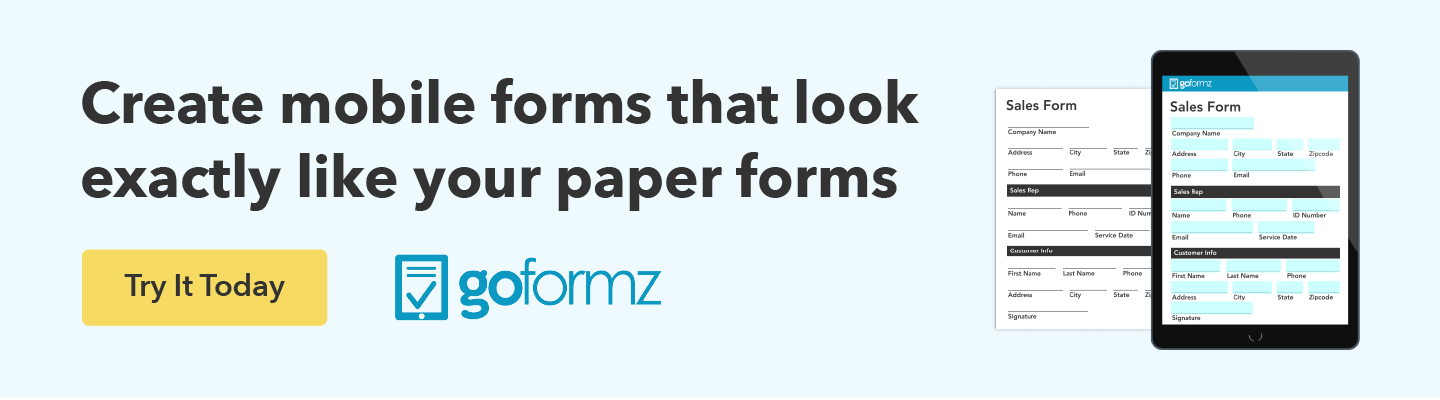ProTip: Optimizing Signature Fields
Originally published on 10/29/2015
Simplify the collection and completion of critical authorizations with Digital Signature and eSignature fields
Whether it’s a handwritten or electronic signature, signatures are being captured every day across various industries. In this blog, we’ll delve into the three different types of signature options GoFormz offers along with best practices and common use cases to consider when selecting which signature form field to use for your electronic signature form.
Digital Signature Field vs eSign Fields
In the Template Editor, on the left-hand side of the screen, you should see three different signature form fields: Signature, eSign Signature, and eSign Initials. The fields are stylized differently for the sake of legibility and ease of use for form creators.
Digital Signature Form Field: The classic Signature form field is a generic, non-E-SIGN Act-compliant digital signature that is best suited for anything that isn’t legally binding. Unlike the eSignature fields, a form creator can copy the generic Signature field multiple times throughout a Template and the field can be sized to any specification. Additionally, this form field is available at all subscription tiers (Basic, Team, Advanced, and Enterprise).
eSign Signature and Initials Form Fields: eSignature is an E-SIGN Act-compliant form field that can include both eSign Initials and eSign Signatures. While eSignature fields are only available at all paying tiers and during free trials (Team, Advanced, and Enterprise), you cannot include the same field in your Template multiple times. Instead, you’ll need to drag and drop a new eSignature field onto the Template every time to ensure proper collection of eSignature data. Additionally, eSignature form fields are required to maintain specific sizing ratios and cannot be resized to custom specifications.
Add a Digital Signature to Your Form
Adding a generic Signature form field to your digital form is easy and only requires a few simple steps:
Start off by logging into your GoFormz account from a computer and opening your desired form Template.
Access the Template Fields panel on the left side of your screen and locate the Signature field.
Drag and drop the Signature field to your desired location on your form Template.
Resize your Signature field to your desired size.
BONUS: If you wish to make your Signature field Required, navigate to the Properties Panel on the right side of the screen, select the Required drop-down menu, and select the ‘Yes’ option.
Add an eSignature Field to Your Form
When you’re ready to add an eSignature field to your Template, simply drag and drop your form field to the desired location. To streamline this process, make sure to set up your saved eSign signature and initials within your GoFormz account. To do so, follow these simple steps:
Log in to your GoFormz account.
From the home page, click on your initials in the upper right corner and select ‘My Profile’.
You should now see a section in the middle of your screen called ‘eSign Signature and Initials’.
Edit your signature and initials and select ‘Save’.
Now every time you click to sign a form that has an eSign field on it, your information will automatically populate in the field.
Popular Digital Signature Use Cases
Digital signatures are a great method of capturing clear, legible authorizations in a quick and efficient manner. Here are the top five ways users are leveraging the digital Signature form field today:
Field Reports (construction daily reports, job site updates, etc.)
Purchasing (work orders, purchase orders, invoices)
Timesheets
Checklists (inspections, safety documentation)
Sign-In Sheets
Popular eSignature Use Cases
eSignatures are found on digital forms that are legally binding or wherever an agreement has been made between two parties where specific actions are prohibited or required on behalf of one or both parties. Here are the top five ways users are leveraging eSignature today:
Renewals (sales renewals, lease renewals)
Contracts (rental contract, agreement, sales contracts)
Consent Forms (policies and care, cancellation policies)
HR Documentation (new hire packets, application forms)
Registration Forms
Important Note: State, county, and international laws may also require additional steps when capturing a legally compliant electronic signature. Always verify your use of eSignature with your local laws.