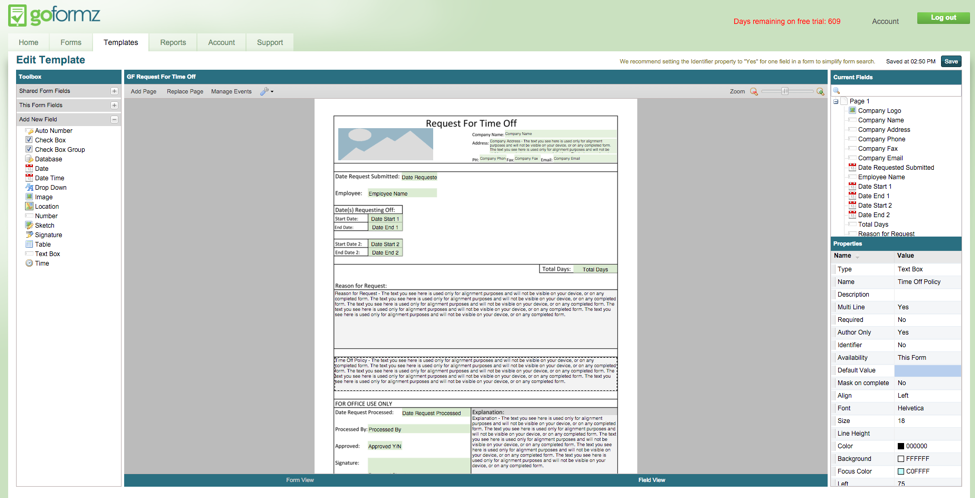ProTip: How to Include Uneditable Text in Your Forms
Forms such as contracts or employment agreements have standard language like payment terms and company policies.
In these scenarios, this is language that must be included in every form and can not be changed. With GoFormz, it is easy to include this type of contract text in your forms. Here’s how:
General Setup:
We are essentially going to first create a text field that has the contract language as default text, and then set that field as non-editable.
First, you log into your GoFormz account and open the template that you want to add the language to. In our example, we want to add a text field that contains company policy for requesting time off. Below you see a Request For Time Off form.
Next, drag & drop a text field onto your form from the ToolBox menu located on the left side of the template builder.
Take a few moments to properly format and name your text field using the Properties table on the right.
Default Locked Fields:
If your text is longer than a few words, and will take up more than one line, select Yes in the Multi Line dropdown box and if not leave as default. To setup the default text on your form, simply type it into the Default Value box. The field can be changed at this point since it is not locked. If you want to give your team the opportunity to change the text leave it as is.
On the other hand, to prevent the text from being changed you have to insert the default text in a simple expression using an equals sign and quotation marks. That expression looks like this:
= “Your default text here”
This will pre-populate your desired text into the field and makes it uneditable.
If you have questions, comments, or concerns please reach out to us at support@goformz.com. We are always ready to assist you in any way.