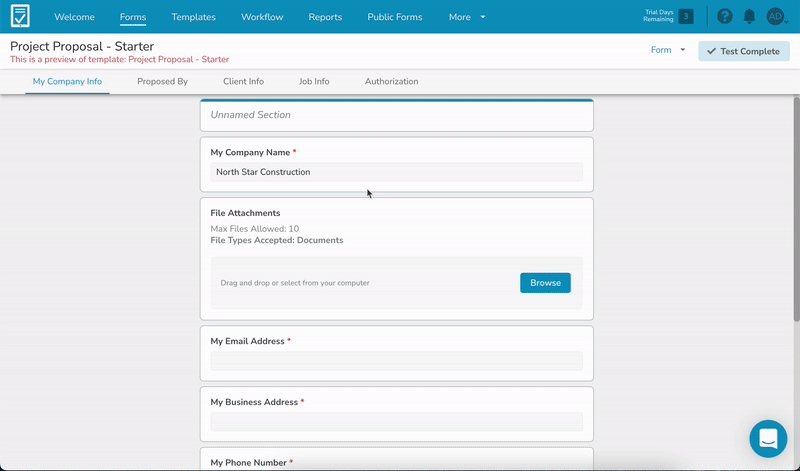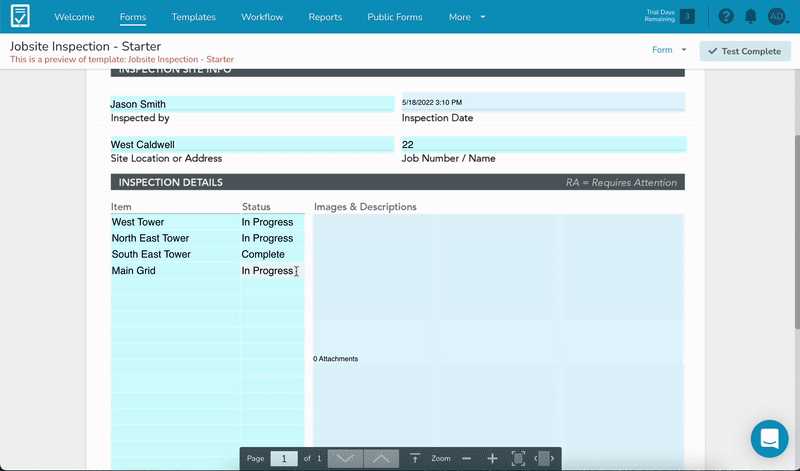3 Ways To Leverage File Attachments
Easily Collect and Store Files Online
Say goodbye to countless email attachments and streamline your file upload process – add the File Attachment Field to any form to collect documents, files, photos, music, and more.
Whether you’re on desktop or the mobile forms app, GoFormz can attach and route your files to wherever you need them to go. Here are 3 ways your team can leverage file attachments.
1. Attach Important Documents
The File Attachment Field allows users to collect and store multiple documents, like PDFs (.pdf), Word docs (.docx), plain text (.txt), Excel spreadsheets (.xlsx), and PowerPoints (.pptx). One GoFormz user in the construction industry utilizes the File Attachment Field to capture documents across work sites without having to send separate email attachments. This simplified process improves his organization and keeps all his important files in one place and one form.
2. Capture a Wide Array of Data
Besides common documents, you can use the file attachment feature to upload photos (.jpg), audio files (.mp3), GIFs (.gif), and more in your forms. GoFormz users in the manufacturing industry love the flexibility to capture such a wide array of data within one inspection form.
3. Automatically Share and Securely Upload Files
You can configure powerful workflows to send your attached files to specific teammates, customers, and integrated apps. No coding or tech experience needed. This functionality significantly streamlines collaboration and document sharing, eliminating the need to manually deliver, scan, fax, or email files.
GoFormz encrypts all data passing to and from the data center. Securely store files on HIPAA forms, client documents, and more with automatic workflows that move your data exactly where and when you need it.
Ready to test drive file attachment in your digital and online forms? Sign up for a free trial or log in to your GoFormz account to get started.