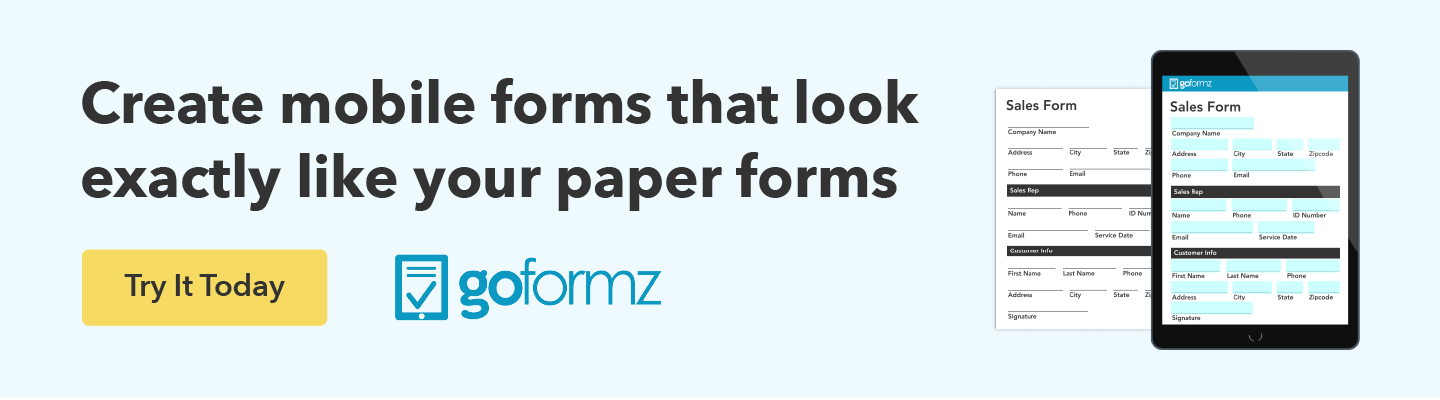Spotlight Form: The Pre-Delivery Inspection Form
Effortlessly simplify your home inspections with the free GoFormz pre-delivery inspection form Template
Home inspections are a vital step when it comes to purchasing a new home or home warranty. Rather than relying on traditional paper and pen methods to document something so critical, turn to digital forms!
GoFormz is a digital form and data capture solution that helps bring captured data into a single, actionable place. Whether you need a digital inspection checklist or require an electronic signature form, GoFormz can seamlessly bring your processes to the digital space. Complete with an open API and various native integrations, you can rest assured your data will be easily accessible whenever you need it, wherever you need it.
GoFormz also offers a free digital pre-delivery inspection form Template that is readily available and can be used to add extra notes, photos, sketches, or even attach additional files necessary for the inspection. With GoFormz mobile forms, this inspection checklist can be completed on the go at any residence, even without an internet connection, to simplify your data collection.
Key Fields and Features
Table field – Table fields help keep your data organized, accurate, and uniform. It’s also an easy way to digest vast amounts of captured data.
Dynamic Field Properties – These dynamic features empower form creators to capture thorough data by making fields Required, Visible/Hidden, or even change color, based on data entered into corresponding fields. This helps guide users through the form-filling process, ensuring critical information is captured upon form completion.
Digital Signatures – When providing a home inspection checklist, utilize electronic signature fields and make signatures required for accurate data capture. Take your data capture one step further by instantly populating Timestamps when a Signature is added.
Date field – Capturing the date of the home inspection along with the date of the authorization are simple, yet vital, pieces to a home inspection checklist. The Date field can also be paired with the Signature field to streamline the form-filling process.
Auto-Email Workflow – Once the home inspection is completed and all necessary authorizations have been collected, the completed form can be automatically emailed to a corresponding contact to verify the necessary work has been completed for final approval.
Auto-Populate Form Information – Data can be pulled from connected systems to auto-populate forms with pre-existing information, further streamlining the form completion process. This feature can greatly enhance the home inspection process along with eliminating opportunities for human error.
Are you interested in getting started with our free pre-delivery inspection Template? Download the Template today and reap the many benefits of digital data collection!