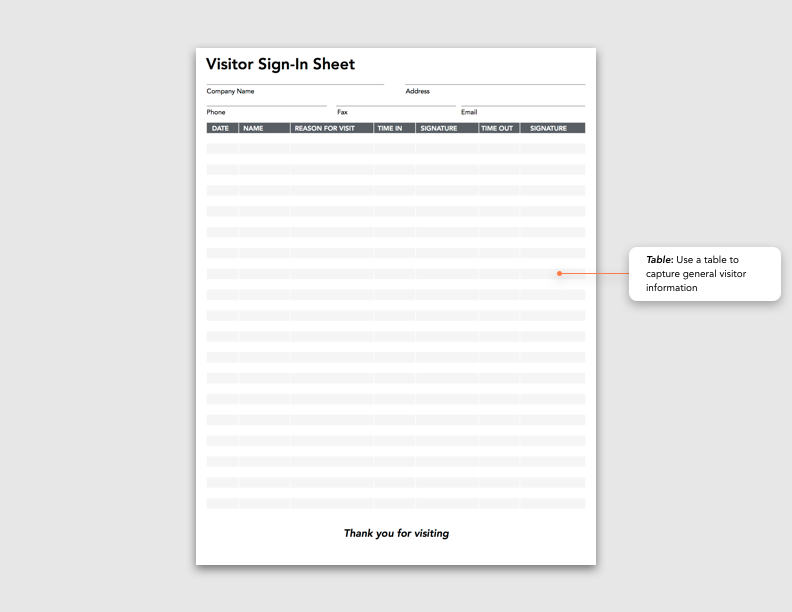Spotlight Form: Visitor Sign-In Sheet
Sign-In sheets are used by businesses of all types and sizes to keep track of office visitors.
These forms provide you with details about who is visiting, the purpose of their visit, and if they are there to see a specific person. More and more businesses are replacing their paper sign-in sheets with mobile forms, as it is not only much more efficient to store and maintain records for, but also extremely easy to search on and analyze. These forms capture important data that you can analyze to learn more about your business, customers and office security.
There are two common types of sign-in sheets that we see our customers using as mobile forms – a basic sign-in sheet that captures just the primary visitor details (date, name, time-in, time-out, etc.) and a more advanced version which includes features like drop-down fields and checkboxes.
Here are two good examples:
Basic Visitor Sign-In Sheet
This basic version of a sign-in sheet captures all of the relevant details related to an office visit. After a visitor properly fills out the form, it records:
Date: What day did they visit.
Name: Who was the visitor.
Reason for Visit: Why were they at the office.
Time in: When they arrived.
Time Out: When they left.
Signature: You will also have a signature to acknowledge their arrival and departure.
The simple sign-in sheet is quick and easy to fill out, and something you often see at most businesses.
Advanced Visitor Sign-In Sheet
The advanced version of the visitor sign-in sheet is equipped with unique mobile form fields that streamline office workflows for your team (like sending alerts to people that they have a visitor waiting). Here are some examples of these types of fields:
Text Fields: Capture all the basic information about the visitor such as name and company. Also, they can be used for a “Comments” section.
Checkbox Fields: Visitors can simply tap the reason for their visit.
Drop Down Fields: For the “Name” and “Department” section you can create pre-populated values of known company employees and departments.
Workflows like automated form routing:Once your visitors have filled out this sign-in sheet and tap complete on the iPad or mobile device, a workflow can send a copy of the completed form via email to specific users, visitors, and more.
The Sign-in sheet is a mobile form that every company should have at their front desk (you can take a lot of tedious work out of your receptionist’s hands).
Sign up for GoFormz now, and get this starter form template for free!