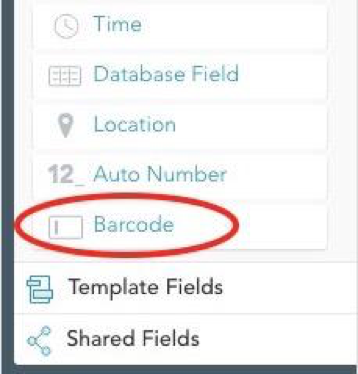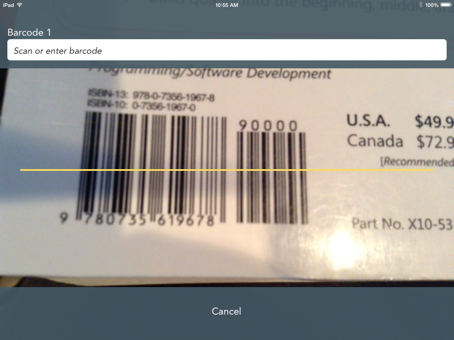ProTip: Speed Up Your Work with Barcode Scanning in Your Mobile Forms
Our Barcode feature allows you to use your phone or tablet’s camera to scan barcodes, and store them on your mobile forms.
To get started using our new Barcode field in your mobile forms, simply drag the new Barcode field onto a Template. Voilà, you are now setup to start scanning barcodes using the camera on your mobile device!
Next, open the GoFormz mobile app on an Android or iOS device, and select the Barcode field on your form.
This field will look the same as any other text field on your form until…
You tap on the field to open the camera barcode scanner! Simply center the yellow line on the barcode you wish to scan and wait for the scanner to capture the data from the barcode.
Once you’ve captured the barcode, simply click ‘Done’ and see the data populated back into your form! If you have a QuickFill Lookup setup, it will automatically populate the appropriate fields on your form.
Supported Barcode Formats:
This feature is available in the Advanced and Premier Editions. Click here for more information.