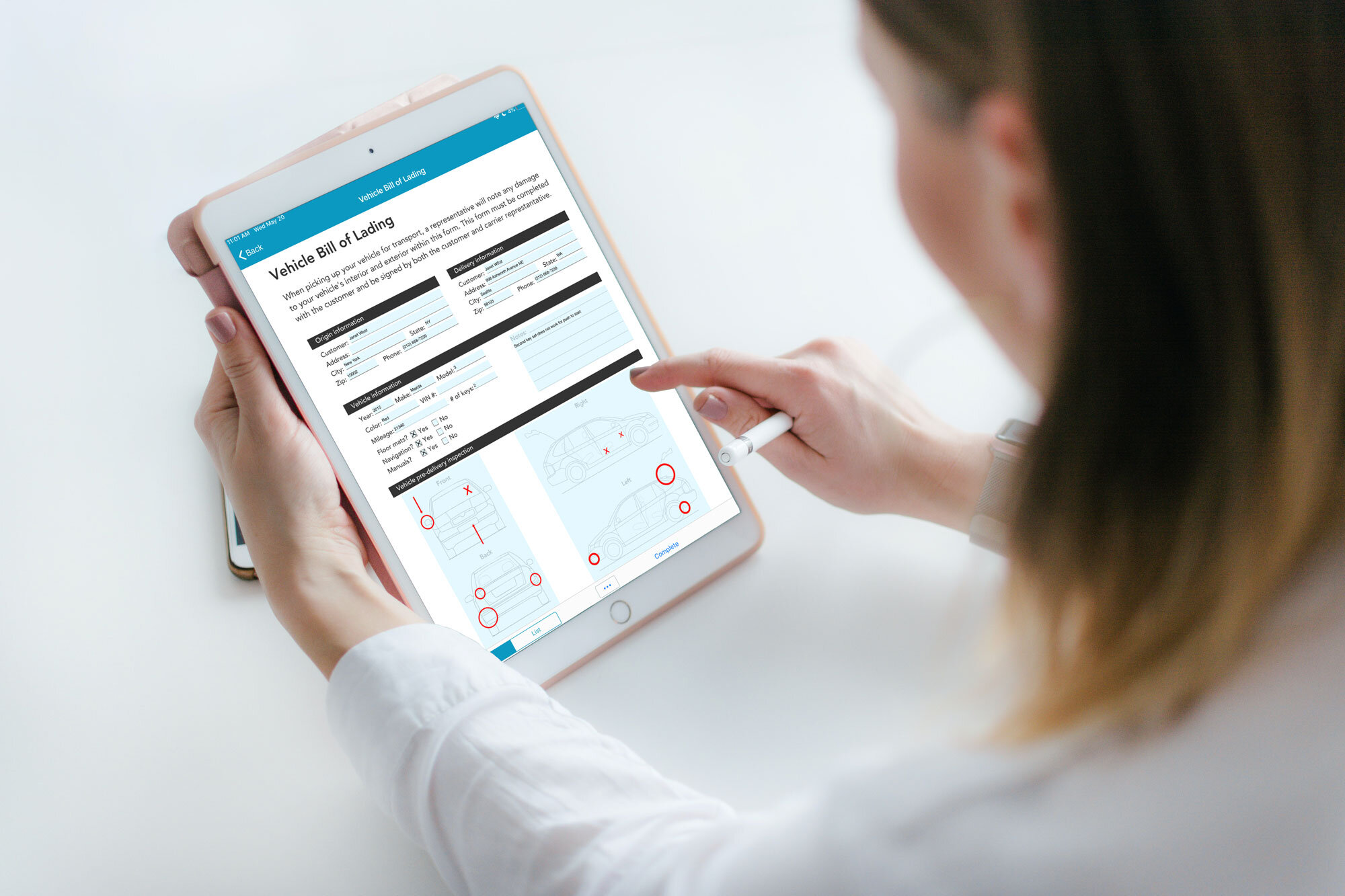5 Features to Include In Your Digital Bill of Lading
Optimize your bill of lading with these powerful digital features
For many shipping and transport operations, overcoming the challenges and departmental silos resulting from manual data capture can be difficult, if not impossible to overcome. Mobile teams not only must accurately complete transport documentation, but must also ensure documents are returned in a timely manner – often resulting in delayed billing and payroll activities, and limited visibility into transport activities.
Digitizing your Bill of Lading for use on mobile devices and computers allows shipping and transportation data to flow seamlessly throughout your operation, while simultaneously eliminating the need for manual document handling and improving visibility operation-wide. Upon completion, forms are instantly available for review and processing, allowing your team to seize opportunities and address obstacles in real-time.
There are a variety of fields you can use to bolster your digital Bill of Lading, including:
Image fields - Easily input Images of transport details, like freight damage, vehicle damage, and any other visual details to help bring context and transparency to shipment activities.
Sketch fields - With Sketch fields, you can easily annotate images and diagrams to highlight product or equipment damage for both pre and post transport documentation. For example, many teams leverage a digital Bill of Lading so they can easily annotate embedded vehicle diagrams, to note any damage prior to transport.
GPS fields - Keep tabs on your team’s transport progress with GPS fields and location data. Your GPS fields can even be configured to automatically input a user’s location.
Instant calculations - Automatically total freight quantity, weight, vehicle mileage, time spent driving, and amounts owed, with Automatic Calculations and form logic. Your digital Bill of Lading can even be configured to highlight overtime hours and other unforeseen expenses that exceed a predetermined amount.
Signature fields - Finally, the digital Signature field can be used to instantly collect authorizations and signatures acknowledging transport completions. Your digital Signature fields can even be made Required, ensuring critical authorizations are captured prior to form submission.
ProTip: Schedule reports across your digital Bill of Lading data to further increase operational visibility, identify obstacles and opportunities faster, and improve business insights. Completed reports can even be automatically emailed to teammates, or uploaded to integrated applications, like Salesforce, Procore, and BIM 360.
Looking for more ways to leverage digital data capture within your transportation or logistics workflow? Check out our customer case studies to learn more about how digital forms can improve your workflow.
If you’re ready to digitize your bill of lading for use on mobile devices and computers, click the button below for a free trial of GoFormz.