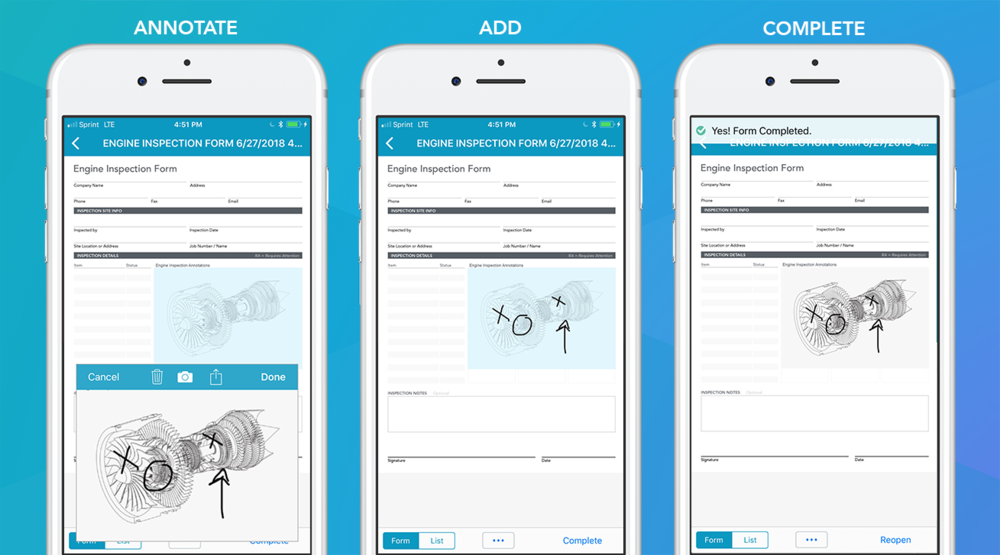3 Helpful Ways to Use Sketch Fields in Your Digital Forms
Are you utilizing the full power of Sketch fields within your digital forms?
Sketch fields provide an intuitive medium for contextualizing form data and business needs. For example, Sketch fields are often leveraged by GoFormz users to highlight key details within input images – making it easy to annotate job site hazards, inspection concerns, and more.
Ready to level up your data capture and communication? Check out the three most useful ways to use Sketch fields within your digital forms:
Sketch on top of an existing diagram
If your business often requires the completion of equipment inspections or rental forms, it’s best to digitize a form featuring a diagram and add a Sketch field on top of it. This way, users can easily annotate vehicle, rental, or equipment diagrams to note damage or hazards. Sketching over diagrams can also be incredibly useful when designing digital homework assignments, allowing students to easily engage with educational diagrams, for example, circling an element within the structure of a cell.
Annotate uploaded images to highlight key details
Sketch fields can also be used to easily annotate photos input into digital form Image fields. For example, if during a job safety analysis hazardous wiring were noticed onsite, a GoFormz user could take a photo of the hazard, input it into their form, and easily circle an area of concern.
Leverage blank Sketch fields
With a simple Sketch field, GoFormz users can effortlessly input their own drawings, simplifying the completion of forms like digital assignment and granting form users further tools to communicate business needs or instructions.
Interested in learning more about visual digital form fields? Learn more about Image fields here.