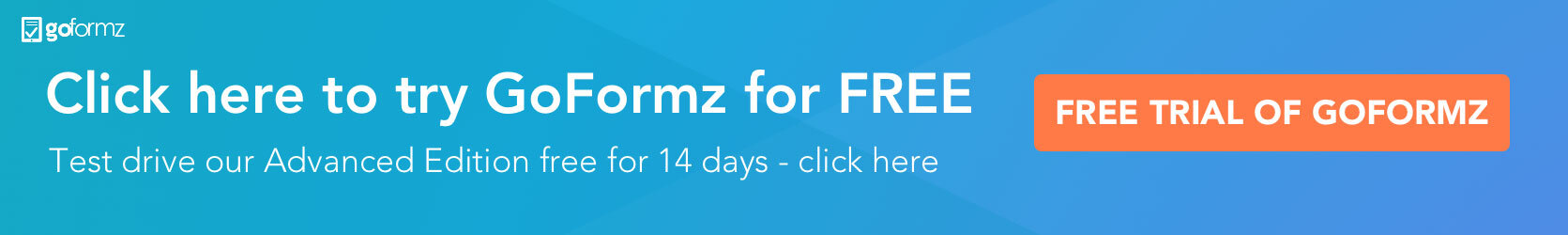5 Fields to Add to Your Digital Cosmetology Forms
Optimize your salon and cosmetology forms with these five powerful fields and features
Digital forms are a powerful resource for beauty salons and cosmetologists, empowering teams to accelerate the completion of common tasks (like payroll, billing, and client intake) and eliminate traditional administrative demands (like filing, rekeying information, printing, etc.).
Your digital cosmetology forms can look exactly like your existing salon forms or brand new versions, making it easy to maintain important formatting and your business’s unique branding. These forms can be filled out on phones and tablets, or online from a computer. Your digital salon forms can be easily equipped with a variety of fields and features to improve the quality and completeness of the information input into forms. To get started, check out the five fields and features your cosmetology team can include in their digital forms:
Electronic Signature fields
Electronic Signature fields provide salons with an excellent tool for accelerating client authorizations and simplifying the completion of liability waivers. Your Signature fields can even be made Required, or dynamically Required based on field selections, input data, and more.Drop Down menus
Using Drop Down menus and Data Sources, the selection of a specific service or procedure can instantly populate corresponding fields with information. For example, if a user were to select ‘Eyebrow Threading’ from a Drop Down menu, information regarding the service (e.g. approximate length of service, cost, etc.) could automatically fill relevant fields. This not only streamlines the completion of forms but also ensures information is entered accurately and completely.Checkbox fields
Checkbox fields simplify the selection of specific services and make it easy to acknowledge that important information regarding services and associated risks have been reviewed. Leveraging Conditional Logic, a Checkbox field selection can dynamically make Signature fields Required, make additional fields Visible, and more. This functionality ensures critical information has been captured and helps guide user data entry.Required fields
Important form fields can be easily made Required (or dynamically Required, based on input data, Group membership, and field selections) ensuring important information is input into forms before they can be submitted. This feature drastically reduces opportunities for forgotten information – keeping your business safe from liability.Automated form routing
Finally, when a form is completed a PDF copy of the document can be instantly routed to customers, colleagues, and other collaborators, making it easy to streamline common processes and communication. Your digital salon forms can also be automatically uploaded to connected applications, used to run reports across data, and more. Learn more about Automated Workflows here >
ProTip: Post links to your salon forms online for others to access, fill out, and complete using our Public Forms feature. Learn more here >