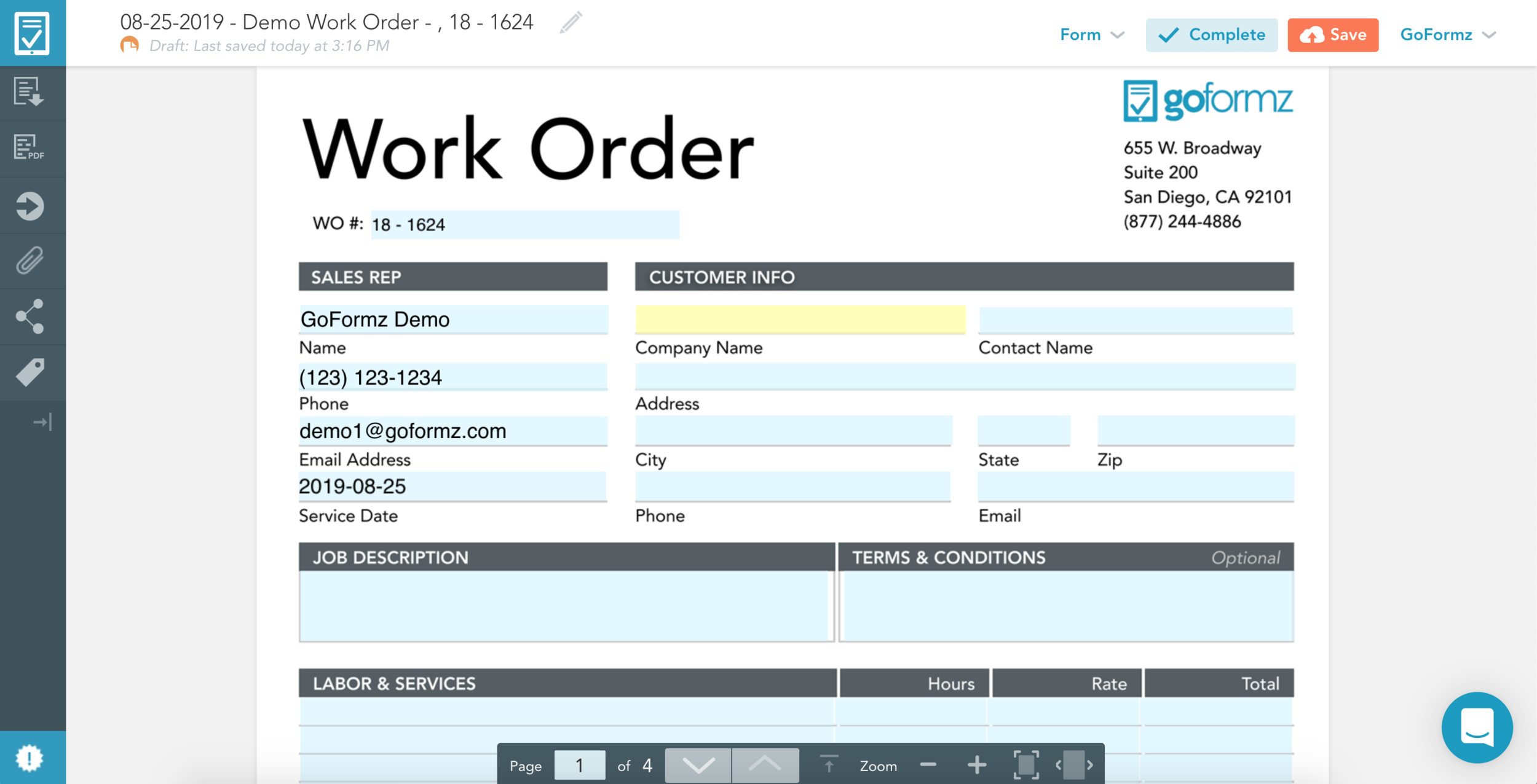FAQ: Can I fill out a mobile form from my computer?
Filling out your digital forms online is easy
So, you’ve digitized your forms for use on phones and tablets… but now you may be wondering, can I fill out my ‘mobile’ form from a computer? Yes! Digital forms can be used from the GoFormz web app.
Follow along to learn how you can access and fill out your mobile forms from a computer, in just a few easy steps:
1. Login to goformz.com
2. Click the ‘Forms’ tab in the menu bar
3. In the Forms tab you have the option of selecting a pre-existing mobile form draft, or starting a new mobile form. For this example, we’ll start a new mobile form, and click ‘New’.
4. Select the Template of the form you wish to fill out
5. A new mobile form will load in the Form Editor. Fill out your form, and click ‘Save’ or ‘Complete’. By clicking ‘Save’ your form will save as a Draft, while ‘Complete’ will fire any associated workflows and treat your form as submitted.
If you have any questions, please contact GoFormz Support or your account manager. For more ways to get started with GoFormz, check out our beginner video tutorials, or our Getting Started Guide.