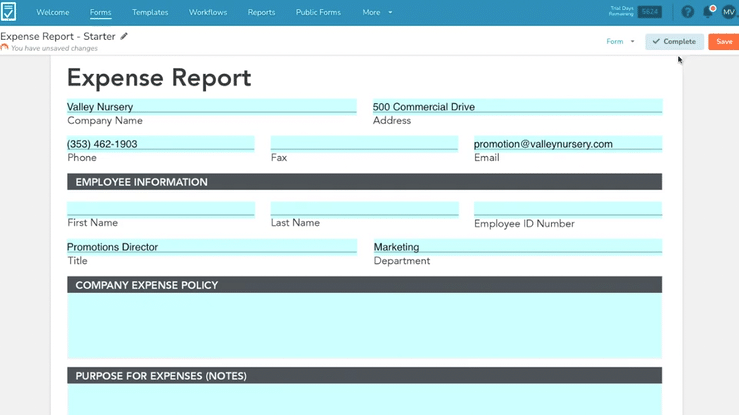[Feature Update] An Improved Required Fields Experience
Rapidly locate and complete Required fields you may have missed
We’ve just released an exciting improvement to our Required fields feature within the GoFormz web application (our online experience). This update makes it easy to locate Required fields that have not been completed when submitting a form.
What’s New?
Digital forms cannot be completed when Required fields are left empty. With this update, when a user attempts to complete a form where Required fields have been left incomplete, a dropdown will immediately appear above the form. This dropdown lists the number of Required fields left incomplete and each specific field the user must address, by order of occurrence.
When a field name is selected from this dropdown, the GoFormz Form Editor will instantly navigate the user to the field’s location and highlight the field with a red icon (when working in Form View) or a red outline (when working in List View). When a Required field is completed, the dropdown will update to display only the remaining incomplete fields. When all Required fields have been completed, the Complete button will be made available.
When working within both Form and List View, there may be some instances when a field only occurs within one view. In this scenario, the user will select the field name from the dropdown and be navigated to where the Required field is located within the alternative view.
For example, imagine you are filling out a form in Form View. When you attempt to complete your form, the dropdown alerts you that a Required field called ‘Company Name’ still must be completed. This field is available in List View, but not in Form View. By clicking ‘Company Name’ from the dropdown, the Form Editor instantly navigates you to the appropriate field within List View. Please note that the ability to instantly switch views is not available when using a Public Form where only one view is available.
How This Update Helps You
This improvement simplifies locating and completing incomplete Required fields, especially when working with longer or more complicated documents. Rather than requiring users to search for a field within a form, they can simply select the field name to instantly locate and complete the field. With added visual guidance, users can enjoy a more straightforward, streamlined form completion experience, while ensuring critical information is entered before a form is submitted.
This functionality is especially useful when sharing online forms with external collaborators, using our Public Forms feature. Rather than relying on your customers, collaborators, patients, or students to hunt down each and every Required field that must be completed, the Form Editor can provide a seamless, guided experience to streamline their documentation.
Please note: this functionality is currently available only when working within the GoFormz web application (including our online form sharing feature, Public Forms).