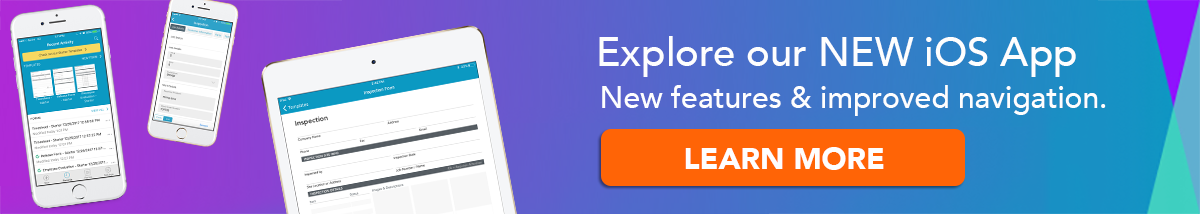Even More Data: Leveraging Form Details & History
Have you explored the treasure trove of data available to you in our iOS app?
With just a few taps, you can see detailed information about your forms.
Under the Form Details & History tab (which you can locate by navigating to your Form Menu, and selecting ‘Details & History’) you can view a plethora of valuable fields. Under Form Details you will find:
Name - Your form’s name, which you can easily edit by tapping the name and entering changes.
Create Date/By - A timestamp of when the form was created and the name of the User who created it.
Last Modified/By - A record of when the form was last modified, and by which User. This field is especially valuable when identifying why form changes were made, providing the name of the User who implemented modifications.
Template Name - Different from the form name, the Template Name lists which Template was selected to create the form.
Tags - A record-keeping best practice, Tags help organize your forms. Simply tap Tags to view what Tags have been applied to a form, and even add more Tags. Tags can denote specific form categories, like technician name, department, purpose, etc.
To view your form’s History, select the Form History button at the bottom of your screen. Within your form history you will find chronological data of your form’s creation, transfers, draft visits and completion.
For more information on using our iOS app, click below.