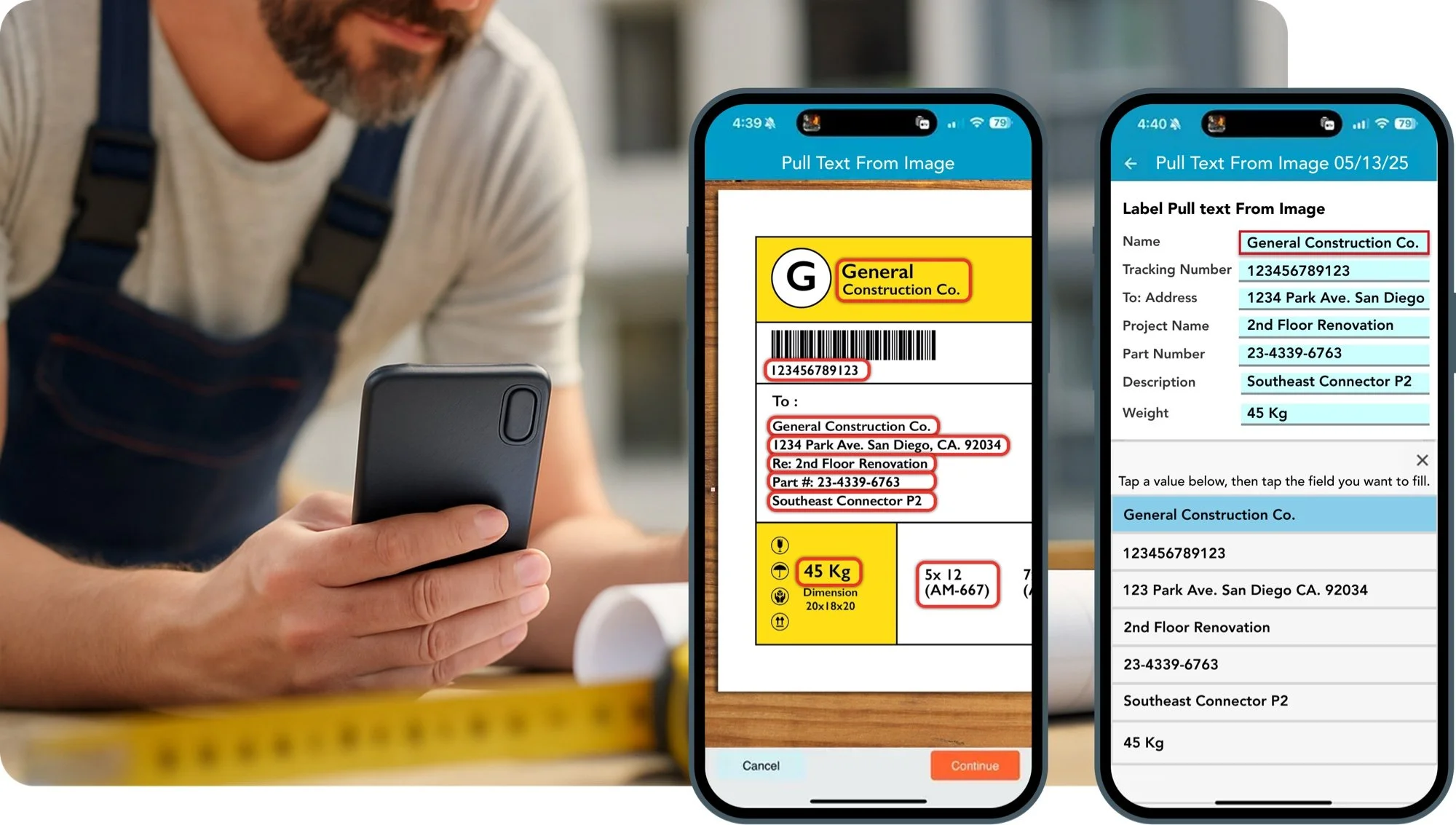GoFormz OCR: Populate Form Fields With Text Pulled From an Image
Capture data faster and more accurately with image text detection
Use OCR (Optical Character Recognition) to accelerate and simplify your data capture. Our Pull text from image functionality enables digital form users to populate form fields with text pulled directly from an image in both the GoFormz web application and mobile app. For example, if a GoFormz user uploaded a picture of their driver’s license, their name, address, date of birth, and driver’s license number could be pulled from the image and populated directly within corresponding form fields.
This feature can be used to pull text from uploaded images and photos added using a device’s native camera, both on and offline.
Benefits of using GoFormz ocr (text from image)
Drive operational efficiency: OCR helps form users collect and apply data faster.
Ensure data accuracy: Eliminating manual data entry demands reduces opportunities for user error.
Improve productivity: More precise, complete data eliminates the need for time spent validating transcription accuracy, allowing your team to focus on more important tasks.
OCR Industry Use Case Examples
Construction: On-Site Inspections
Jobsite teams upload images of onsite structural components to the GoFormz mobile app to map extracted text to the appropriate inspection form fields, ensuring accurate data collection.
Energy: Equipment Maintenance Logs
Field technicians capture images of equipment serial numbers using their device’s native camera and map extracted serial number information to specific fields within maintenance logs.
Field Service: Meter Readings
Field technicians use OCR to accelerate the compilation of meter readings, capturing images directly within the GoFormz app and mapping meter information (like meter type, wattage, serial numbers, and more) to corresponding fields within their form.
To learn more, visit our support documentation.