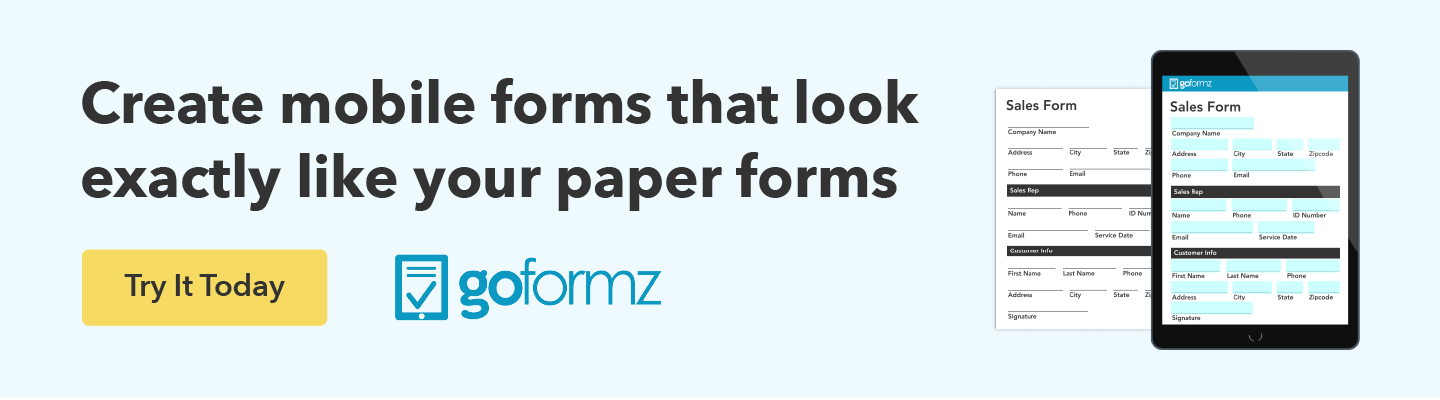ProTip: Deciding When to Use the File Attachment Field
What is the File Attachment field and when is the best time to utilize it?
What is the File Attachment Field?
The GoFormz File Attachment field enables users to have even more control and flexibility over their digital forms. This feature allows users to include various types of files directly into their forms, using their mobile app or online portal – without being limited to existing field types. In terms of options that can be included, users are empowered to attach file types like additional reports, certificates, images, records, and more, expanding the amount of information that can be shared via one digital form.
How to Set up a File Attachment Field?
Simply drag and drop your File Attachment field to the desired location on your digital form Template and the Properties Panel will populate on the right-hand side of your screen. You can then decide what field types, quantities, and sizes to include within this data field. By default, all file types will be accepted if they meet the standard size requirements.
When to Use the File Attachment Field?
One frequently asked question regarding the File Attachment field is when it should be used instead of the Image field. While the Image field is ideal for incorporating visual context directly onto a digital form, the File Attachment field offers more versatility by allowing users to include more than just pictures in a form field. Here are a few examples of when it’s best to use a File Attachment field over an Image field and why:
Attach Insurance Cards
In the healthcare industry, insurance is a crucial aspect that must be addressed and recorded for every new patient. Instead of using a conventional Image field, incorporate a File Attachment field in digital patient intake forms. This will enable users to simply attach multiple insurance card images in one location and is more practical as it eliminates the need for excessive space on the form to accommodate the size of the photos. Additionally, intake providers can effortlessly download the insurance documents directly from the digital form, streamlining the patient intake process.
Construction Permit and Documentation
In the construction industry, the exchange and completion of documentation occur frequently across both remote and office locations. Given the extensive amount of documentation involved, File Attachment fields prove to be a valuable resource for enhancing forms with additional information, visual context, and the sharing of video assets. For example, when issuing a hot work permit, including a File Attachment field rather than an Image field is more beneficial. This allows field crew members to provide relevant visual context, attach supporting videos, and include any other necessary documentation within the same form. Utilizing an Image field alone would restrict the scope of data capture.
HR Onboarding Packets
In every industry, the presence of a Human Resources department is essential. This department handles a significant amount of vital documentation that must be accurately tracked and organized within employee folders, especially during the onboarding journey of a new hire. For example, HR onboarding packets can incorporate a File Attachment field capable of accommodating up to ten essential pieces of information for new hires. These can include timesheet templates, insurance documentation, manager 90-day plans, security packets, and more. By utilizing a File Attachment field instead of an Image field that highlights all the required information for new hires, unnecessary layers of communication are eliminated, opportunities for missing documentation are reduced, and the onboarding process is streamlined.
Ready to get started with the File Attachment field? Sign up for a free 14-day trial or log in to your GoFormz account to get started. Need more inspiration? Check out this blog below to discover new, innovative ways users are leveraging the File Attachment field to streamline their data capture demands.