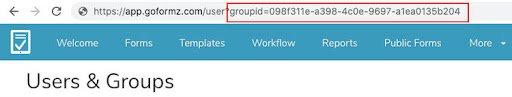ProTip: Show Or Hide Fields Based On Form Ownership
Leverage Calculations with Dynamic Field Properties to make specific fields Hidden/Visible and easily guide user data entry
Did you know that Automatic Calculations can do more than just populate numbers? In fact, there are numerous instances where Calculations are leveraged to automatically populate form data for users to guide user entry, ensure data integrity, expedite form completion processes, and much more! Not only does this functionality save operations significant time and money but by leveraging a mobile forms software, businesses can remain confident that data collection is accurate and thorough with powerful features like Calculations and Dynamic Field Properties in place.
How to use ISINGROUP to change what form fields are Visible based on a user’s Group membership:
Select your Template to adjust and wait for the Template Editor to open up.
Select the field you would like to make dynamically Visible for a specific Group. For this example, we’ll select the Signature field.
Navigate to the Properties Panel, to the right of your form Template, and locate the Visible property. Click the ellipses icon [...] to the right of the Visible drop down and select ‘Use a custom calculation’.
Now add the following Calculation =IsInGroup("GROUPID") and replace “GROUPID” with the appropriate Group ID number. You can find the Group ID by clicking into the Group and copying the ID number from the URL. Here is an example of what the formula could look like: =IsInGroup("098f311e-a398-4c0e-9697-a1ea0135b204").
Click ‘Save Changes’!
Bonus – How to make a newly Visible field Required to further enforce data entry:
To get started with this simple formula, start by selecting the field you wish to make dynamically Required and navigate to the Properties Panel. For this example, we will continue to work off of the Signature field.
Select the [...] next to the Required property, to open the Calculation Builder and enter your a calculation: =IF(IsInGroup("Group Number Here"), "true", "false")
Now, when members of your desired group generate a form using your Template, they must complete the Required fields before their document can be submitted – improving data accuracy and completeness without disrupting the data entry of other groups.
Important Note: To enable this feature, please reach out to your account representative!
Now that we have discovered how using Calculations with Dynamic Field Properties can guide users through a form that can save your operation time, become more efficient, and increase data integrity, check out how you can continue to level up your operation with other powerful Calculation capabilities. Already sold on the value that GoFormz can bring? Sign up for a free 14-day risk-free trial today of our mobile forms app – requiring no credit card!