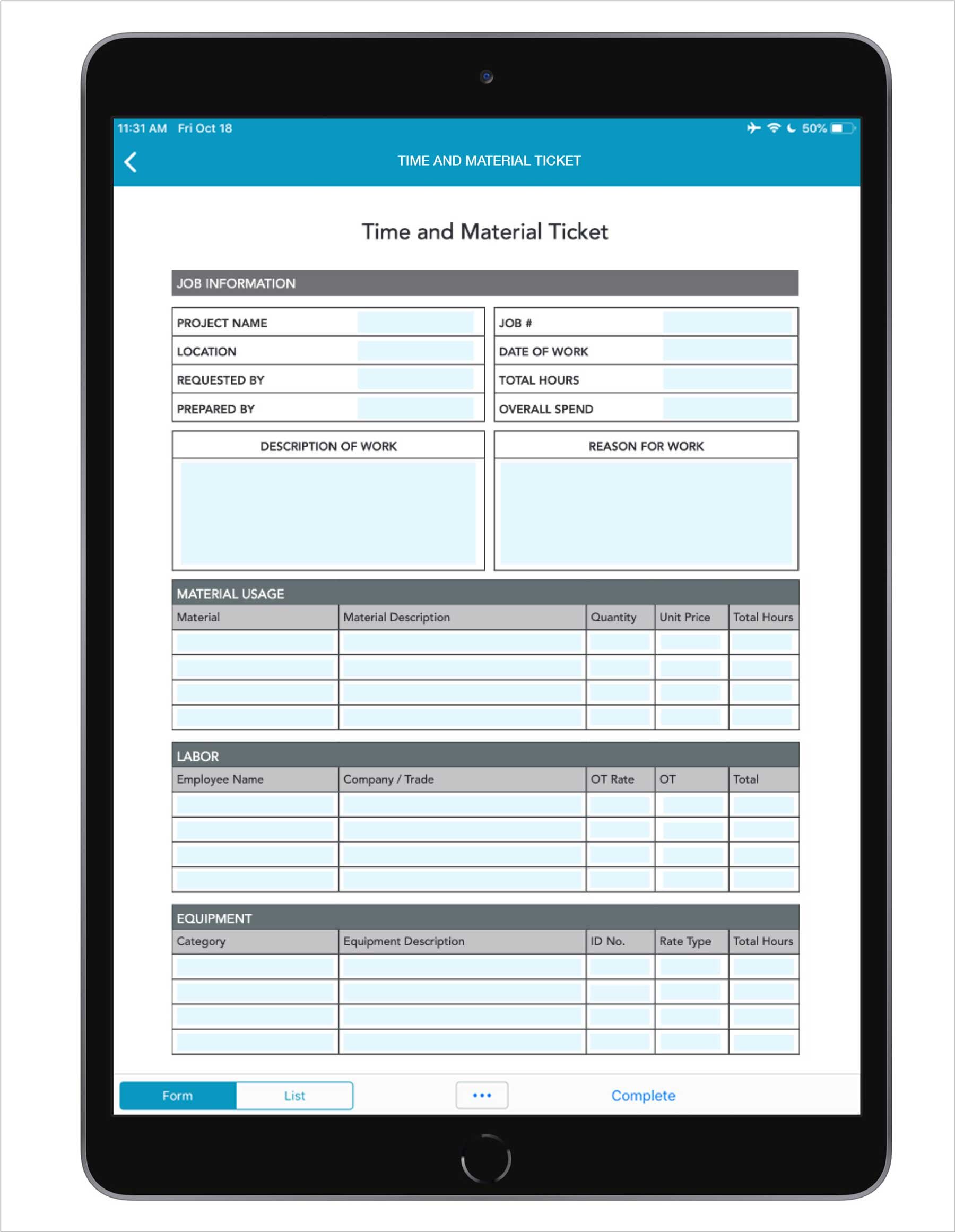Spotlight Form: T&M Tickets
Digitize your construction operation’s time and material (T&M) tickets
Frontline personnel are constantly burdened with reporting data from the field - including T&M tickets. T&M tickets, similar to extra work tickets, are documents used in construction workflow operations to ensure subcontractors are being fairly compensated for out-of-scope work that wasn’t incorporated in the original contract. With paper forms, the process consists of a handwritten form that gets verified and reviewed in the field, sent from the job site to the office management team for confirmation that the work wasn’t in the base contract, and finally priced out correctly for an updated quote. The final steps require manually digitizing the ticket into all necessary spreadsheets and software tools for the data to be captured as a change order for a subcontractor to be compensated for after the ticket has been signed off and approved.
Digitizing your time and material (T&M) forms with GoFormz is quick and easy - especially with integrated platforms like Procore. To start off, simply upload your file (JPG or PDF), drag-and-drop fields onto the form, and add any customizations and logic to your digitized form. Once your Template has been created, T&M forms can be filled out and completed from mobile devices, like phones and tablets. Through our Public Forms feature, links can be created and shared with external employees to be accessible and shared amongst collaborating teams to easily and securely access shared forms.
With our ability to integrate with various platforms, like Procore, data capture and workflow automation have never been easier. Leverage this powerful integration by filling out your T&M form in the field using GoFormz, which can then be pushed to Procore as a file within the Documents tool, as well as used to automatically create a change event. By auto-creating the change event in Procore, project teams are instantly alerted to potential changes and impacts to the project in real-time. T&M data can also be sent to other areas within Procore such as contracts and PO’s, making the process of managing payments seamlessly.
Key Digital T&M Ticket form features:
Public Forms - Presents teams with the opportunity to easily and securely share single or multi-use forms with users outside of your GoFormz account to manage external access to shared forms amongst teams.
Electronic Signatures - Collecting signatures is essential within construction workflows. By utilizing electronic Signatures fields, users can collect and send signatures from mobile devices anywhere at any time.
Automatic Calculations - fields equipped with Automatic Calculations can instantaneously calculate your overtime total request without having to manually do the math.
Conditional Logic - Think of Conditional Logic as ‘if/then’ instructions for your forms. By using Conditional Logic, users can enforce data capture by setting up required fields before a form can be submitted. For example, if a field professional starts inputting information into a T&M ticket, then the Signature field will become required in order to submit.
Integration Platforms - GoFormz has the ability to integrate with various construction platforms to assist with data capture and workflow automation: Procore, ServiceM8, Smartsheet, Acumatica, and Autodesk.
To learn more about how GoFormz can streamline your construction workflow, check out how our Public Forms feature simplifies work with subcontractors here.