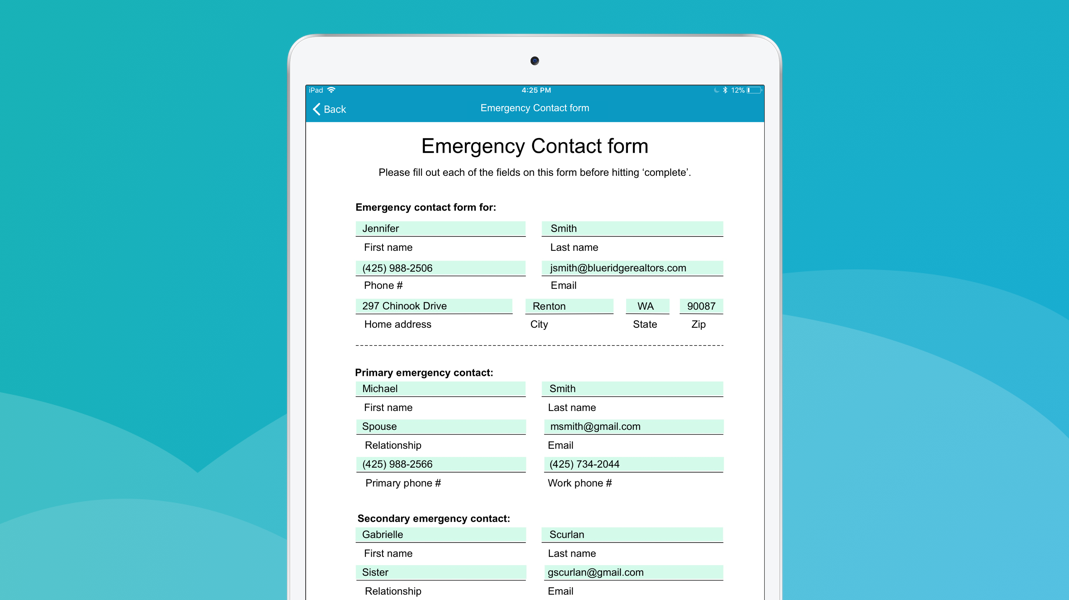[Free Form Download] Spotlight Form: The Emergency Contact Form
The digital Emergency Contact form
Emergency Contact forms are key documents within educational, childcare, healthcare, and even workplace settings. Collecting Emergency Contact forms is standard procedure for most businesses, as these forms provide information for who should be contacted in the event of an emergency or traumatic event.
When relying on paper forms to collect emergency contact information, your business could face a variety of obstacles if an emergency does occur. Paper forms require physical storage, meaning an employee must manually search for an individual’s specific Emergency Contact form to find critical contact information. Paper forms are also prone to human error and legibility issues, meaning that once a form has been located, the information documented may be incorrect or impossible to read. These obstacles can waste precious time during an emergency.
With digital Emergency Contact forms, employees can easily search for an individual’s name and rapidly locate the necessary contact information. Digital Emergency Contact forms can even be Automatically Tagged with an employee’s name or department, to further improve accessibility.
Example digital Emergency Contact form use cases:
In the classroom: If a student were to hurt themselves in the classroom or visited the nurse’s office with a fever, a school administrator or educator could easily search within GoFormz for a student’s name to locate their digital Emergency Contact form. Once the form has been located, it could then be referenced for their guardian’s phone number(s).
In the workplace: If an employee were to slip and fall in the workplace, a supervisor or other employee could rapidly search for their digital Emergency Contact form and access the appropriate contact’s phone number.
Download a FREE PDF of the Emergency Contact form here >
Key digital Emergency Spotlight form fields & features:
Text fields: Employees or guardians can easily enter their contact’s details (e.g. first name, last name, email, etc.) within Text fields.
Number fields: Employees or guardians can easily enter their contact’s phone number within Number fields.
Checkboxes: Checkbox fields can be used to easily note additional details (e.g. checking a box to signify the contact’s relationship with the individual or note whether their phone was a work or cell phone number, etc.).
Required fields: Critical fields, like a contact’s phone number or name, can be easily made Required, ensuring important information is entered prior to the form’s submission.
Auto-Tagging: Completed forms can be instantly Tagged with a user’s name, department, or even ‘Emergency Contact’ upon completion.
Ready to digitize and customize your own emergency contact form? Download our free emergency contact form PDF here. Or, check out customer case studies to read digital form success stories and learn more about how your business can leverage GoFormz.