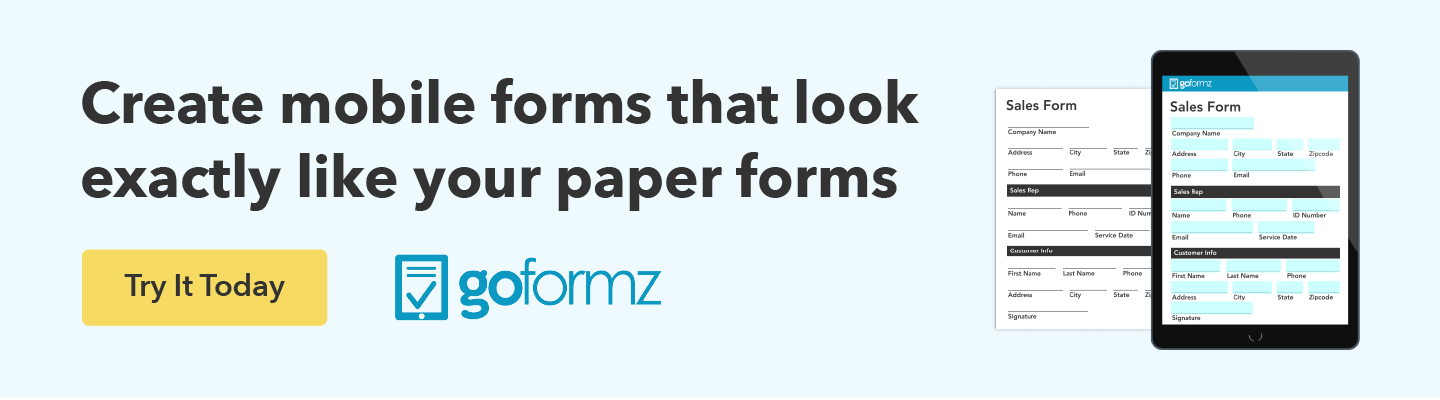[Webinar] Sync Tarion PDI Forms with Your Procore Account Using GoFormz
Simplify your home inspection process with GoFormz and Procore
GoFormz had the pleasure to team up, once again, with the Procore crew for a live webinar. This time, we were happy to cover the arduous process of home inspections, specific to the Tarion Pre-Delivery Inspection, or PDI, form. A process that once required painstaking manual data entry, and a lengthy assignment process, can now be handled in as long as it takes to walk through the property thanks to the GoFormz and Procore integration.
Quick Takeaways
This webinar covers a thorough walkthrough of using your existing Tarion PDI forms within GoFormz to directly map that information into Procore so that you can streamline your task assignment for repairs and modifications to your new construction project. Some key things you’ll learn include:
How to configure your Procore project details and sync them with your GoFormz account, removing the need for duplicate manual entries of your construction projects.
Best practices for filling out a form on the GoFormz mobile app.
Syncing your form data from GoFormz directly into your Procore account, streamlining task assignments.
Multiple use cases for capturing unique data points, such as images and GPS points, within the GoFormz mobile app.
Feel free to watch the full walkthrough below to see best practices for configuring your Procore account, understanding the GoFormz and Procore integration, and how GoFormz’s mobile apps can streamline your PDI form process. Alternatively, use the time stamps below to find the exact information you need.
Timestamp Roadmap
01:41 - Introductions
Start your journey through the Tarion PDI form by meeting your presenters, and understanding their expertise for each Procore and GoFormz.
02:54 - Understanding Procore
Get a feel for everything Procore can do for your construction team with this quick overview. Guided by a goal to connect everyone together on any construction project, Procore makes managing your projects, job sites, and administrative records a breeze.
04:13 - Meet GoFormz
As your one-stop shop for data capture, the GoFormz platform provides you and your team with the ability to fill out forms and ensure accurate data capture from anywhere, on any device, with or without internet connectivity. Customizing your forms requires no coding experience, and can even start by uploading an image of your existing paper forms.
05:19 - A Digital Match
Get a quick overview of the GoFormz and Procore integration, and all the ways you can streamline your workflow by using GoFormz to capture form data already populated within Procore. Get the rundown on types of data you can capture, including images and sketches, for every type of construction site form. See for yourself how Procore tasks and information can be populated within GoFormz, and eliminate the need for data re-entry.
09:41 - The Tarion PDI Form
Get background information about the Tarion PDI form and additional understanding about the importance of compliance for all new home buyers. This form can also help streamline your project tasks and assignments within Procore.
11:58 - Live Demo, Procore Setup & Sync
See the recommended setup for your projects within Procore when subject to Tarion inspections. This live walkthrough shows the exact steps within the Procore interface to build a seamless connection with GoFormz.
12:55 - Live Demo, Filling Out Your Forms
Watch a Tarion PDI form filled out on a mobile app, and see how easy it is to pull your existing Procore data directly into your GoFormz account. Whether you’re typing, using speech-to-text, or adding signatures and photos, the GoFormz mobile app takes the hassle out of your pre-delivery inspections.
15:54 - Live Demo, Managing Your Data in Procore
Now that your forms have been filled out, it’s time to dole out assignments and review outstanding project issues within Procore. With all the GoFormz form data automatically populated into Procore, you’ll be able to remove the need for manual entry, while streamlining task assignments.
18:57 - Visual Overview
If detailed walkthroughs aren’t your favorite, we’ve got you covered. This visual infographic depicts the entire process of the GoFormz and Procore integration, specifically using it for the Tarion PDI form, on a single chart to help you maximize your workflow.
20:06 - Q&A Session
See which questions were asked live by webinar participants, and get suggestions on how to reach out to both Procore and GoFormz to get your own questions answered.
Ready to see how GoFormz can help streamline data capture for your construction business?