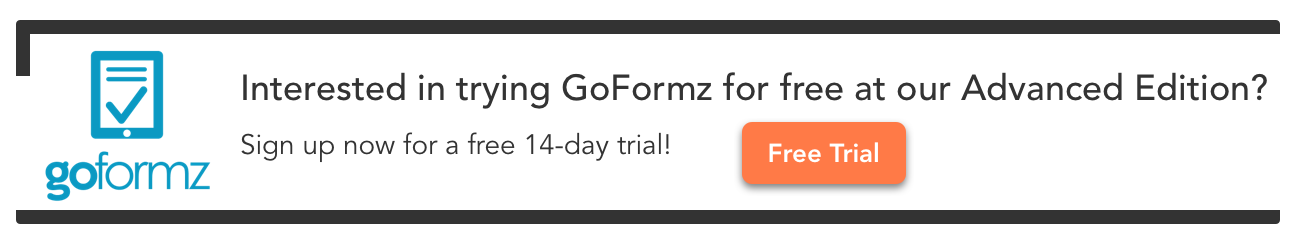The Top Digital Forms for Tax Consultants
Digitize your tax return process for clients with online forms
For tax consultants, the ability to seamlessly collect client information to submit tax returns is critical to saving time and money. With paper forms, your team is left parsing through inaccurate form fields, organizing piles of paperwork, and overflowing filing cabinets – making it difficult to efficiently address audits and customer needs. Fortunately, paperless, digital forms can help you quickly collect tax form information from your clients.
GoFormz’s mobile forms allow your clients to submit documents electronically from their mobile device or tablet. You can create digital forms that look and feel exactly the paper version. With drag-and-drop functionality, even the least technologically savvy employees can create forms within the form builder.
By creating form fields with Conditional Logic and Calculations, you can collect better tax information and eliminate human errors during data entry. Having more accurate form data will mean less time your team spends reaching out to clients for current information.
Finding a form creator that has the ability to build custom and dynamic forms can help expedite your tax returns for clients, saving you time and money. Learn below about the different tax form templates that tax consultants can use to streamline operations:
Agreement Form
When you are onboarding a new client, having an agreement in place for the terms of service is very important. Paper forms will mean the manual process of signing a document and then scanning and uploading it for storage. By switching to digital forms for your agreements, you no longer need to chase down customers for their signature. Adding a Required Signature field, new clients can quickly and efficiently complete and return agreement forms from their mobile devices.
Tax Intake Form
The data collection process for tax filings needs to be accurate in order to properly complete a tax return for your clients. With client intake forms (or tax intake forms), you can collect all necessary data such as spouse and dependent information. Because there are so many forms required during tax filings, your team needs to have this information readily available. GoFormz currently integrates with several different cloud-based applications to ensure that as soon as a form is completed, it can be stored securely within your existing systems. Learn more about integrations here.
Invoice
After you have completed the tax filing process for your client, you need to be able to bill them for the time. With digital invoicing, you can send invoices directly to your client via email. By pre-populating data from Data Sources, your team no longer needs to spend the time manually calculating the number of hours billed. This process will reduce delays in payments and create a seamless billing experience for your clients.
Tax forms can pose a significant administrative burden without the proper tools in place for data collection. With digital forms, you can streamline your business’ ability to easily collect client information, store it securely for quick retrieval, and expedite your billing processes. To learn more about getting started with GoFormz, check out our Quick Start Guide. You can try GoFormz for free for 14 days, no credit card required.