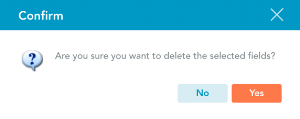ProTip: How to Mass Delete Fields On Your Form Templates
By using our Multi-Select or Lasso Multi-Select features, deleting fields is easier than ever before. Simply select the fields, and delete them as a group.
How to mass delete fields on your Form Templates:
You will first select the fields you wish to remove as a group. You can either:
1. Hold the [Command] (use [Control] key for Windows) key and click on each of the fields you want to delete (Multi-Select Feature)
-Or-
2. Click and drag over the fields to select them (Lasso Multi-Select)
Simply multi-select the fields you wish to delete.
Once you have selected the fields you wish to delete, simply hold the [Fn] key and hit [delete] on your keyboard. This will prompt a window asking to confirm that you want to delete the selected fields.
Just click ‘Yes’ to confirm. It’s that easy!