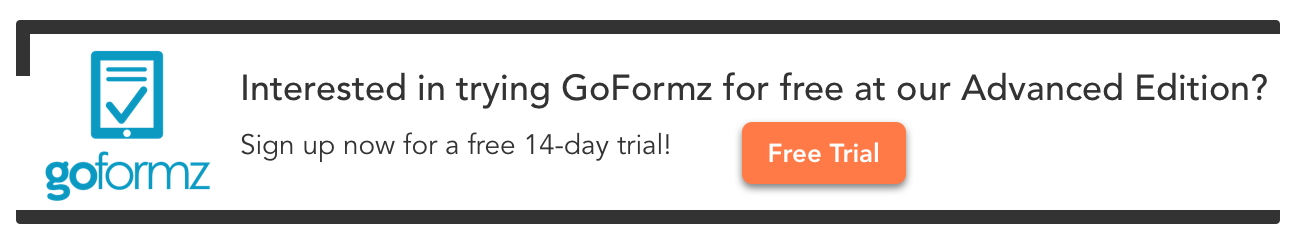ProTip: Use GoFormz To Automate Tasks
Utilize GoFormz to easily automate actions like tagging, emailing, or transferring a form to other users
Did you know you can use GoFormz to automatically email, Tag, or Transfer forms? Automating these daily tasks enforces critical workflow steps and data capture rules while streamlining collaboration and communication. This is made possible using Template Events, which are available for all subscriptions and can be used to easily configure simple automations tied to a specific form Template.
Each Template Event is composed of a Trigger (e.g. completing a form) that initiates an Action (e.g. emailing a form). Template Events can be used to send an email to a selected email address or group of email addresses, automatically add Tags to forms, and transfer forms to another user or a group of users.
What are the different types of Triggers available?
To use Template Events, you’ll need to determine your desired Trigger. There are three different Trigger types you can leverage:
Completes Form: When a user hits ‘Complete’ and the form is successfully completed and submitted.
Receives a Transferred Form: When a user receives a form through form transfer.
Has a Public Form Submitted: When a Public Form is submitted by a user.
What Actions can be initiated by a Trigger?
Once a Trigger has been selected the next step is to select what Action you want to see take place. There are three different Actions to choose from:
Email: Send a PDF copy of the completed form to an email address via email. The recipient can even be made dynamic using Template Variables, which enables your form to instantly route PDF copies to an email address entered into the form itself.
Transfer: Your digital form can be transferred to another user or group for them to fill out, complete, or review.
Tag: Tag your forms automatically rather than individually applying tags (e.g. project name, customer name, and other information entered into the form).
Leveraging automation solutions like Template Events provides users with the ability to automate simple daily tasks and streamline business processes, by simply configuring a few easy steps. To learn more about the various benefits of automating tasks using Template Events, check out how three ways you can use Template Events to simplify form sharing – or automate your own form today!