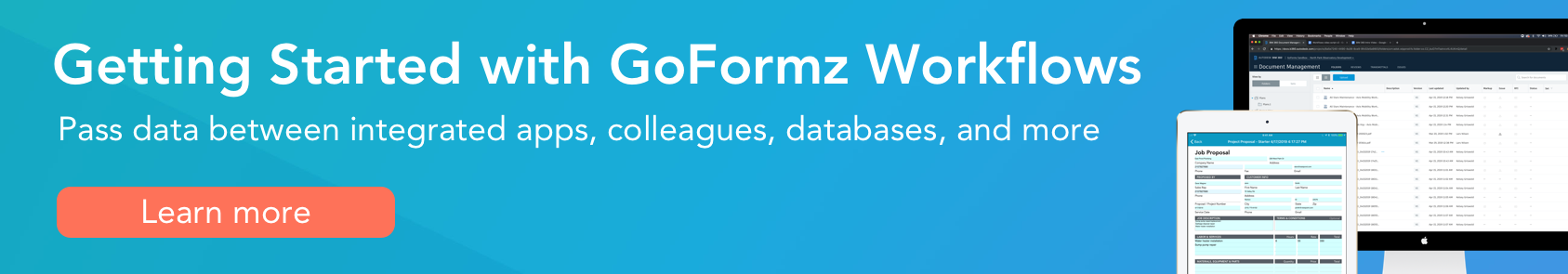FAQ: Which Form Fields Can Be Included In GoFormz Reports?
The GoFormz Reporting Tool empowers users to seamlessly run reports across collected mobile form data.
These reports can even be scheduled and configured so that reports are automatically delivered to a user’s inbox, or even uploaded to an integrated application.
What types of data can be included in your GoFormz reports?
Your reports can feature a variety of mobile form data, including:
Text Boxes
Number & Auto Number fields
Database fields
Drop Down menus
Checkbox & Checkbox Groups
Date, Time, and Date & Time fields
There are very few fields you cannot include in your GoFormz reports and they are generally limited to visual data types. Field types that cannot be included in your reports are:
Image fields
Locations
Signatures
Sketches
Why utilize GoFormz Reports?
GoFormz Reporting allows your team to thoroughly analyze collected data from a variety of different forms, within a clear and intuitive interface. Your reports are dynamic, meaning they are actively updated as data is collected, so long as that data meets any applied filter criteria. Leveraging GoFormz Reports your team can effortlessly enable their account to deliver a timely, highly accurate analysis of collected information, at regular intervals. With more regular, reliable data, your team can more confidently pinpoint business opportunities and obstacles, resulting in increased business agility.
To learn more about scheduling your GoFormz Reports, click here or the button below.