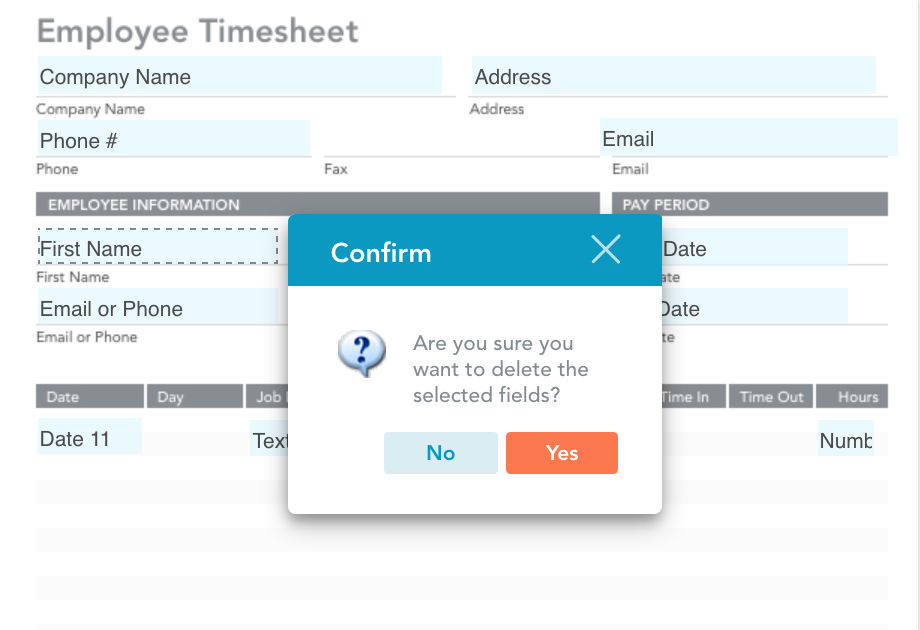ProTip Basics: Deleting Form Fields
Deleting fields may sound easy — but every budding GoFormz pro can use the occasional basic-functions refresher. Follow the steps below to quickly master this crucial task:
In the Template Editor, select the field you wish to remove from your form
If you are using a Windows device, hit Delete on your keyboard, on a Mac hit Fn+Delete
A dialog box will appear asking you to confirm your decision, select [Yes]
Quick, easy and essential.