That’s why GoFormz stands apart as the most powerful, future-proof form builder on the market — not just because it has AI, but because it uses AI in ways that directly save time, cut costs, and preserve the quality of your documents.
Read MoreUse the GoFormz AI Form Builder to build fully functional digital form templates in just seconds—eliminating the repetitive work that typically slows down deployment. Learn more and take a tour here.
Read MoreLearn how easy it is to remove form fields and pages from your digital form Templates in GoFormz.
Read MoreEfficiently build dynamic, powerful digital forms with these four Template Editor tools.
Read MoreDiscover the many ways you can enhance your digital forms with the GoFormz Properties Panel.
Read MoreUse Page Elements to easily add your logo and other basic design elements to your digital form Templates.
Read MoreWith Page Elements, you can easily add basic design updates to your digital form Template, including branding, disclaimer text, and more.
Read MoreLooking to build your first Form Template? Click here to watch our quick, step-by-step, video guide to building your first, mobile Form Template.
Read MoreReady to get started with GoFormz? Watch our live webinar recap from our Intro to GoFormz series covering the basics of digital form building.
Read MoreSetting your Checkbox field to automatically be ‘checked’ when a new form is generated saves users time and eliminates the need for your team to repeatedly ‘check’ items in their forms.
Read MoreWatch the video recap of the GoFormz Office Hours webinar from June 14, 2023.
Read MoreNo Form? No Problem! Learn to start your forms from scratch (or use one of our Starter Forms!) here.
Read More


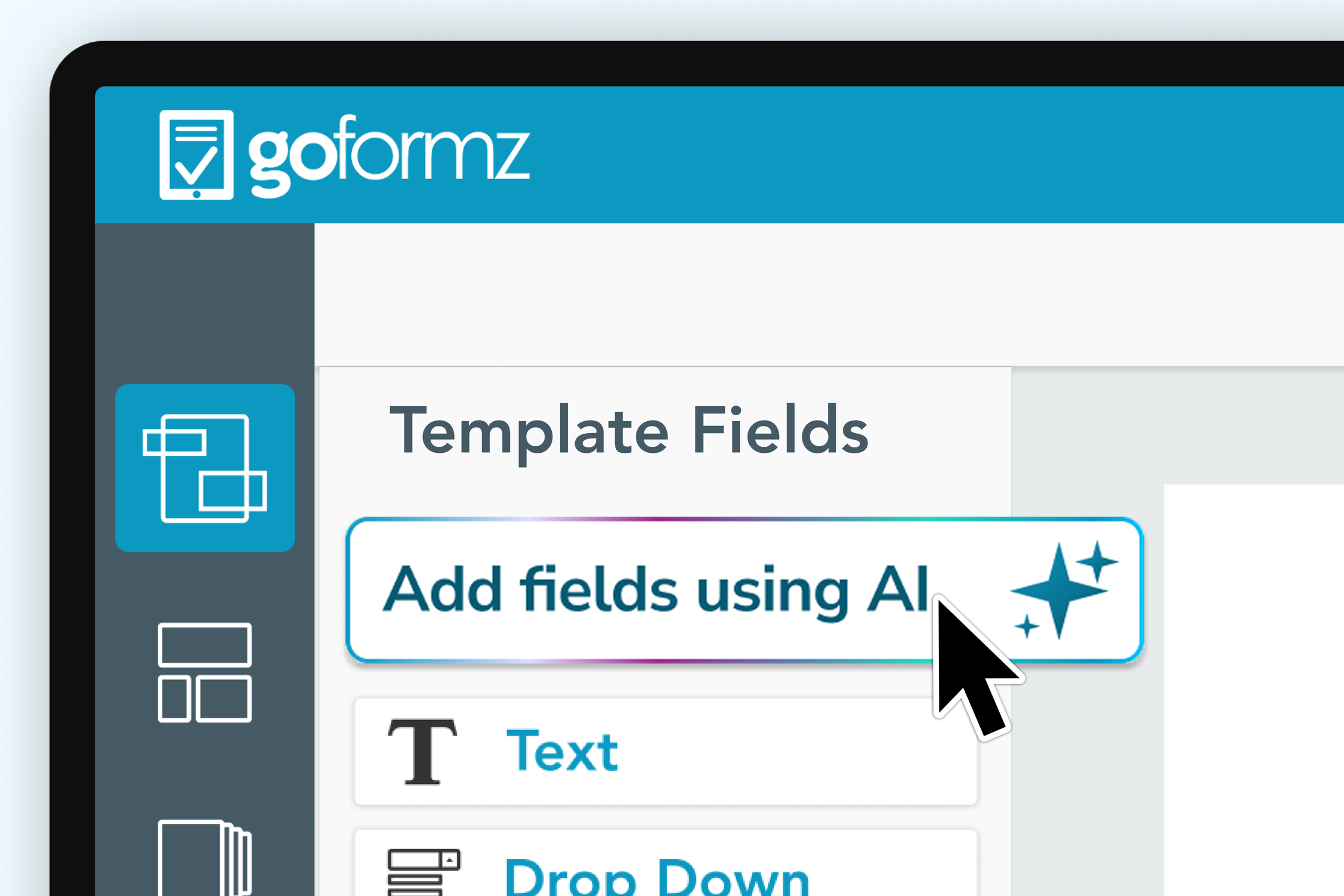





![[Video] FAQ: How do I build a Form Template?](https://images.squarespace-cdn.com/content/v1/55a17834e4b082d007400d10/1700601045007-Y7HFFYIL8XTKP0QK1KI3/devices-features-workflow.png)
![[Video] Best Practices for Building Digital Forms](https://images.squarespace-cdn.com/content/v1/55a17834e4b082d007400d10/1697658390851-GG1EEUMM9SRKYIXSKQ71/businessman-checking-emails-web-content-on-mobile-2022-11-11-23-29-49-utc.jpg)

![[Video] GoFormz Office Hours: Discover the Latest Updates June 2023](https://images.squarespace-cdn.com/content/v1/55a17834e4b082d007400d10/1683682284465-PDY1G7NI44SZSQPH85ZE/business-communication-technology-concept-busines-2022-11-04-01-28-33-utc.jpg)
![[Video] FAQ: What if I don't already have a form?](https://images.squarespace-cdn.com/content/v1/55a17834e4b082d007400d10/1522965608843-PEK0N2YVMQPD6WBXW503/start+from+scratch.png)