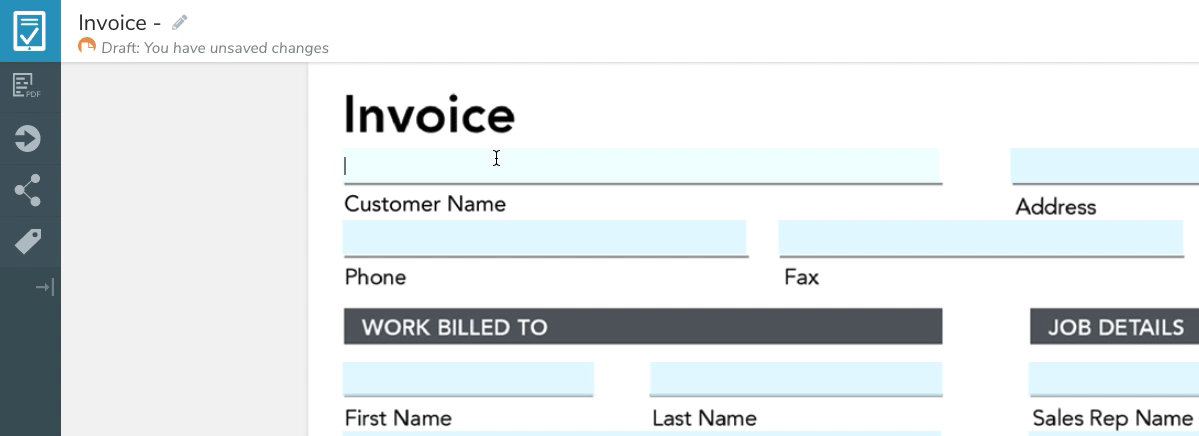FAQ: What are Template Variables?
‘Variables’ represent a variety of a form’s properties that are not known until the form has been filled out
These properties include both the form’s field values, as well as various forms of metadata (e.g. a form’s name, completion timestamp, etc.). For example, a digital Invoice may have a ‘Customer Name’ field, but the customer name entered would change with each use.
Template Variables allow your form to instantly customize key features in response to entered data, including:
Template Events
Variables can be used to customize Template Events (simple automations that are tied to a specific form template) like Tagging and automated emailing routing. For example, Variables could be used to dynamically and instantly Tag completed forms with information like a customer name, department, or account owner – simplifying record-keeping. Similarly, Variables can be used to instantly route a PDF copy of a completed form the customer email address entered within a particular field.
A form’s Default Name
Your mobile form Template can be configured to display a Default Name, given to each completed form. This Default Name can dynamically include Template Variables, like a customer name. For example, an Invoice Template could be configured to display Invoice - [Customer Name] - [Invoice Date]. Forms created and completed from this Template would thus dynamically fill these variables, for example, Invoice - Dale’s Towing - 08/20/2020.
Account level notifications
With GoFormz, you can set up email notifications to be sent out when a form is completed. Template Variables can be used to dynamically change the email recipient, email subject line, and email body. For example, if the aforementioned Invoice was completed for both Dale’s Towing as well as Rhonda’s Rentals, an email notification that a form had been completed could be automatically routed to their respective customer emails input into the Invoice.
Looking for more ways to automate your data capture and mobile form routing? Check out our video guide to getting started with GoFormz Workflows here.