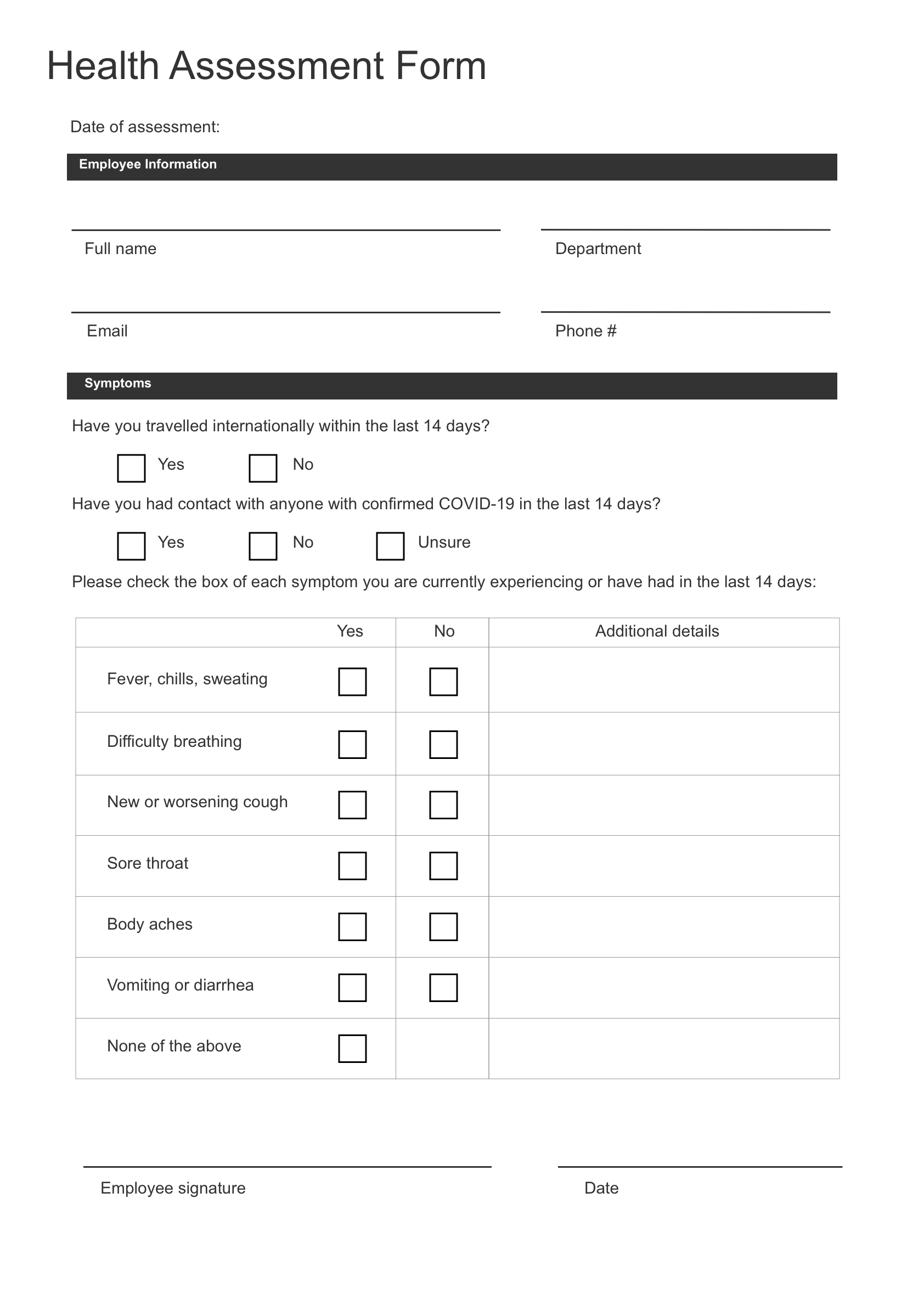Free Form Download: The Digital Health Assessment Form
Download our free Health Assessment form
Whether or not your work takes place at the frontlines of the coronavirus pandemic (e.g. hospitals, grocery stores, emergency response teams), each and every member of the global workforce has been impacted by the spread and threat of COVID-19 – forcing leadership to rapidly implement new measures to ensure the safety and wellbeing of their staff.
While remote work and time off may be an option for some, many workers are still faced with daily interaction with coworkers, patients, and clients, drastically increasing their risk of exposure. Fortunately, with comprehensive screening and thorough documentation, your business can closely monitor and more effectively mitigate your staff’s risk of COVID-19 exposure. Mobile forms and data capture allow your operation to carefully record and track the symptoms and wellbeing of onsite personnel, assessing their risk of COVID-19 exposure in real-time.
To help your workplace ensure the health and wellbeing of its staff and mitigate risk for essential workers, we’ve created a free, downloadable Health Assessment Form PDF, which can be easily customized within the GoFormz Template Editor (to learn how to digitize your forms for use on phones, tablets, and computers, check out our Quickstart Guide). Below we’ve listed each of the digital features we recommend including within your digital Health Assessment Form:
Download a PDF of the free digital Health Assessment Form here
Drop Downs - Allow mobile form users to easily select their job position, job site location, or symptoms, via customizable Drop Downs.
Date and Time fields - Configure forms to automatically record the date and time a Health Assessment form is generated.
Table fields - Organize your health assessment questions and answers in clear, customizable Table field rows. Each column of your Table field can be equipped with a variety of field types, like Drop Downs, Number fields, Text fields, and more, for simple, efficient data entry.
Checkbox Groups - With Checkbox Groups staff members can quickly note the presence of specific symptoms. When paired with Conditional Logic and calculations, users can even be presented with additional instructions in response to a completed checkbox. For example, if a user were to check a box signifying they are experiencing shortness of breath, your digital Health Assessment Form could then present them with instructions to consult their doctor or return home.
Your digital Health Assessment Form could also be configured to route a copy of the completed form to the employee’s supervisor if specific Checkboxes have been selected, ensuring management is aware of any employee who may be experiencing COVID-19 symptoms.
Conditional Logic - With Conditional Logic your forms can be equipped with calculations, instructing fields to change their appearance and behavior in response to input data. For example, if a specific symptom were selected, that field could turn red, highlighting the field for management to review.
Download a PDF of the free digital Health Assessment Form here
Required fields - With Required fields, ensure critical fields within your Health Assessment Forms are completed prior to submission. Your Required fields can even be made dynamic, and only made Required in response to input data. Revisiting our Checkbox example, if a user were to check a box signifying they are experiencing shortness of breath, an additional Text field prompting users to elaborate or disclose coworkers they have interacted with, could then be made both Visible and Required.
Signature fields - Signature fields are the perfect example of a field that should be made Required. Using digital Signature boxes, employees completing digital Health Assessment Forms can easily input their signature, signifying that all input information accurately reflects their current symptoms.
Automated form routing - Using Automated Workflows, completed forms can be instantly emailed to supervisors, Tagged with a user’s name or department, or even uploaded to a connected application, like Box, Dropbox, or Google Drive.
Scheduled reports - Schedule reports at regular intervals (e.g. daily, weekly, monthly) to easily track incoming health assessment data and rapidly identify trends.
To learn more about leveraging mobile forms to better care for your staff during the coronavirus pandemic, read our ‘Top Tools for Remote Work’ blog.