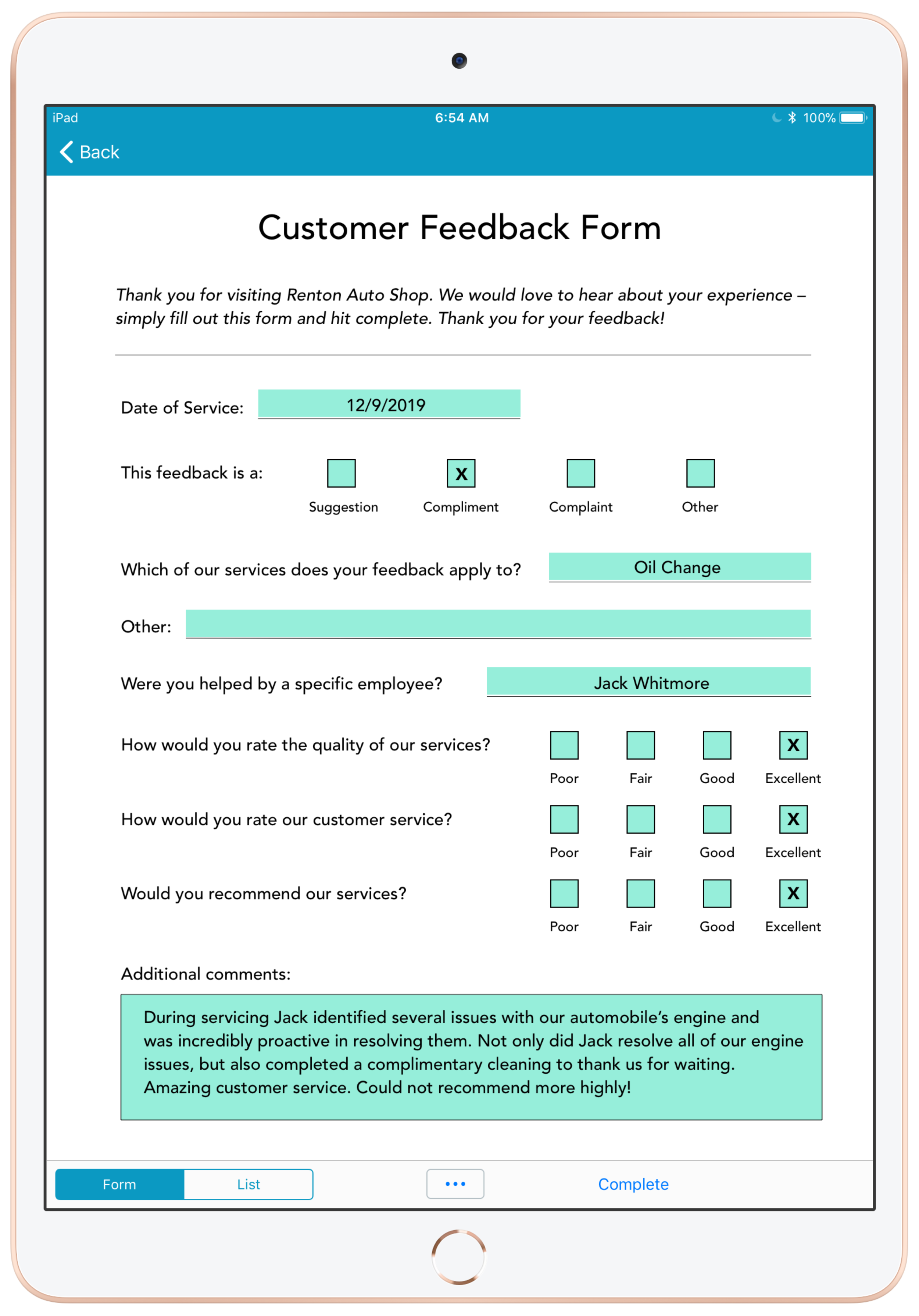Spotlight Form: The Customer Feedback Form
Effortlessly gather, process, and respond to customer comments and concerns, with the digital Customer Feedback form
Digital Customer Feedback forms not only provide a more professional, modern experience but also allow business management to review submitted feedback in real-time. Immediate access to customer comments and concerns allows your team to respond to opportunities and obstacles in a timely and detail-oriented manner. With new data types, like Images, Sketches, GPS, and Likert Scales, customers can add context to submitted feedback.
Using the GoFormz Public Forms feature, a link to your digital Customer Feedback form can even be shared with people outside of your GoFormz account. This means that your Customer Feedback form can be hosted on your organization’s website, emailed to customers, and more. Once completed, a PDF copy of your Customer Feedback form can be automatically routed to management, streamlining communication and increasing transparency.
Finally, using the GoFormz Reporting Tool, ad hoc and scheduled reports can be run across Customer Feedback data – simplifying trend analysis and improving business agility.
Key customer feedback form fields & features
Likert Scales - Provide customers with a custom scale for grading your services.
Text fields - Encourage customers to include their email, contact information, and feedback, with easy to use Text fields.
Image fields - Give customers the opportunity to add visual context to their feedback with new data types.
Public Forms - Share links to your digital Customer Feedback form for customers outside of your GoFormz account to fill out and submit (from anywhere!). A link to your Customer Feedback form can even be hosted on your business’ website, allowing customers to provide their feedback at any time.
Reporting - Run reports across your Customer Feedback form data to identify trends and improve strategy. Your reports can even be scheduled and delivered directly to your inbox.
Automated Workflows - Instantly route PDF copies of completed digital Customer Feedback forms to integrated applications (like Box, Salesforce, Google Drive, and more), supervisors, or customer emails.
To learn more about how mobile forms can improve your customer service and customer facing communications, check out how mobile forms can help your operation secure repeat business, or explore our customer case studies here.