With the Public Forms feature, easily share links that allow people outside of your GoFormz account to input limited amounts of data, like Signatures, into your mobile forms.
Read MoreFurniture Medic’s digital form efficiencies have resulted in less time spent on insurance claims, more thorough inspections, and increased time for customer-facing services.
Read MoreDigital Purchase Orders expedite PO completion while increasing the accuracy of orders and reducing miscommunications.
Read MoreCheck out this collection of the ‘Top Five Use Cases for GoFormz Public Forms’, to learn more about how Public Forms can help your business.
Read MoreLearn how NTL Pipelines leverages fully functional offline capabilities to accelerate access to job site data and save $20K a day.
Read MoreGetting started with GoFormz Public Forms is easy. Watch this quick video guide to get started sharing mobile form drafts with users outside of your GoFormz account.
Read MoreWith GoFormz Public Forms, easily and securely share digital forms with users outside of your GoFormz account.
Read MoreTo jumpstart your manufacturing operation’s digital transformation, check out the top ten mobile forms for manufacturing.
Read MoreDigitizing your first form for use on phones and tablets is incredibly easy. Follow along with our full webinar recording, to learn just how easy it is to get started with GoFormz.
Read MoreWork more efficiently, accurately, and safely, with mobile HVAC forms. Click here to explore the top ten most popular and useful mobile forms for HVAC.
Read MorePlease note that as of today, October 22, 2019, all Premiere customers will see their subscription label changed to Enterprise. This does not reflect any change to your subscription features or price.
Read MoreWatch this video walkthrough of the GoFormz platform to learn how you can digitize, customize, and fill out your first mobile forms.
Read More

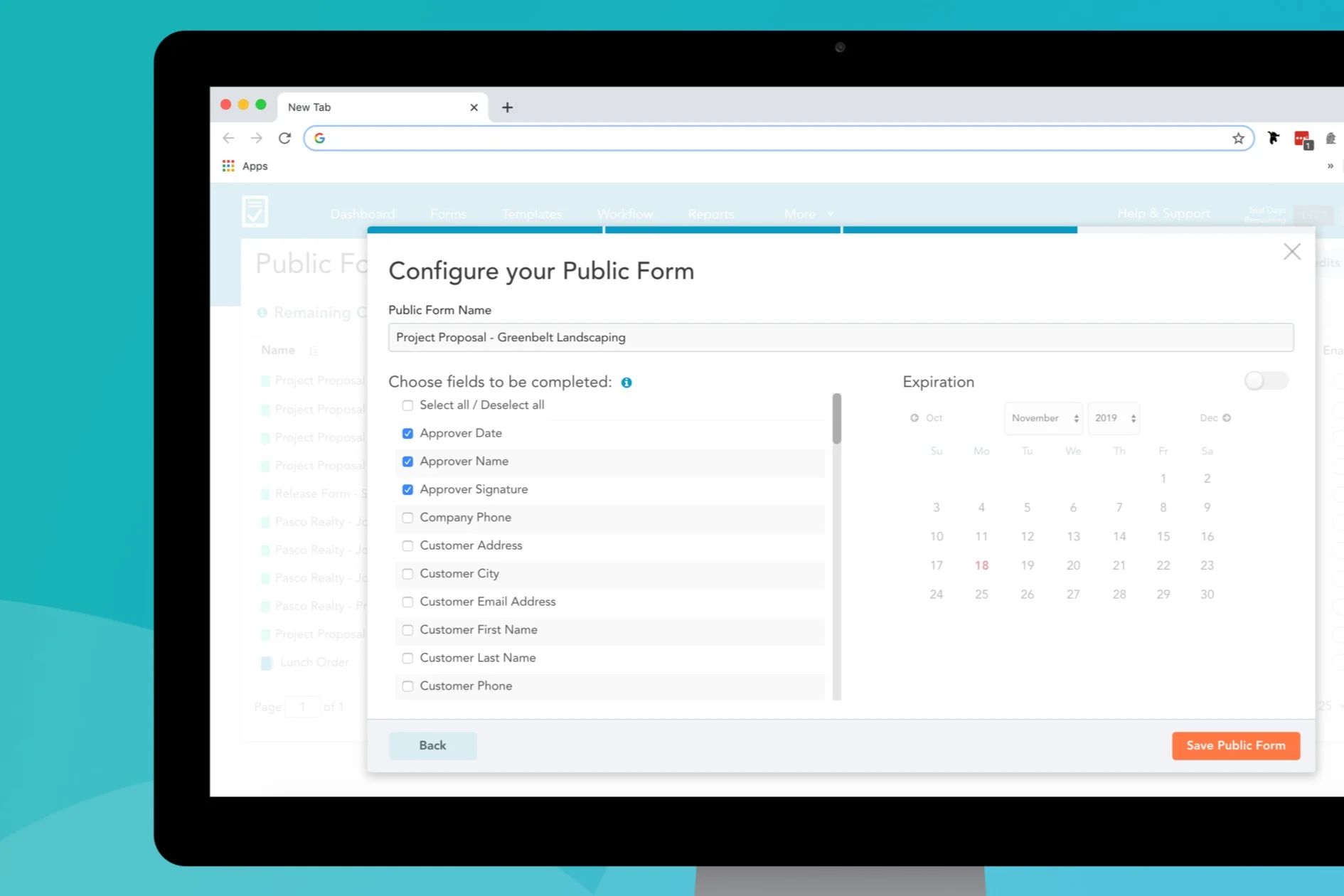




![[Video] ProTip: Share Forms With Users Outside Of Your GoFormz Account](https://images.squarespace-cdn.com/content/v1/55a17834e4b082d007400d10/1573055883871-7XNLOVV4WF266OXOL171/pub+form+thumb.png)


![[Video] Webinar: Creating Your First Mobile Form](https://images.squarespace-cdn.com/content/v1/55a17834e4b082d007400d10/1572376815934-A6TZXN3HX7QYL9MUS29L/Title.jpg)


![[Video] Platform Overview: GoFormz Mobile Forms and Data Capture](https://images.squarespace-cdn.com/content/v1/55a17834e4b082d007400d10/1571331670888-IK8FSMUB5LC88AJRW69U/Title.jpg)