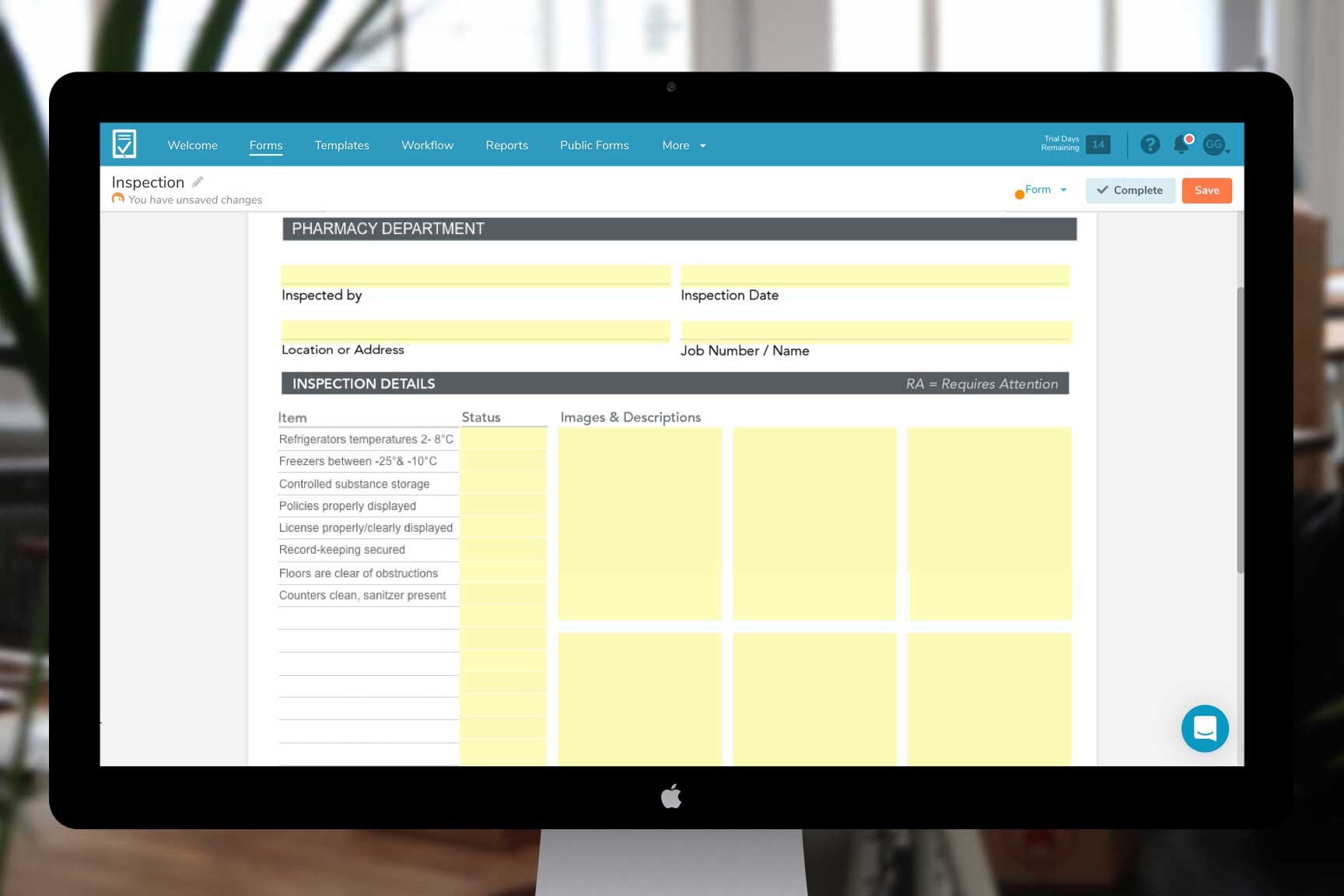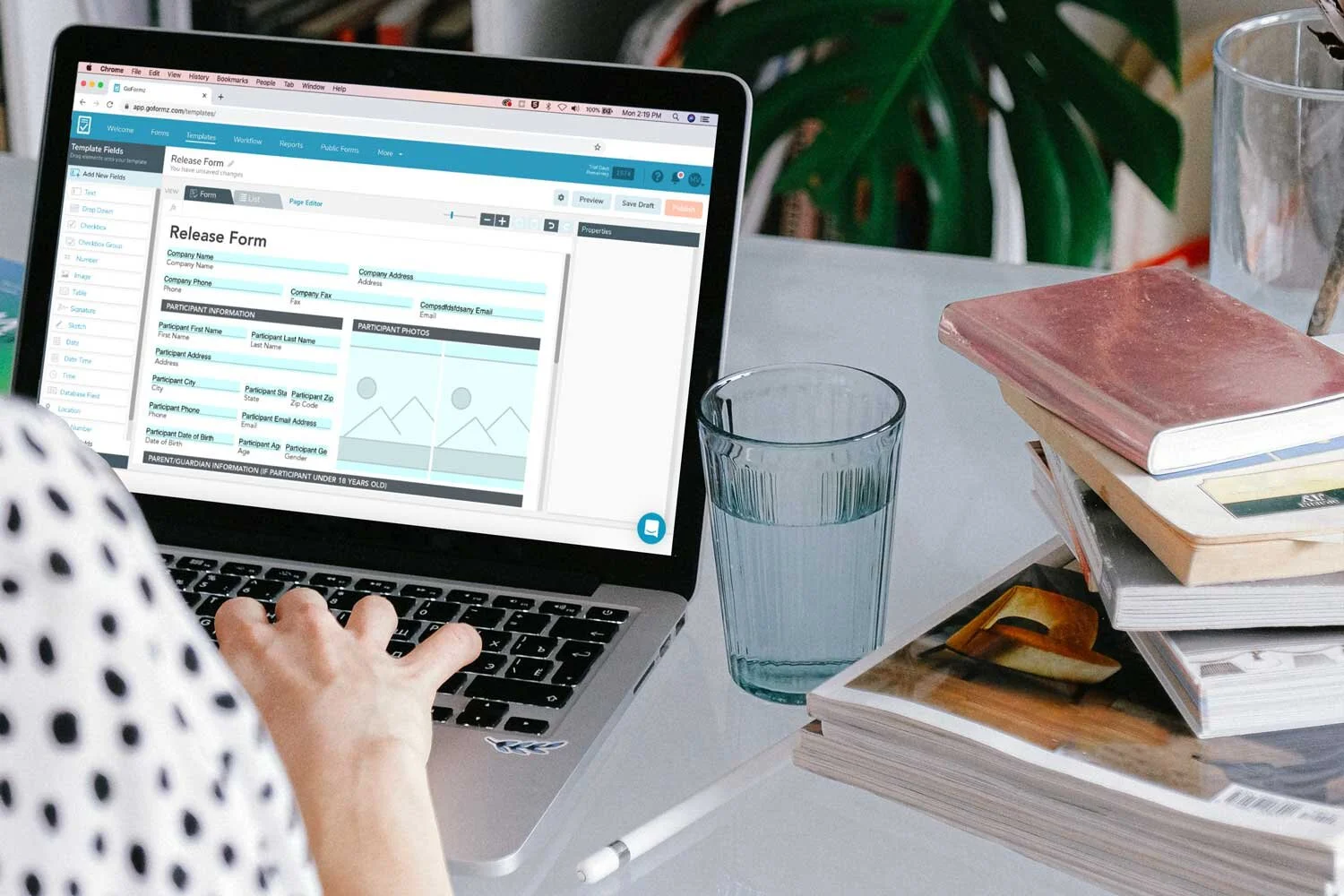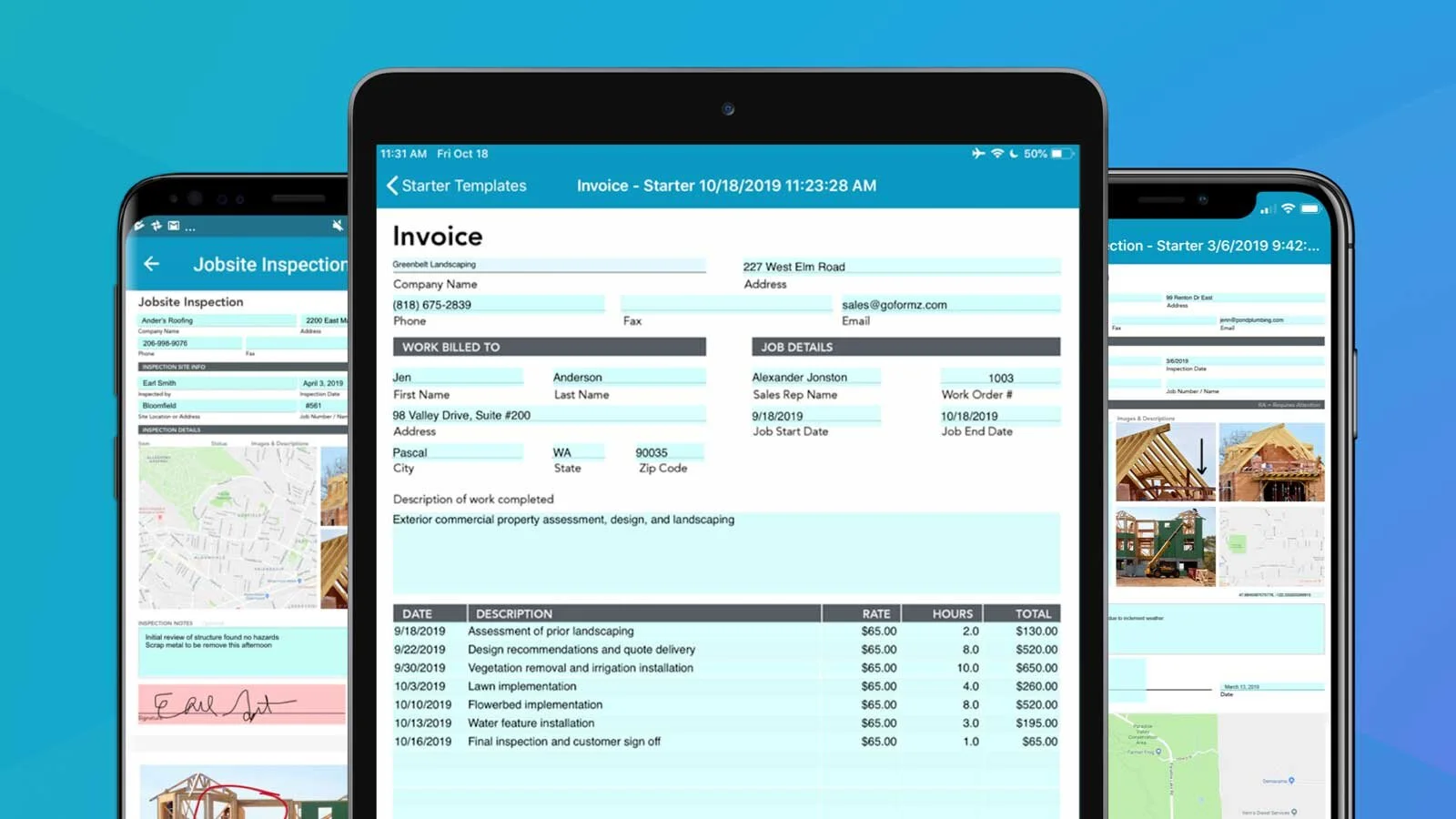Configure your form fields to change color in response to input data or even which user has generated a form.
Read MoreLeveraging our advanced features, GoFormz users can further streamline the flow of forms and information throughout their account, saving even more time and budget.
Read MoreCreating fillable forms for iPad is quick and easy, requiring no code or IT support! Check out our step-by-step guide to creating fillable forms here.
Read More2020 is finally coming to a close. Here are the top five GoFormz blogs from the year.
Read MoreConsent forms are a vital document for many businesses, used to communicate the details and potential risks of an activity or procedure, and collect an individual’s confirmation of consent.
Read MoreWhile some businesses may require more specific forms, there are a variety of general business forms almost every operation can benefit from digitizing.
Read MoreLeveraging Dynamic Field Properties (DFP), form builders can easily configure their forms to show and hide fields for certain users.
Read MoreUser permissions are set at the Group level, allowing your account administrators to seamlessly configure access management, user management, and collaboration.
Read MoreConverting your PDFs into powerful online forms is easy, and requires no code or IT – check out this quick guide to get started!
Read MoreUsing Dynamic Field Properties (DFP) and the ISINGROUP function, different form fields can be made Required when a user generates a new form, based on their Group membership.
Read MoreCheck out the four digital commercial cleaning and janitorial services forms to explore what GoFormz can do for your operation.
Read MoreHIPAA-secure digital forms can rapidly transform your operation’s patient intake, streamlining the flow of information from patient to practice.
Read More