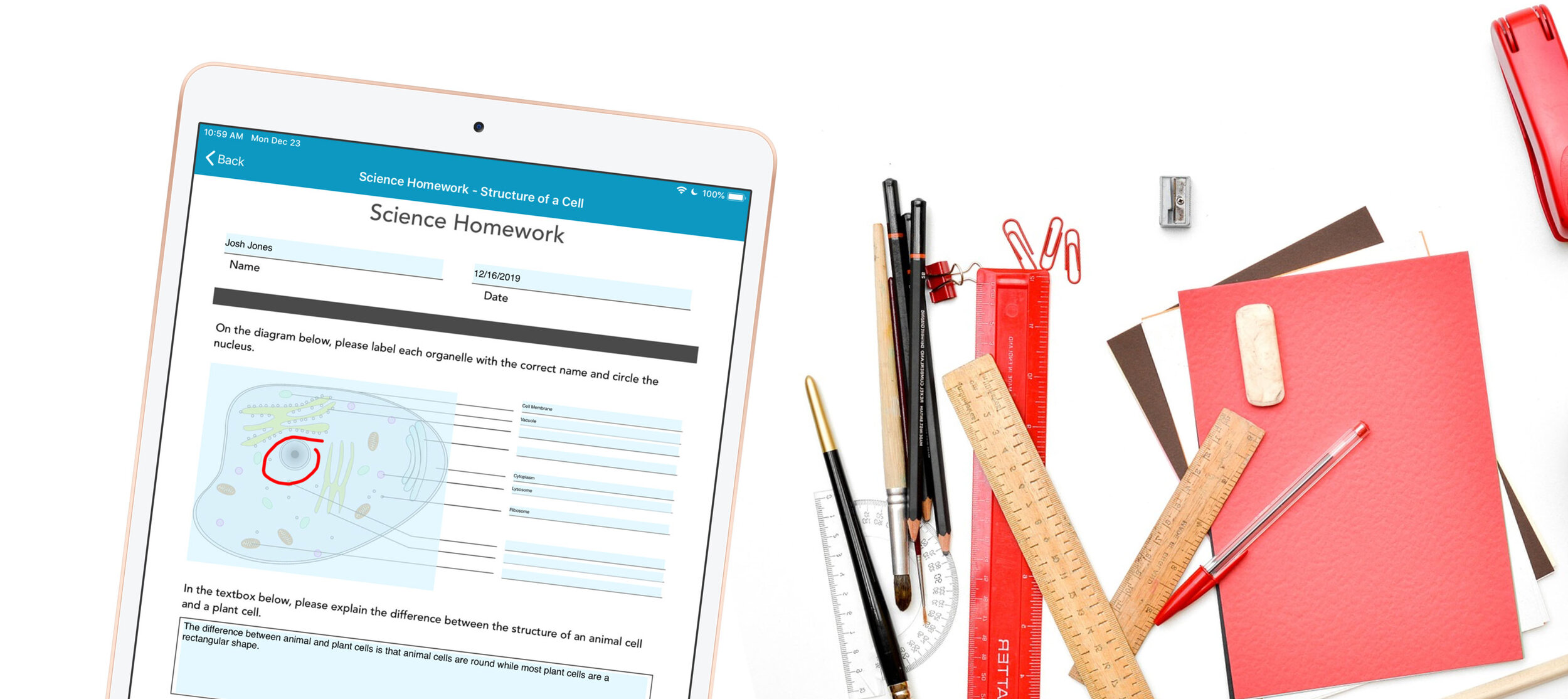Spotlight Form: Digital Homework & Online Quizzes
Share digital quizzes and assignments with students anywhere. Digital quizzes and homework assignments can host a variety of new data types, like Images and Sketches, allowing students to input visual examples and even their own creations. These online assignments can be completed from computers and mobile devices, eliminating the need for frequent printing, hand-grading, and the hand-delivery of documents by students.
Digital homework and quizzes can be configured with a variety of digital fields to streamline the input of answers. For example, your digital homework forms can be equipped with Drop Down menus, Checkbox Groups, Table fields, and Likert Scales, allowing students to rapidly enter homework and quiz answers, while simultaneously removing common grading obstacles, like poor penmanship and lost assignments.
Using Conditional Logic, your digital teacher forms can instantly tally a total score based on student answers – expediting quiz and homework processing. Once submitted, online quizzes and homework are instantly available for review and can be Automatically Tagged with a pupil or class name, for improved record-keeping and findability.
Key fields & features:
Text fields - With Text fields, students can easily enter their name and email address, as well as short and long answer responses to assignment prompts.
Drop Downs - Allow students to select answers from lists of Drop Down menu options, or even instantly populate corresponding fields with database information (e.g. their classroom or school information), based on a selected item.
Checkbox Groups - Manage what Checkboxes can be selected, how many options can be selected, and more, using customizable Checkbox Groups.
Image fields - Enable students to input visual examples into their digital homework assignments, using Image fields. Students can easily upload their own images and more, and even annotate them to highlight key details.
Sketch fields - Equip your forms with Sketch fields, which allow students to circle or highlight embedded diagrams and images or include their own Sketches within their assignment. For example, a student could circle a specific organ on an embedded diagram of the human body, as a response to a homework question.
Conditional Logic - Adding Conditional Logic to your forms means that specific fields can be made Required, turn a different color, or even become visible, based on data entered into corresponding fields. For example, if a student neglects to enter their Signature before attempting to submit their digital assignment, the Signature field could turn red and a dialogue box prompting the student to enter their signature could appear.
Automatic Tagging - Once completed, your students’ homework assignments can be instantly Tagged with the name of the pupil entered into the form, or even the project or assignment name. This is made possible through Automated Workflows.
Public Forms - The Public Forms feature allows links to your mobile forms to be shared with anyone, even users outside of your GoFormz account. This means that a link to digital homework assignments and quizzes can be mass emailed to students, simplifying assignment distribution and eliminating opportunities for lost documents. Your Public Forms can even be equipped with expiration dates, limiting the submissions to a specific period of time.
Looking for more ways to digitally transform your classroom? Check out our full list of the ‘Top Digital Teacher Forms’ here, or download our free eBook, ‘The Top Digital Forms for Teachers’.