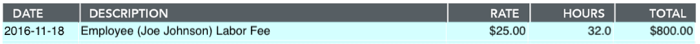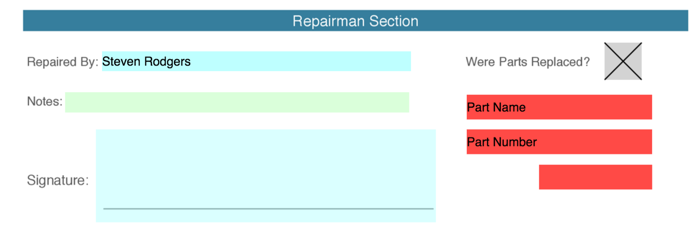4 Fields You Should be Using in Your Quality Control Forms
When it comes to paperwork, human error has always been a reality of the quality control process—but does it have to be?
GoFormz understands the struggle of frequent inaccuracies as a result of cumbersome and redundant paperwork, which is why we created form features that help reduce the opportunity for user mistakes.
Ready to better manage your quality control process? GoFormz provides a variety of field types and functionalities for you to choose from. To make your life easier, we’ve narrowed down some essentials for your quality control forms:
1. Calculated Fields: From simple addition to complex conditional logic, configure your specific requirements for collecting data using Calculated Fields, one of our most popular features. Using data entered into the fields of your choice, your quality control forms can empower your job site workers to enter critical data in a simple and efficient manner—without fear of inaccuracies.
2. Auto-Populating Form Fields: Use data you already have to streamline data entry. From addresses to phone numbers, set your form fields to auto-fill when a user selects a customer name. Save time, eliminate error, get more done.
Save time and avoid errors with auto-populating form fields
Never miss out--required data fields alert users when fields are left unentered
3. Dynamic Fields: Change specific field properties in response to changing field values. For quality control forms we recommend taking advantage of Required Fields, which allow your team to reduce errors resulting from hurried data entry or input oversights.
4. Contextual Information: Bring your data to life with maps, sketches and image fields. Utilizing Contextual Information fields within your quality control forms literally provides your management team with better visibility into project progress.
To learn how GoFormz customers have saved time, money and stress with custom quality control forms, visit our Oldcastle case study here.