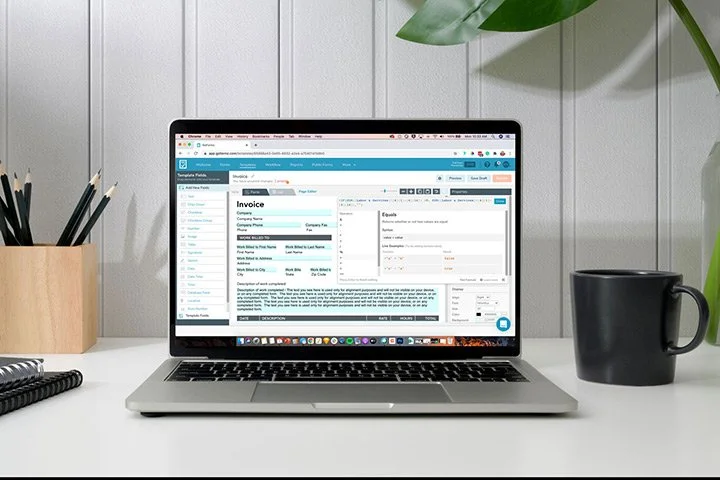Uncover essential GoFormz features to help streamline and manage your construction operations.
Read MoreWant to enrich your forms with more thorough data? Include imagery through the Image or File Attachment field on your digital form to supplement your data capture.
Read MoreJob site hazards require detailed documentation, and sometimes words aren’t enough. Use image fields in your GoFormz digital forms to record all workplace hazards.
Read MoreWith GoFormz, collect and review data more effectively and in context. Check out four ways mobile forms add context to your data here.
Read MoreNew data types (like Images, Sketches and Maps) can elevate your data and operational insight. Click here to learn more.
Read MoreCheck out the mobile form features that will help your team produce and document meaningful content.
Read MoreAugment your mobile forms to include fields that contain photos. Add these image fields to your mobile forms in just three easy steps.
Read MoreAdd some creativity to your forms (and make them more powerful). Here's some features that every creative person should know about.
Read MoreRapid expansion doesn't come without growing pains...and lots of documentation. Read how you can bolster your growing business with mobile forms.
Read MoreLearn about these GoFormz fields that can improve your quality control forms. Make the job easier for your employees, while capturing valuable data.
Read MoreWith our advanced features like Calculated Fields, GPS, Photos & Image Fields, Sketch Fields and Offline/Online Sync you can capture better data on the go from wherever you are using your Android or iOS device.
Read MoreFor hundreds of years, people have been filling out forms on paper. Using paper forms is an error-prone, time-consuming, and outdated process. Get ahead of the curve and modernize your business with mobile forms.
Read More