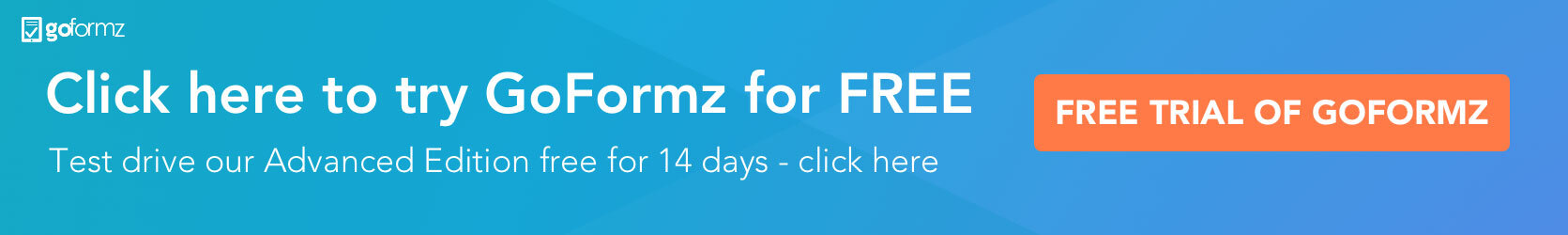Spotlight Form: The Digital Budget Modification Form
The digital Budget Modification form
Digital forms provide countless benefits for construction operations, including the ability to drastically simplify and streamline budget modifications. Leveraging GoFormz and Procore, your budget modification workflow can be fully customized and automated. With GoFormz, you can easily digitize your forms for use online and on mobile devices, like phones and tablets. These digital Budget Modification forms can host a variety of fields and features to simplify form completion and improve data quality.
For example, your digital Budget Modification form can be equipped with Table fields, allowing your team to enter budget modifications within clear line items. Within your Table field, users can select cost codes from Drop Down menus, which once selected, can instantly populate corresponding Table cells with relevant cost code information. Once the user has input how much budget they would like to move from one cost code to another, instant calculations can be leveraged to automatically and accurately total the final amount to be moved.
Once submitted, a GoFormz Automated Workflow can then fire, transferring the Budget Modification form to the appropriate project manager. Once the Budget Modification form has been reviewed and approved by the necessary managers and accounting personnel, the completed form can then be uploaded to the Procore Documents tool, Budget tool, and reported on in the GoFormz Reporting Tool.
Using the Procore Embedded Experience, you can even create an entry allowing your team to generate and fill out a Budget Modification form while inside the Procore interface.
Leveraging digital forms and the Procore integration to complete budget modifications digitally results in accelerated budget modification authorizations, more accurate and complete data, and the effortless enforcement of your budget modification approval flow (e.g. Budget Modification forms must be approved by a PM and accounting before being uploaded to Procore).
Key Digital Budget Modification form features:
Table fields - Note the movement of budget from cost code to cost code within clear, intuitive Table field line items. Your Table field columns can host a variety of different field types, from Drop Down menus to Barcode Scanning data.
Checkboxes - Easily note PM approval, the completion of tasks, and more.
Conditional Logic - Easily enforce data capture rules with Conditional Logic. For example, you can make specific fields Required, which means they must be completed before the form can be submitted or transferred.
Auto-populated fields - When a user generates a form, various fields can be instantly populated with information, for example, the Date field, budget modification number, user name, location, and more.
Automated Workflows - Automate the completion of common tasks to streamline your workflows and accelerate your data flow. With Automated Workflows, you can automatically route Budget Modification forms and data to colleagues, the Procore Documents tool, the Procore Budget tool, and more.
Drop Down menus - Instantly populate corresponding fields with highly accurate database data based on Drop Down menu selections, or, use your Drop Down menu to simply provide your users with a curated selection of options.
Automatic Calculations - No more manual math – fields equipped with Automatic Calculations can instantly total your budget modifications.
To learn more about our Procore integration, check out our overview training course in the Procore App Marketplace, or explore a few of our most popular Procore integration use cases. Or, sign up for a free trial of the GoFormz platform today!