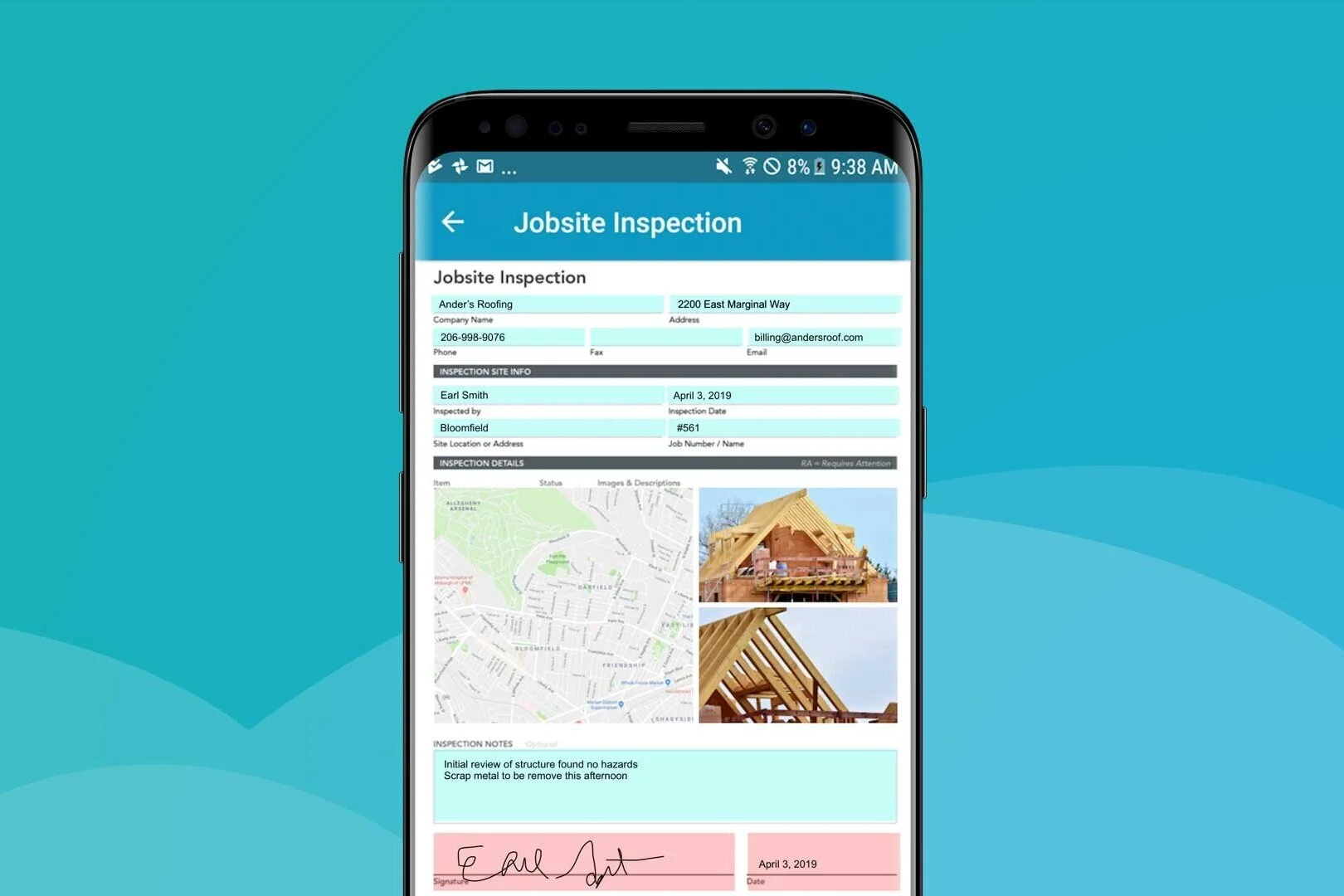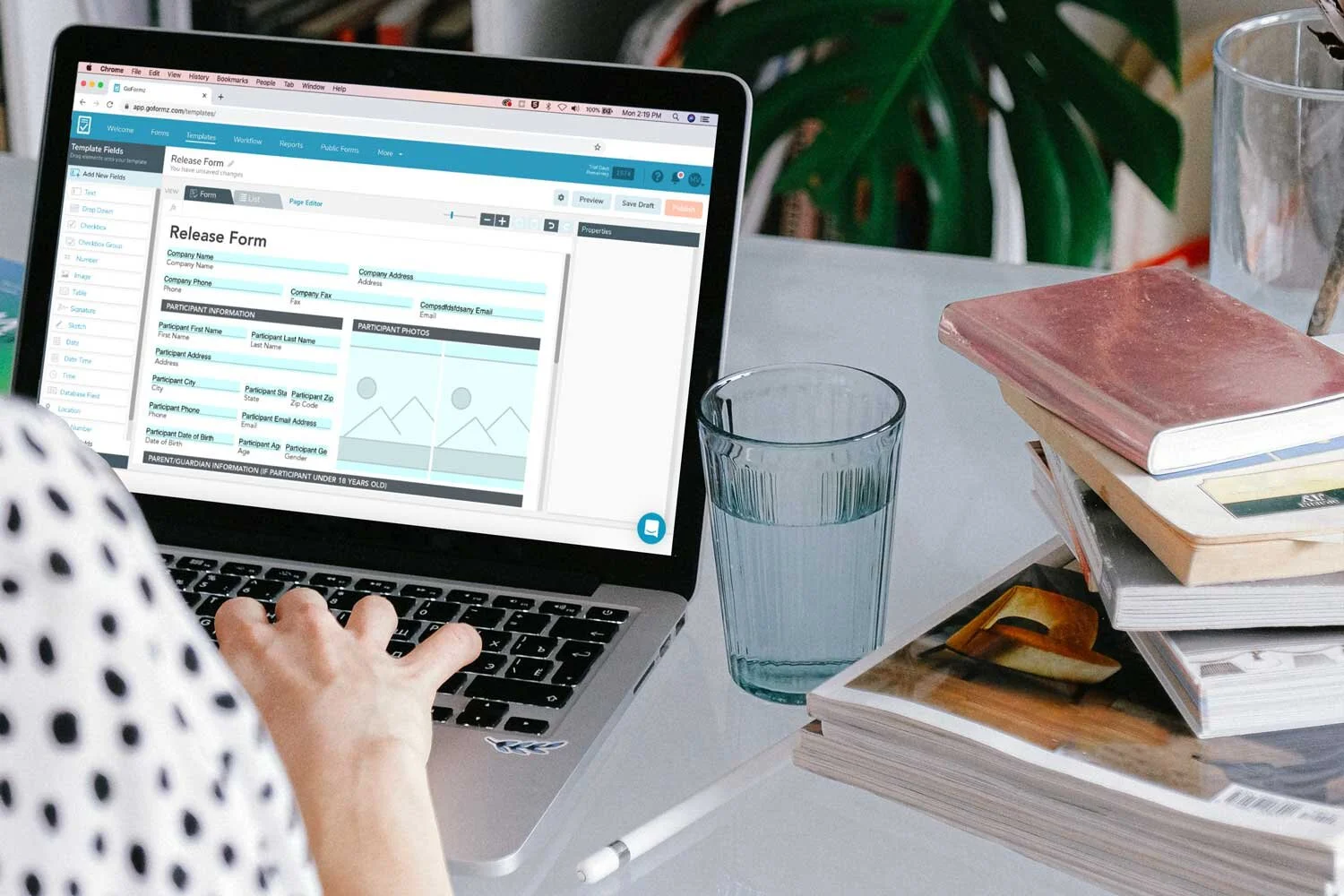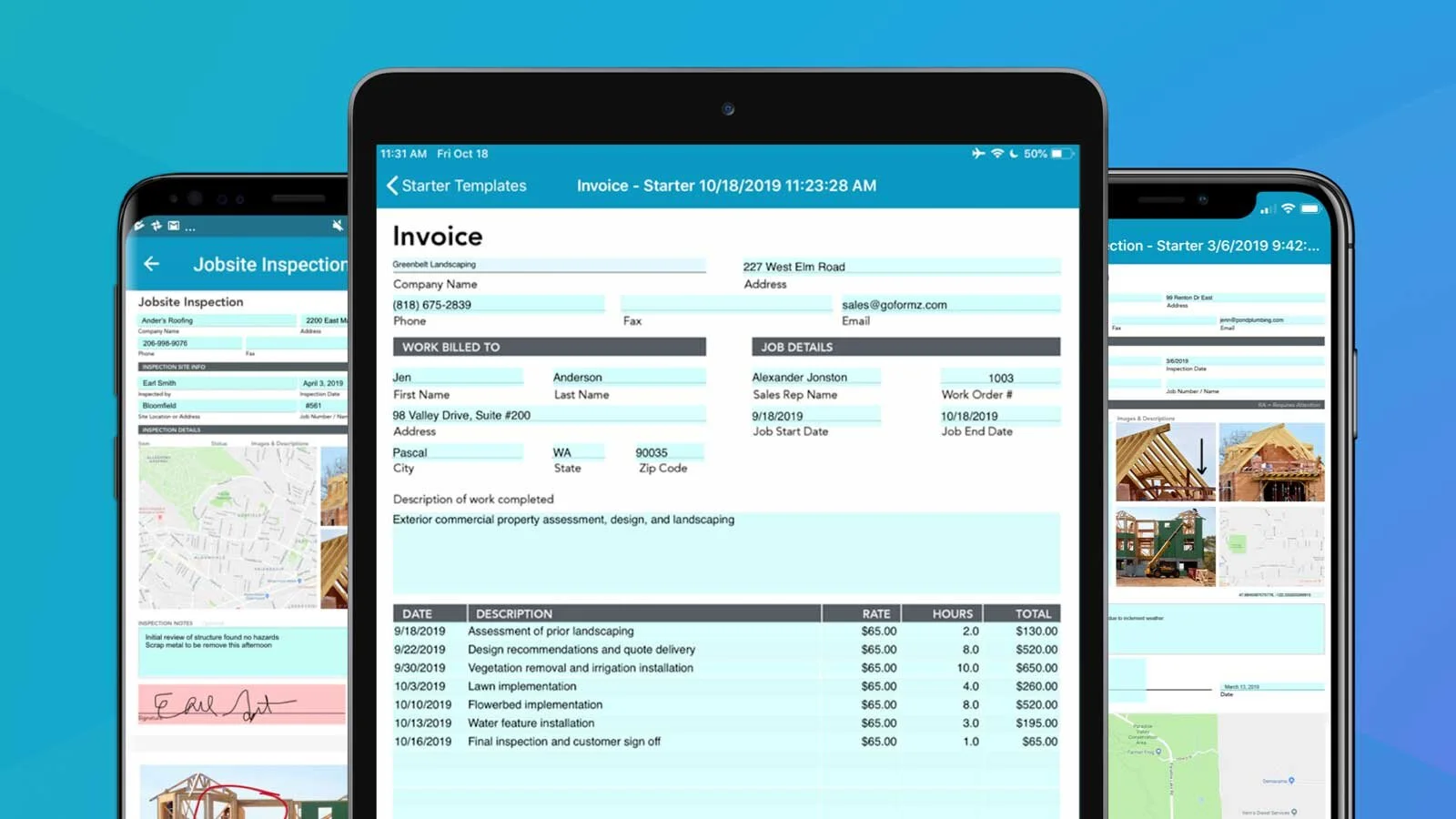Proactively screen workplace visitors prior to their arrival using these digital form fields and features.
Read MoreWith fillable forms for iPhone, your team can effortlessly generate forms, fill them out, and complete them from iPhones.
Read MoreWith the GoFormz Public Forms feature, links to your patient intake forms can be shared with patients via email, text, or a website link, allowing them to enter and submit their medical history information ahead of their appointment.
Read MoreWith GoFormz, your business can create digital contracts that look exactly like your original documents, allowing your operation to maintain its branding while reaping the benefits of digital data capture.
Read MoreFillable forms for Windows enable your team to rapidly generate forms, fill them out, and complete them directly from their Windows devices.
Read MoreBy converting your PDFs into online fillable forms your business can anticipate a variety of benefits, including better data, significant time and budget savings, and streamlined business processes.
Read MoreFillable forms for Android empower your team to rapidly generate forms, fill them out, and complete them from their Android devices.
Read MoreLeveraging our advanced features, GoFormz users can further streamline the flow of forms and information throughout their account, saving even more time and budget.
Read MoreCreating fillable forms for iPad is quick and easy, requiring no code or IT support! Check out our step-by-step guide to creating fillable forms here.
Read More2020 is finally coming to a close. Here are the top five GoFormz blogs from the year.
Read MoreConsent forms are a vital document for many businesses, used to communicate the details and potential risks of an activity or procedure, and collect an individual’s confirmation of consent.
Read MoreWhile some businesses may require more specific forms, there are a variety of general business forms almost every operation can benefit from digitizing.
Read More