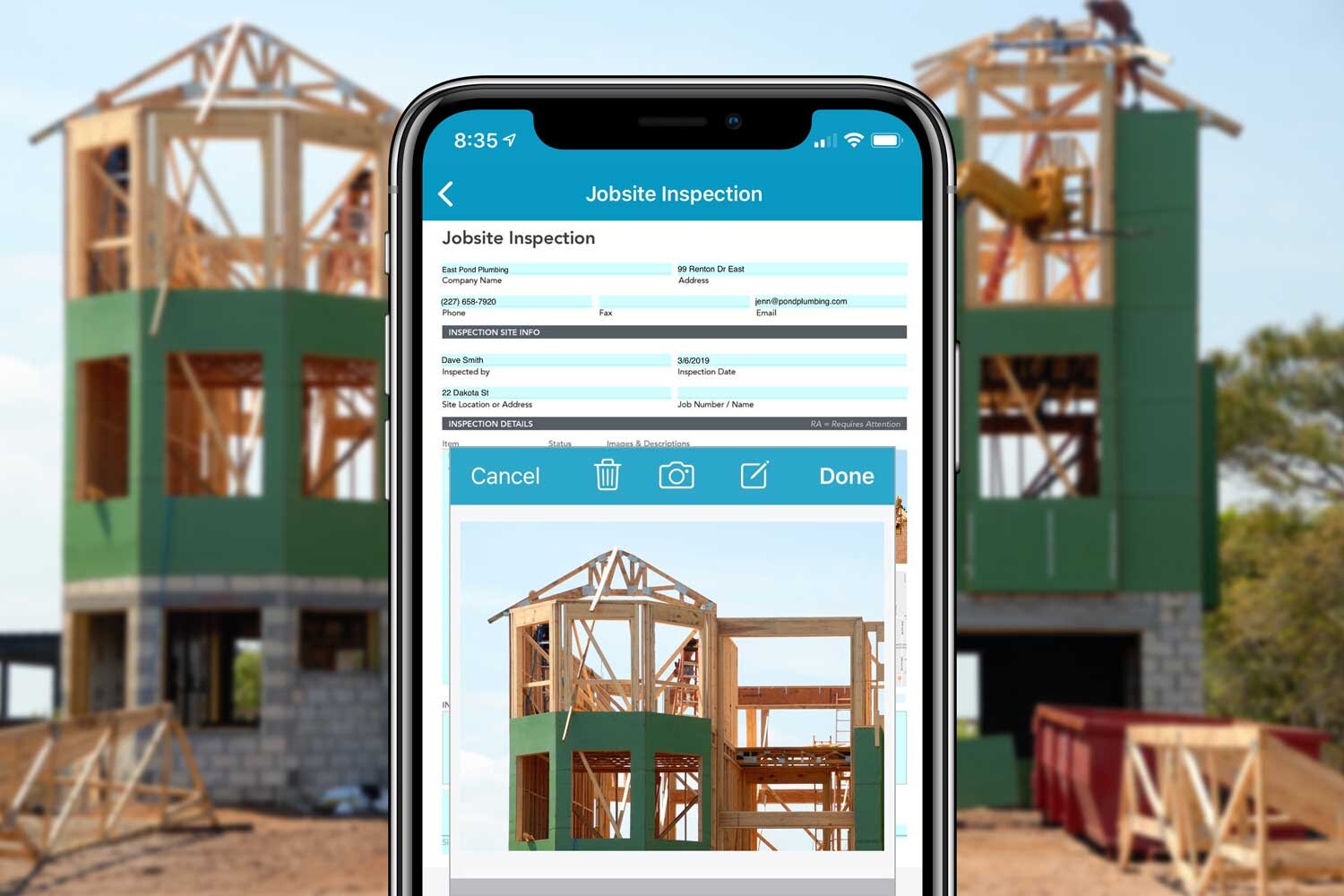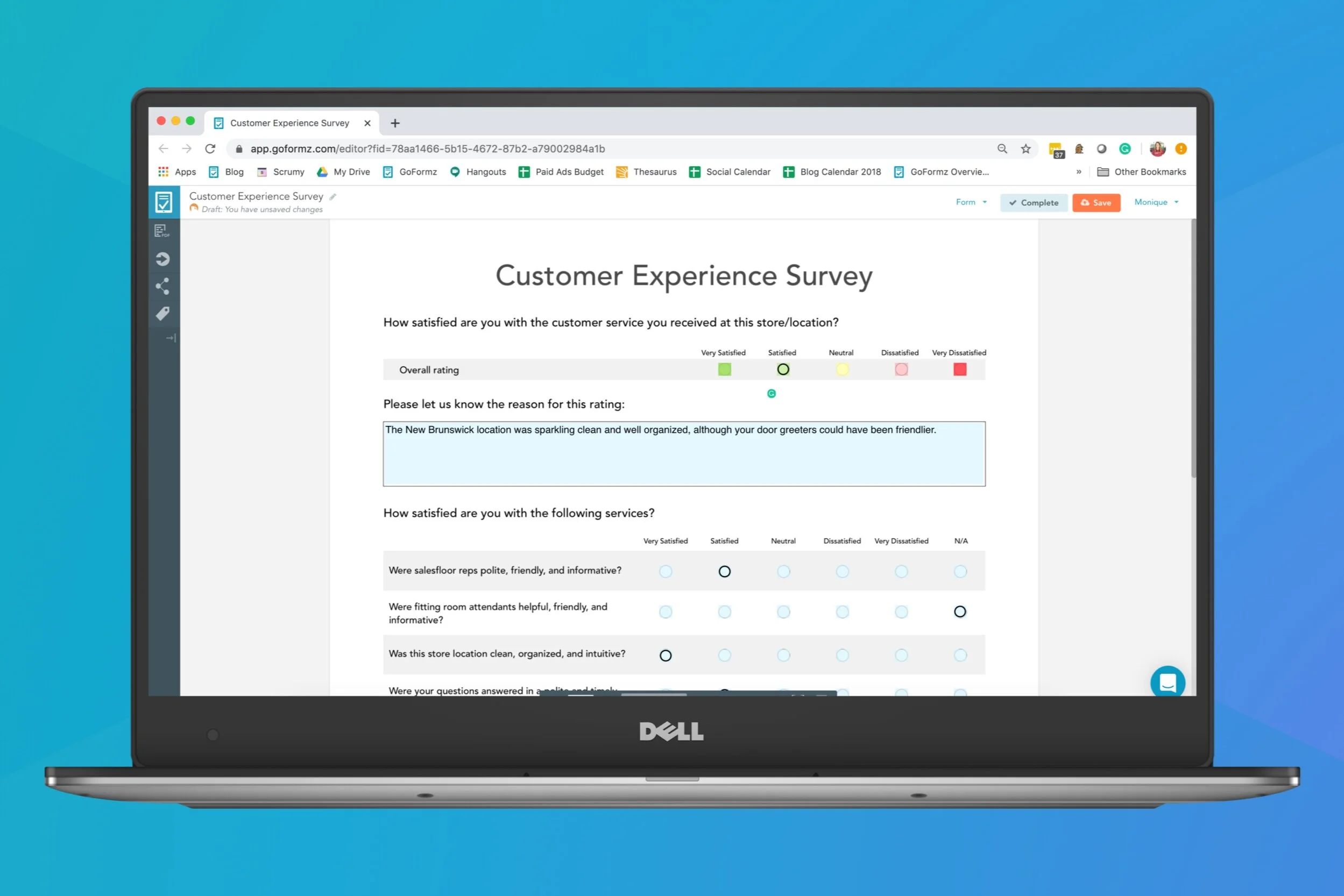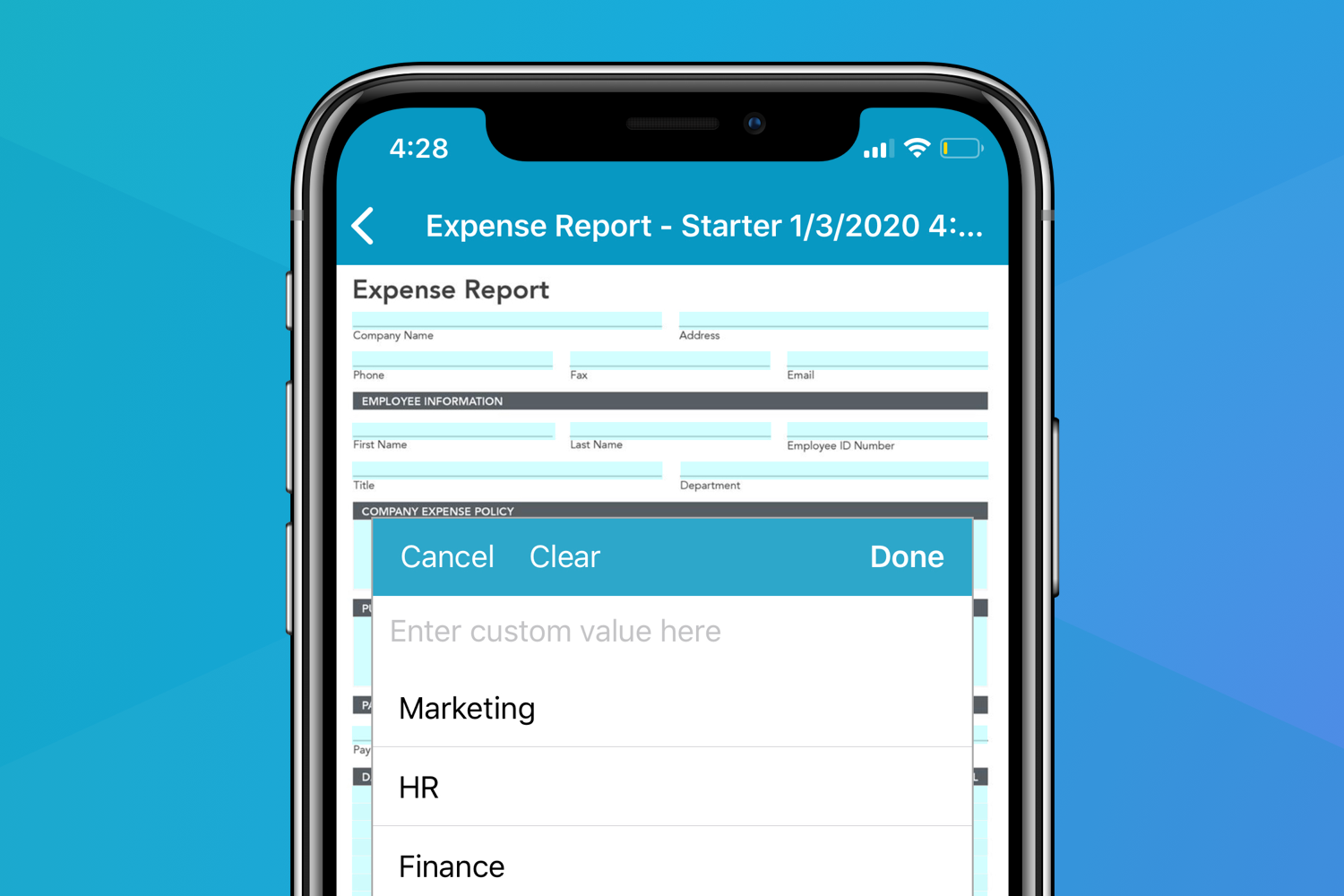Effortlessly complete and share professional, highly accurate expense reports, directly from your mobile device.
Read MoreSimplify the completion of inspections, sales agreements, and other critical authorizations with the digital Signature field.
Read MoreVertex Survey Inc. uses GoFormz to digitize their field documents, allowing teams to more rapidly and thoroughly complete forms, while eliminating record-keeping obstacles.
Read MoreCheck out the top digital forms for teachers and school administrators, and learn how mobile forms will digitally transform your classroom.
Read MoreEasily build and share digital forms with anyone – click here to learn more and get started.
Read MoreAutomatically populate multiple fields at once using DataSources and Database fields, learn how to get started here.
Read MoreAdding an Expiration Date to your Public Form is incredibly easy and extremely useful. Click here to learn how you can add Expiration Dates to your Public Forms.
Read MoreWelcome to GoFormz! Ready to get started? Follow along with our quickstart guide and get started using mobile forms today.
Read More“A picture speaks a thousand words” - learn to add and configure mobile form Image fields here.
Read MoreEffortlessly collect customer feedback and gain insight into your operation, with the digital survey form.
Read MoreDrop Downs can be used to streamline the entry of all kinds of data – get started configuring your Drop Down menu here.
Read MoreAs 2019 comes to a close, catch up on this year’s most useful GoFormz blogs, eBooks, video guides and more.
Read More