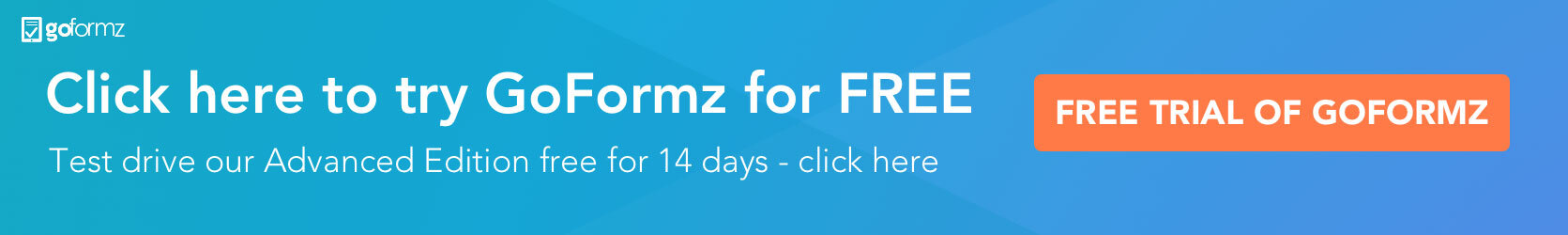5 Fields & Features to Add to Your Digital Invoices
Leverage these five fields to efficiently provide customers with highly professional digital Invoices
Digitizing your Invoices for use on phones, tablets, and computers is an easy way to streamline the communication of project and purchase expenses with customers, partners, and colleagues. Digital Invoices can be easily completed from a mobile device or computer and automatically shared with customers and coworkers in real-time – expediting billing processes and improving the efficiency of customer care.
Your digital Invoices can be equipped with a variety of fields and features to further elevate the accuracy of input data, organization of expenses, and professionalism of client communications. Explore the fields and features below to discover how you can optimize your operation’s invoicing:
Dynamic form naming
Dynamically add unique identifiers to the name of forms created from specific Templates, to easily enforce form naming conventions, improve organization, and simplify form search. You can configure your form’s Default Form Name to automatically display data input into specific fields, using either plain text or a simple formula. For example, forms created from an Invoice Template could automatically add a customer’s name and the date, following the text ‘Customer Invoice -’. This would look like ‘Customer Name - Andrew Walker - 3/5/2021’. Learn how to make your Default Form Name dynamic here.
Table fields
Organize Invoice line items within Table fields to provide an organized breakdown of expenses, improving communication with clients and collaborators. Your Table fields can be customized to meet your operation’s unique invoicing needs. For example, your Table field columns can host a large number of different data types, like Number fields, Drop Down menus, Barcode Scanning, Image fields, Signatures, Checkboxes, and more.
Automatic Calculations
When using Number fields to add expenses, Automatic Calculations can be used to instantly calculate totals, add taxes and discounts, and more. Automatic Calculations not only accelerate the completion of digital Invoices by eliminating time-consuming manual math but also improve the accuracy of totals.
Automatic email routing
Utilize Automated Workflows to instantly route copies of completed digital Invoices to a customer email address captured within the form. You can even make the text of your automated email dynamic, pulling customer and company data input into the Invoice and inserting it within the body of the email accompanying the attached form PDF. This workflow dramatically improves the efficiency and professionalism of customer communications.
Database fields
Connecting your digital Invoices to a Data Source allows users to instantly populate information based on Drop Down selections, scanned Barcodes, or input data. For example, an input work order number could be used to instantly populate the start and end date of a project, the customer contact information, and a description of the work completed. This functionality significantly streamlines the completion of digital Invoices while eliminating redundant data entry and opportunities for human error.
To learn more about digital Invoices, check out our free Invoice Starter Template – available in every GoFormz account. To get started, sign up for a free trial here.