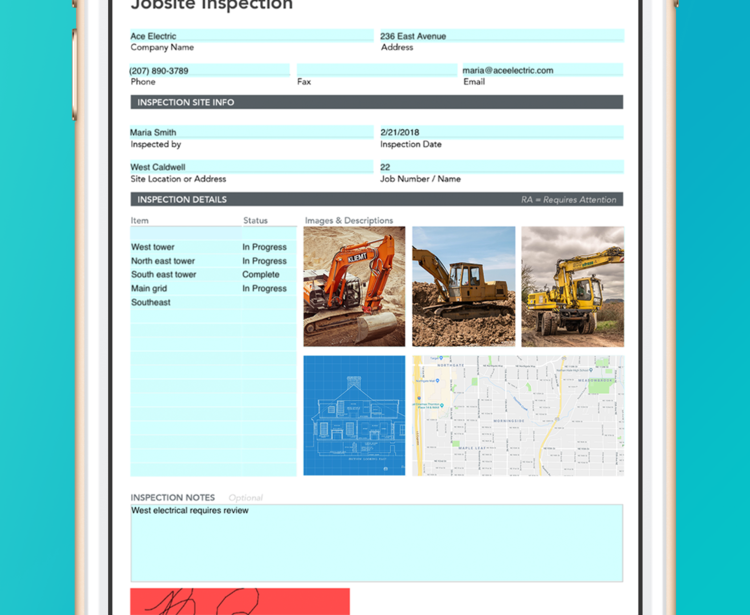Fields & Features to Include In Your Digital Safety Checklists
Improve your digital safety checklists with these powerful fields and features
Keeping team safe on the job site is always the most important aspect of a job. For teams dealing with heavy machinery, hazardous materials and extreme heights, job safety can quickly become complicated – especially when managing a multitude of teams and paperwork. Using mobile versions of your existing safety forms (like digital Job Safety Analysis forms) teams can instantly generate, complete, and route critical compliance documents, expediting safety communication and increasing job site transparency.
Digital safety checklists are an incredibly useful tool when working to simplify compliance and strengthen job site safety documentation. These checklists (completed before, during, and after work) keep teams proactive, vigilant, and transparent during a job, with the help of dynamic digital tools. To strengthen your safety checklists, here are the fields and features your team should include in their mobile safety forms:
Required Signatures
Ensure digital safety checklists are properly authorized with digital Signature boxes. Your Signature field can even be made Required in the Properties panel, so that your safety form must be signed prior to submission (no more racing back to the job site for autographs!).
Images & annotations
Easily capture and annotate job site hazards (like scrap materials left in a dangerous location, poor wiring, etc.) with Image fields. Simply capture use your mobile device to capture and input your job site Image, and annotate the Image to highlight key details.
Checkbox Groups
Add Checkbox Groups to your mobile forms to simplify the documentation of specific compliance tasks, for example, checking the brakes on equipment or noting that all team members are wearing a harness.
Date field
Using the Date field, job site teams can quickly input the date digital safety checklists were completed. Date fields can also be made Required.
GPS
Empower your team to rapidly enter the precise location of job sites and safety activity, with just a tap! Users can quickly input Maps and coordinates from their device.
Automated form sharing
Using an Automated Workflow, instantly route completed job site digital safety checklists to back-office teams for immediate review and processing or even instantly upload forms and data to connected applications, like Procore.
Looking for more ways to strengthen your job site safety? Check out our free eBook, 5 Essential Forms for Job Safety, to learn more.