Ready to get started filling out forms on mobile devices? Check out this quick video to learn more about using the GoFormz app.
Read MoreIntegrate your mobile forms with Google Workspace, to upload completed mobile forms to Google Drive, instantly update Google Sheets with form data, leverage Google Sheets data, and more.
Read MoreFollow along as we explore the power of mobile forms and help you identify the solution best suited for your operation.
Read MoreInstantly save completed mobile forms to corresponding BIM 360 records, as well as upload job site Images, and more.
Read MoreReady to level-up your hospitality operation? Check out the powerful features you should include in your mobile hospitality forms.
Read MoreOptimize and accelerate your meat processing workflow with powerful mobile forms and digital data capture.
Read MoreJoin us on June 6th for a live webinar, covering the features, functions, and benefits to look for when selecting your mobile forms and data capture solution.
Read MoreUsing GoFormz mobile forms to collect field data enables your team to work offline in the field, without losing functionality.
Read MoreUse external triggers from other business apps to kick off GoFormz workflows.
Read MoreReady to digitally elevate your job site safety? Here are the mobile safety forms to add to your digital arsenal.
Read MoreOur Field Service USA ‘Toolbox Talk’ roundtable session was a fantastic discussion regarding data collection pain points, best practices, and optimization.
Read MoreImplement a fast, efficient, and accurate data collection process that fits seamlessly on top of your existing business processes.
Read More

![[Video] Filling Out Forms On Your Phone or Tablet](https://images.squarespace-cdn.com/content/v1/55a17834e4b082d007400d10/1559683319443-35IBIEEMS6IX6WMD6D44/Title.jpg)

![[Video] What Are Mobile Forms?](https://images.squarespace-cdn.com/content/v1/55a17834e4b082d007400d10/1558734018396-5O35YLUGW0EN9PY27IQG/WAMF%2B-%2BTITLE%2B2.jpg)
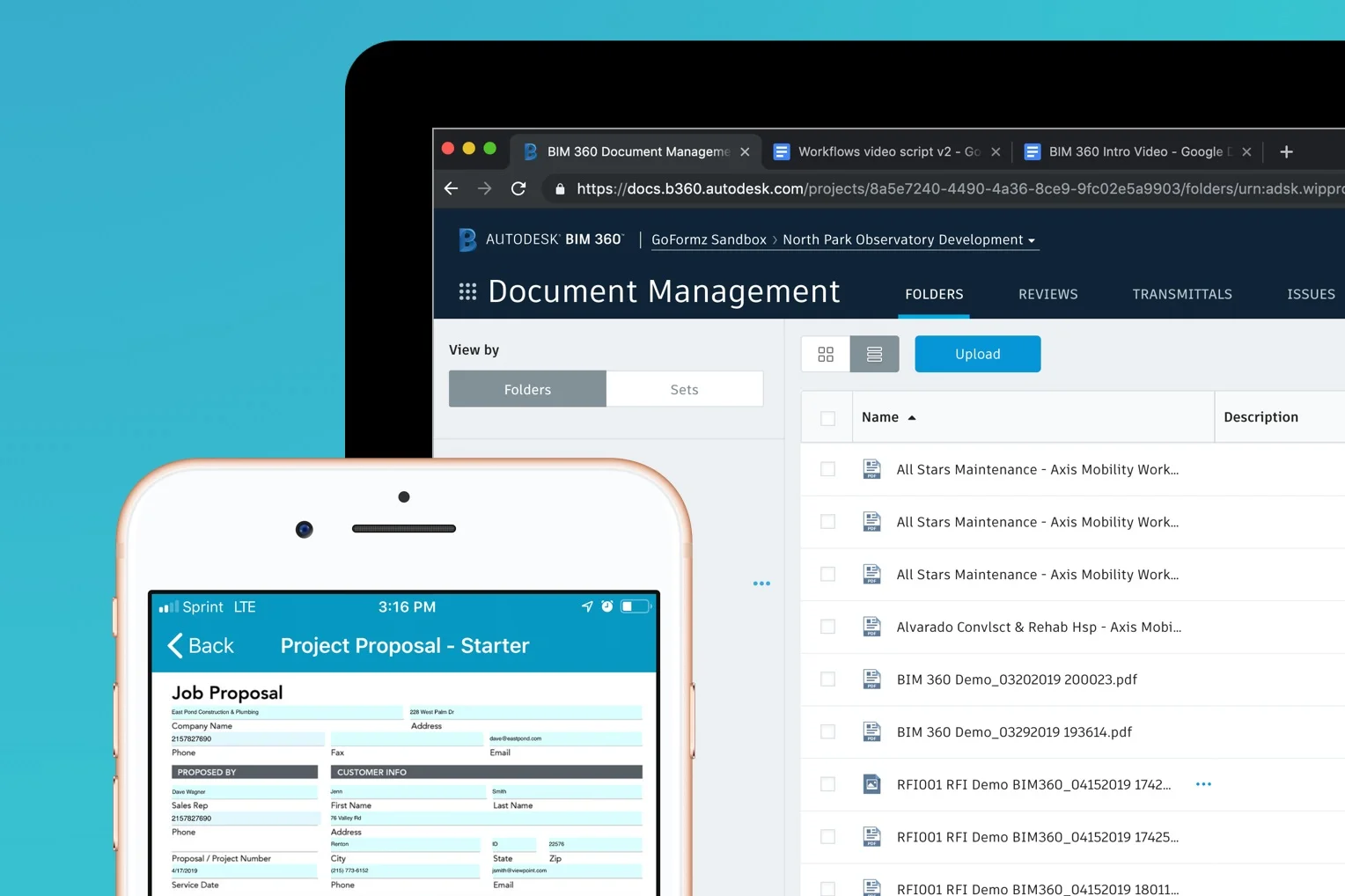




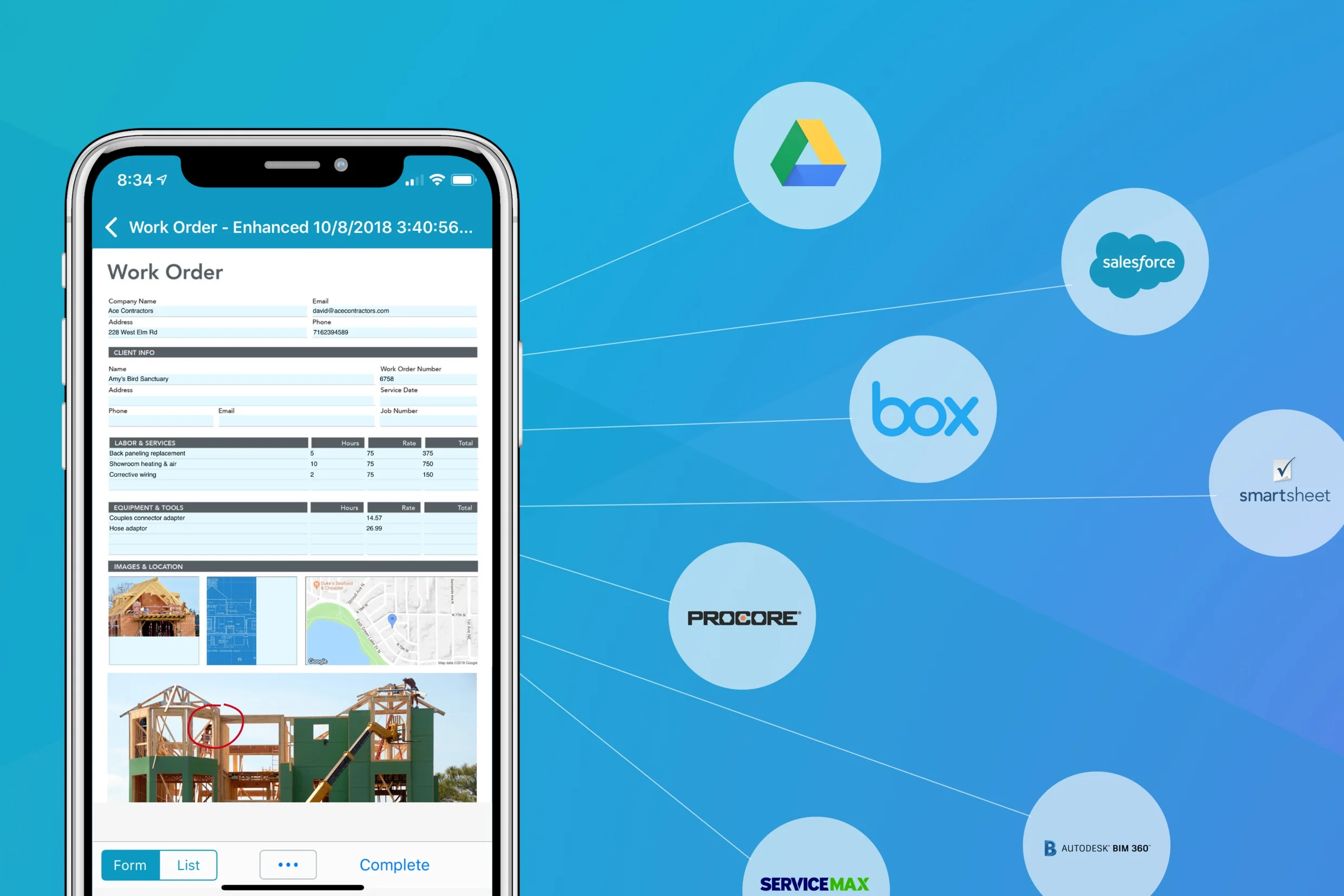


![[Video] GoFormz Workflows Improve Data Capture](https://images.squarespace-cdn.com/content/v1/55a17834e4b082d007400d10/1556826548400-06NWZ79FI2PWE2RDYJ76/workflow%2Bthumbnail.jpg)