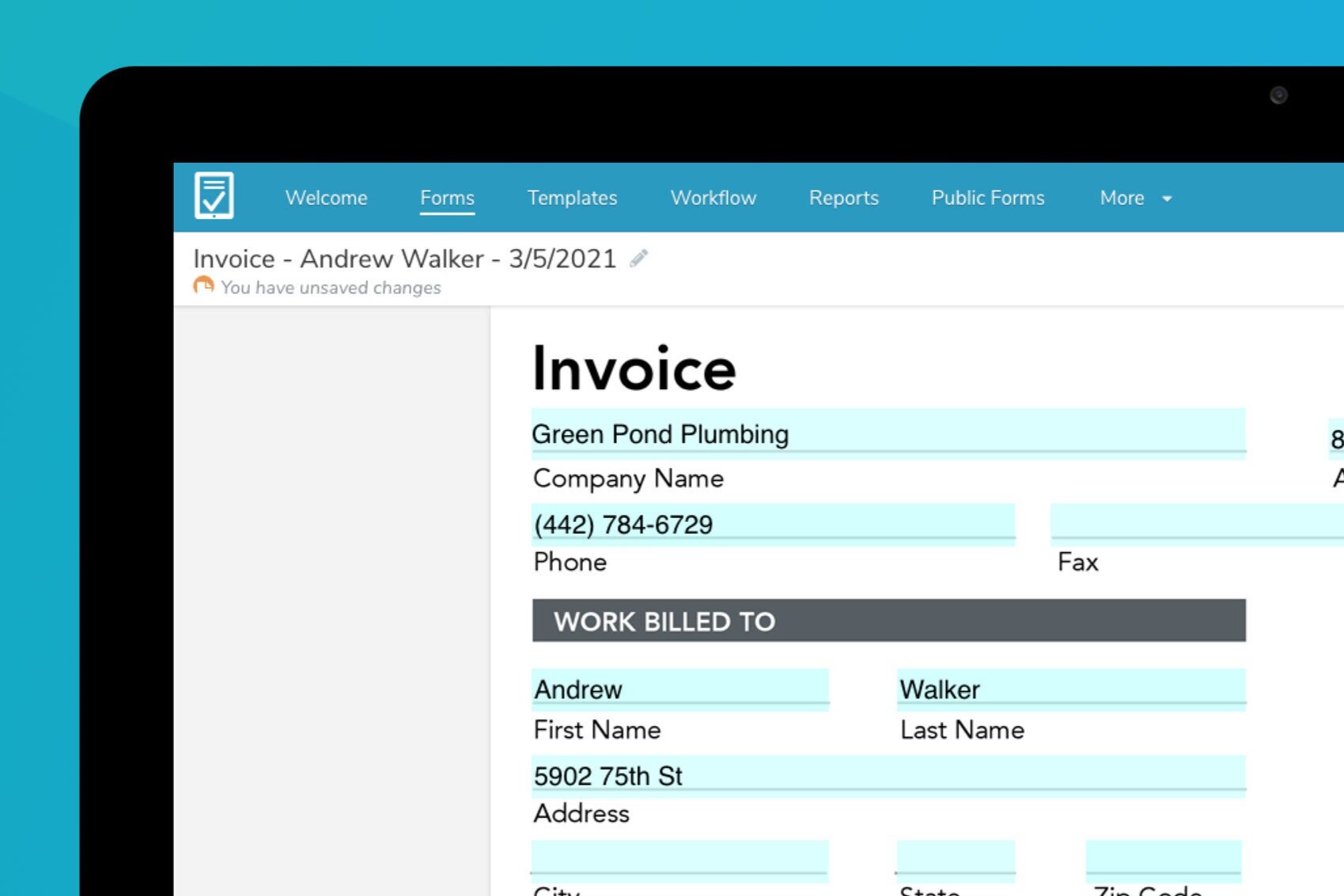Leverage online forms to collect school activity registration forms to efficiently capture student data.
Read MoreOur updated Template Editor experience presents users with two ways to create a mobile form template: by uploading an existing form, or starting from scratch!
Read MoreOptimize your Table fields with instant calculations, powerful properties, and the ability to reference a single table across multiple form pages.
Read MoreWe have just released an exciting new update to our Template Editor, making it easier than ever to configure your Template’s List View.
Read MoreThe Public Forms feature enables users to share links to their online forms with others for them to fill out and complete from any location – even people outside of your GoFormz account.
Read MoreDigital forms and the Public Forms feature allow teams to significantly streamline the sharing, collection, and processing of lien waivers.
Read MoreAdding new users to your GoFormz account is quick and easy, follow along with our instructional guide here.
Read MoreHIPAA-secure online forms make it easy to collect information and authorizations from patients, healthcare providers, insurance professionals, and more.
Read MoreTemplate Versioning allows users to publish changes to their Templates, making a new version available for future forms to be created from.
Read MoreUse this electronic signature ProTip to eliminate miscommunication, avoid oversight, and minimize disputes regarding approvals and authorizations.
Read MoreLocation fields improve transparency into your team’s activities across job sites, franchise locations, offices, and more.
Read MoreLearn how to configure your form’s Default Form Name to display unique identifiers, using the Calculation Builder.
Read More


![[New] Template Editor Update: Create a Form From Scratch In Our List View Form Builder](https://images.squarespace-cdn.com/content/v1/55a17834e4b082d007400d10/1628023302770-MPTFYKKTA8AD1Q4W9FQI/template-editor-computer-professional-office.jpg)
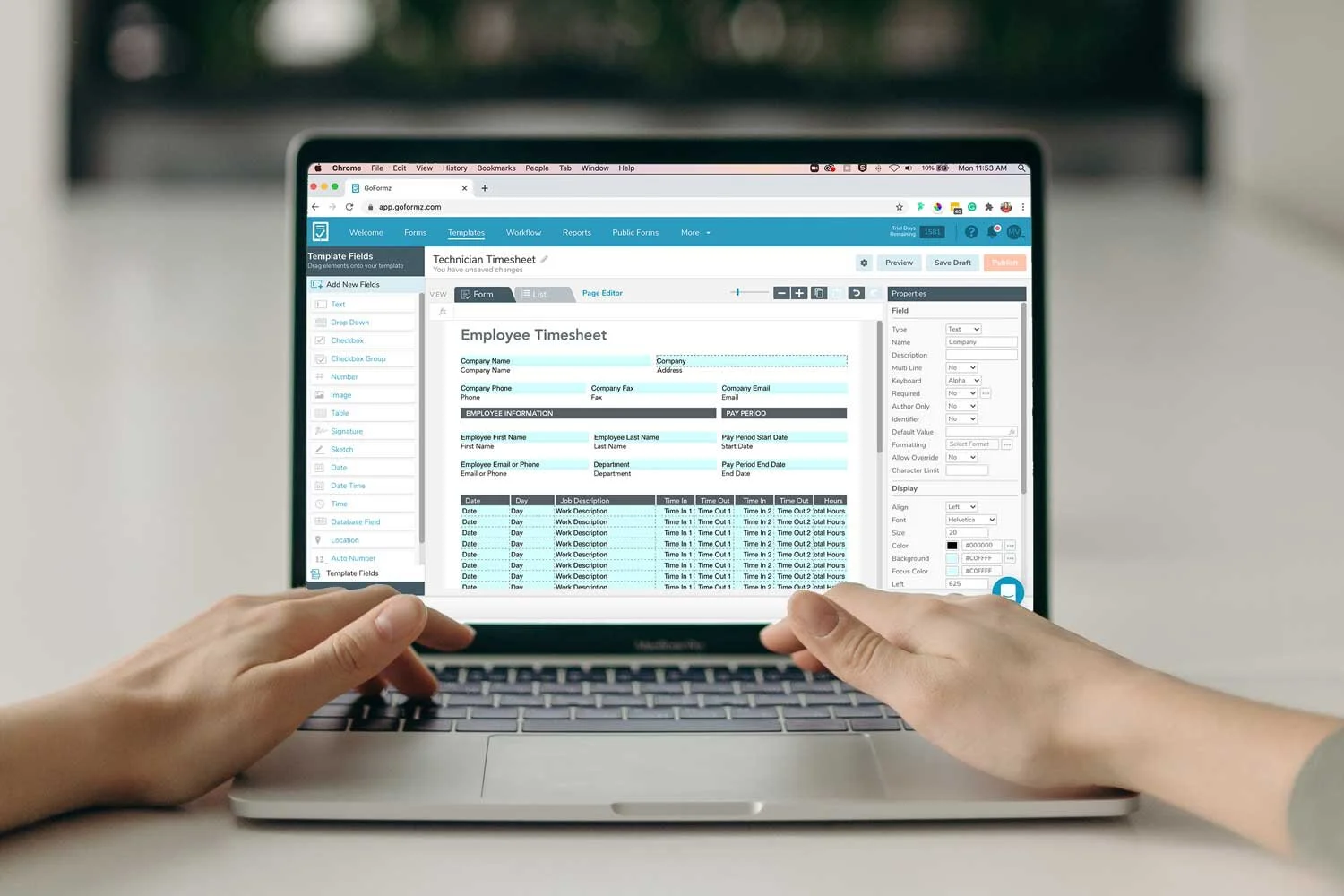
![[New] Improvements to Our List View Form Builder](https://images.squarespace-cdn.com/content/v1/55a17834e4b082d007400d10/1623863840560-WQVQ6EM2OSNULNXNA05E/list-view-computer-editor.jpg)