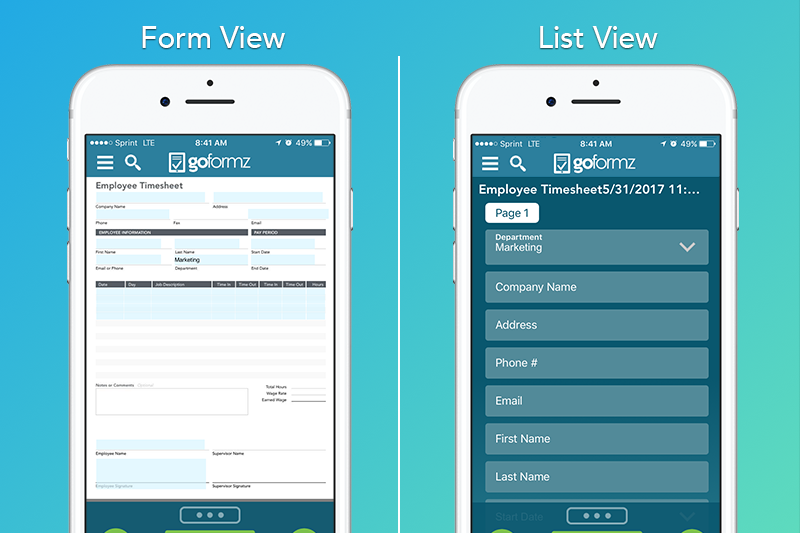Uncover the various methods for capturing digital data with GoFormz mobile forms.
Read MoreDiscover how Overland Pipeline leverages digital forms and form features like List View, Datasources, and automations to save 3-4 hours a day of work.
Read MoreWe have just released an exciting new update to our Template Editor, making it easier than ever to configure your Template’s List View.
Read MoreList View is a small-screen optimized viewing mode that accompanies every form. Check out three NEW ways to enhance your form’s List View.
Read MoreEasily build mobile data capture solutions, no code required. Learn how GoFormz empowers Citizen Developers to create powerful solutions for their businesses.
Read MoreDesign powerful Online Forms with these quick tips. Click here to get started designing your own Online Forms.
Read MoreOur new and improved Windows app enables your team to work within a modern, familiar interface, directly from their mobile devices.
Read MoreReady to configure your form's list view? Let's get started. Watch this quick video to learn how to best utilize List View within your mobile forms.
Read MoreDid you know there's more than one way to enter data using GoFormz? Get to know List View –– optimized data entry for your smaller screens and devices. Watch the video to learn more!
Read MoreGoFormz can do more for your business than other form platforms. Ready to digitize your forms? Learn why GoFormz earns you more bang for your buck.
Read MoreWe've hand picked our favorite blog posts from June, just for you. Check them out here.
Read MoreGoFormz provides users with two options for data input: Form View and List View (most mobile form platforms only provide one). Click here to learn more.
Read More


![[Video] Customer Story: Overland Pipeline](https://images.squarespace-cdn.com/content/v1/55a17834e4b082d007400d10/1663106955672-4P52TJ0AKO90YD7P921E/unsplash-image-L4gN0aeaPY4.jpg)
![[New] Improvements to Our List View Form Builder](https://images.squarespace-cdn.com/content/v1/55a17834e4b082d007400d10/1623863840560-WQVQ6EM2OSNULNXNA05E/list-view-computer-editor.jpg)
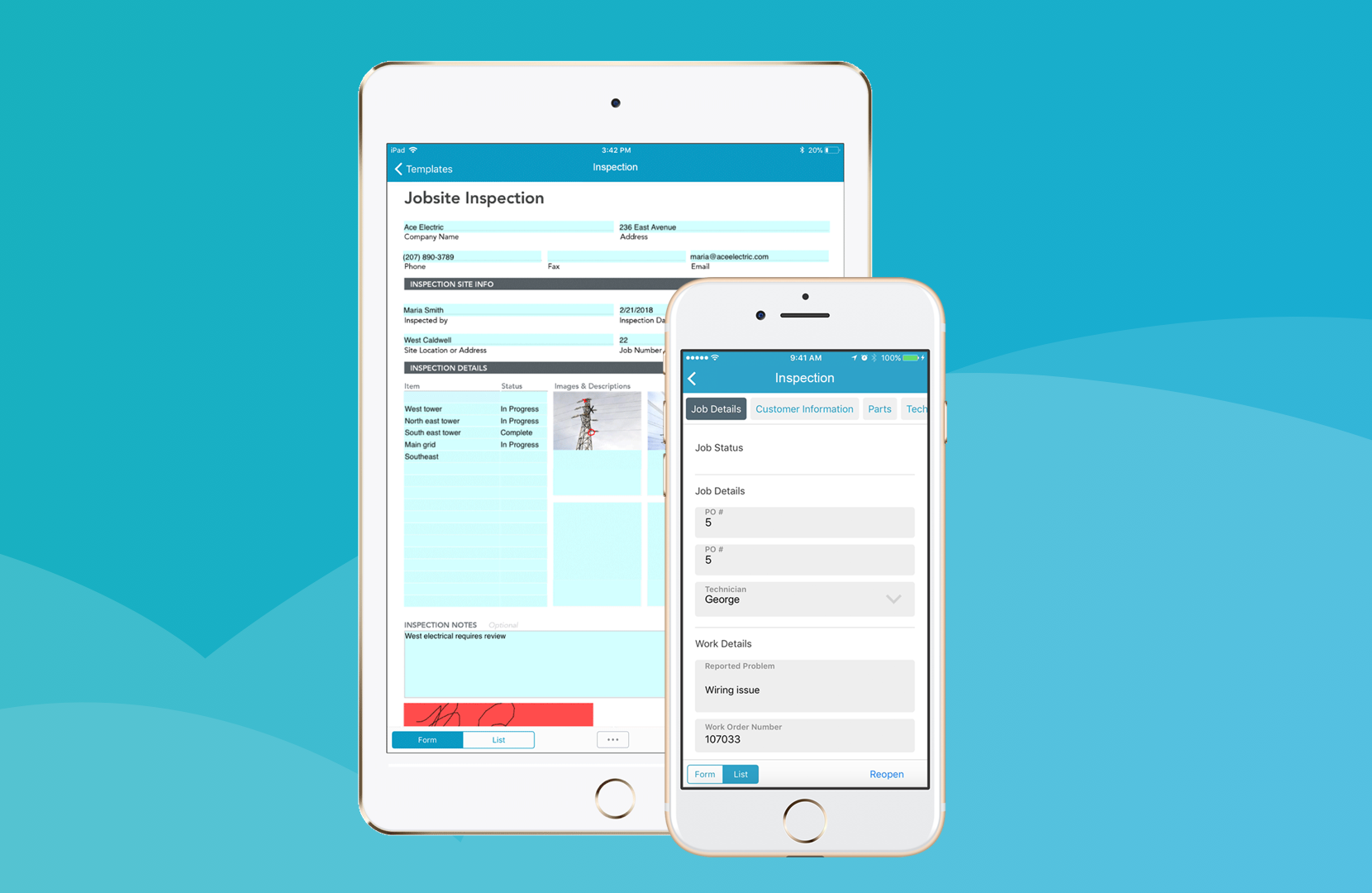
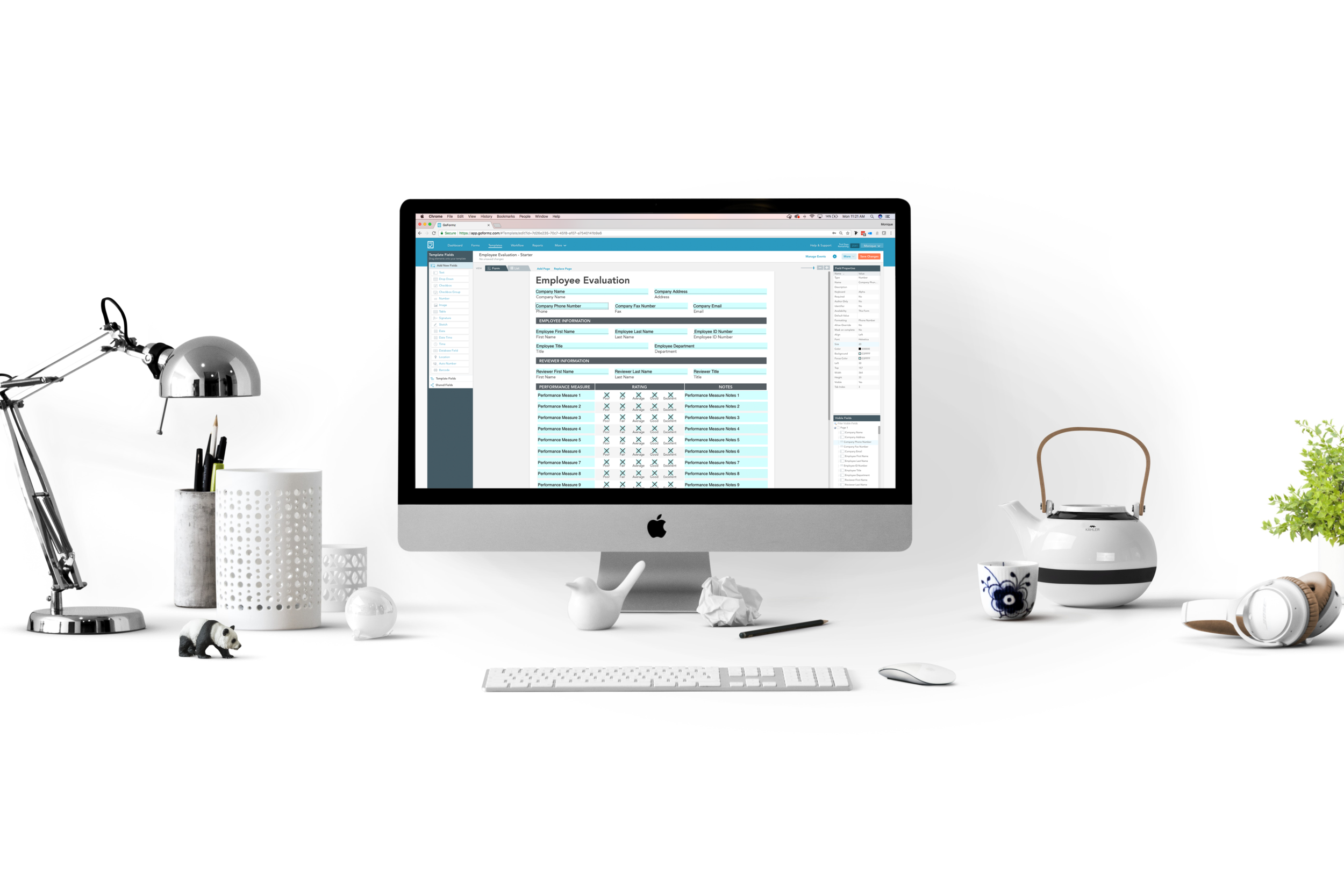

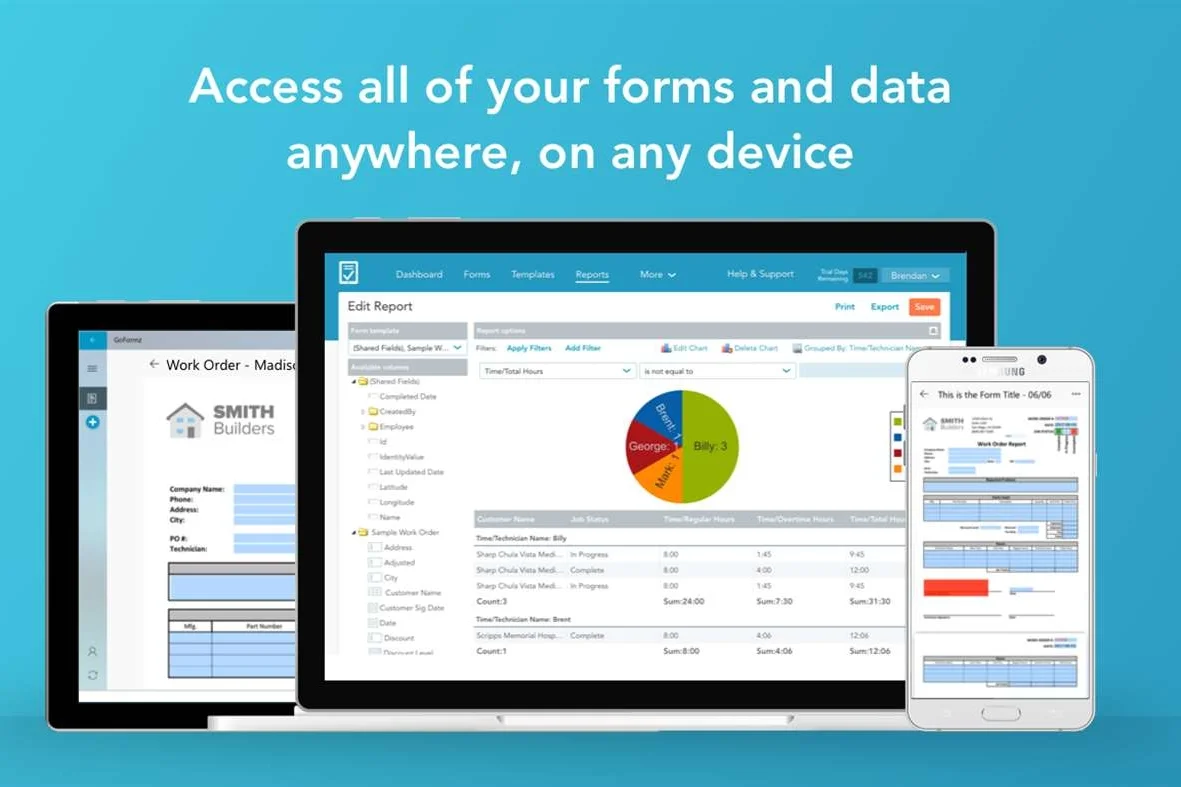
![[VIDEO] Learn to Configure List View](https://images.squarespace-cdn.com/content/v1/55a17834e4b082d007400d10/1500655461024-RLJBJUYWHVFFP4O2D6DJ/List-View-Overview.png)
![[VIDEO] List View vs. Form View](https://images.squarespace-cdn.com/content/v1/55a17834e4b082d007400d10/1500655023414-38NMK9CVVLZTFU12V5DU/ListForm.png)