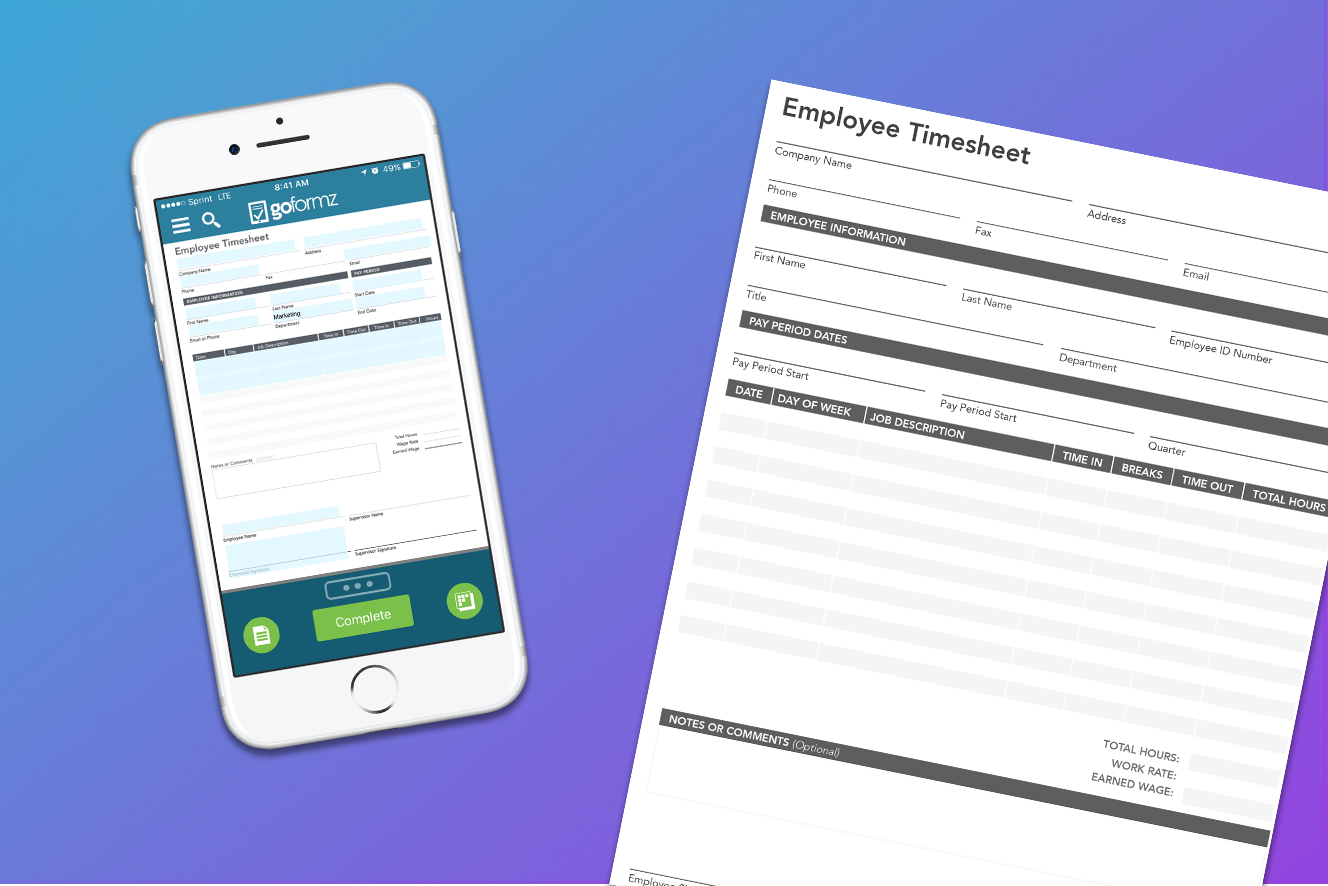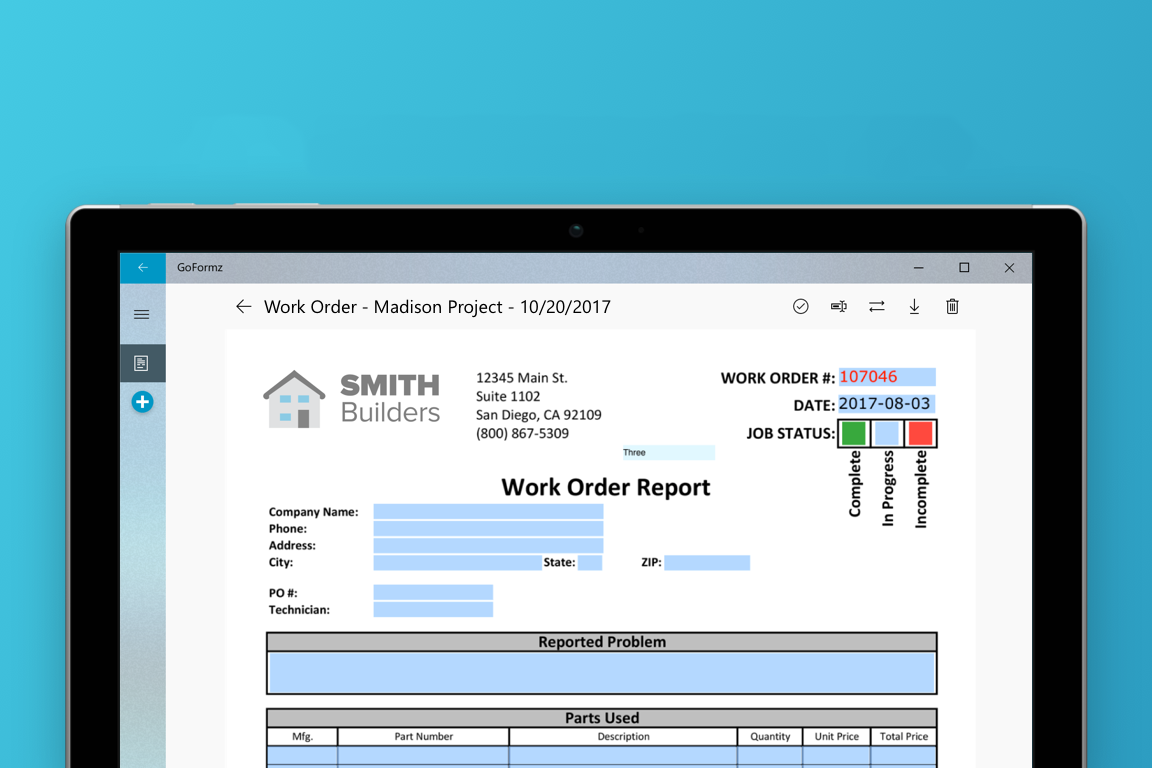GoFormz improves and streamlines your IT workflows. Looking to bolster your technology team? Check out 4 ways GoFormz can help.
Read MoreTeam GoFormz is thrilled to announce our integration with Google Drive is in Beta. Interested in saving completed forms to Google Drive? Click here to learn more.
Read MoreAre you leveraging digital work orders? Watch this quick video to learn what fields and features can transform your work order workflow.
Read MoreSo, you know you can use the GoFormz app to fill out forms... but where do you create templates? Click here to learn how and where your template creation begins.
Read MoreSeptember is here, so let's catch up on some of August's best content. Click here to explore essential posts for the informed GoFormz user.
Read MoreClick here to discover three unexpected ways to use mobile forms for your business.
Read MoreDigital Job Safety Analysis forms are a game-changer for risk management and safety compliance.
Read MoreStruggling to expedite your processing? Don't blame your workforce... correct your workflow. GoFormz can help you easily modify workflow pain-points. Explore how here.
Read MoreSmart mobile forms equip your frontline workers to participate in the digital workplace. Explore how mobile forms can bolster your workforce.
Read MoreWith GoFormz, easily capture the exact time and Date of a work shift, Signature, or incident, using the Date field. Learn more about implementing this essential feature, here.
Read MoreAre you leveraging every GoFormz tool at your disposal? Read through our list of essential GoFormz features to find out.
Read MoreBreaking news! We've just released our Windows App update, and would love to introduce you to the new GoFormz for Windows experience. Enjoy native navigation, streamlined management and more, check it out.
Read More



![[Video] Spotlight Form: The Work Order](https://images.squarespace-cdn.com/content/v1/55a17834e4b082d007400d10/1505325984705-1BGU36JDUW6W5AN5B0E6/WORK+ORDER+TITLE+FINAL.png)