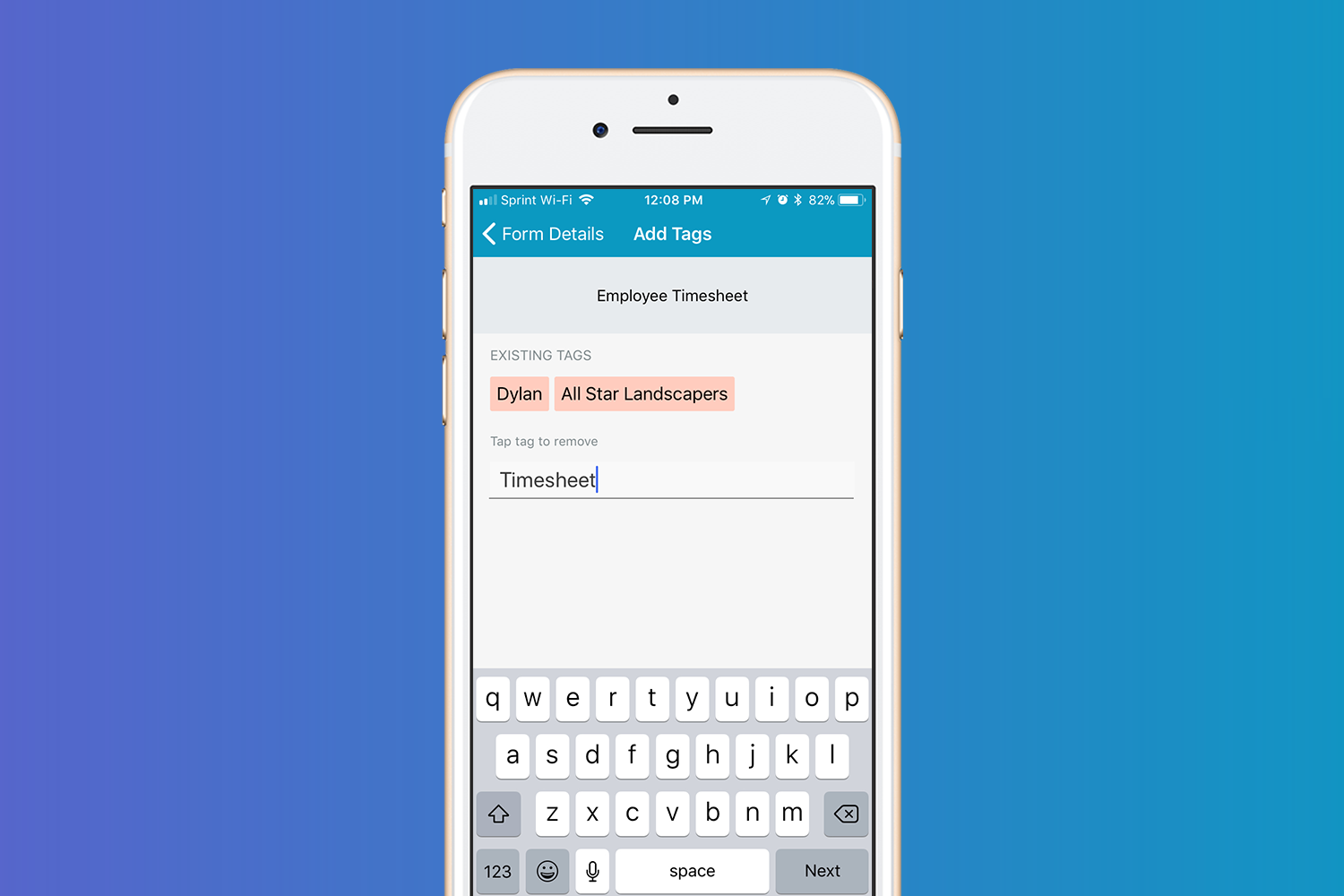Field Properties allow Template creators to manipulate the way forms look and behave. Learn more from this quick video guide.
Read MoreHVAC is a mobile business... don't burden your team with manual, paper-forms. Go digital and improve your efficiency, client-relations and bottomline.
Read MoreJob safety and accident prevention require air-tight compliance. Click here to explore the GoFormz fields and features that can help.
Read MoreAdd custom Drop Down menus to your mobile forms to accelerate data entry, auto-populate corresponding form fields, improve accuracy, and more.
Read MoreFilling out forms on your phone or tablet is easy and beneficial. Watch this quick video to learn more.
Read MoreImprove your operation's customer-facing professionalism and expedite communications.
Read MoreStill struggling with paper forms? GoFormz is here to help. Check out these three reasons to dump paper forms for good.
Read MoreDo you know if your GoFormz edition allows for multi-group User membership? Learn to add and remove Users from Groups, here.
Read MoreReady, set, organize. Learn how Tagging forms can improve your record-keeping and document recall workflow.
Read MoreDon't waste time and money gathering critical Transportation & Logistics data with paper forms. Get our FREE eBook, '4 Mobile Forms for Transportation & Logistics' now, to learn more.
Read MoreKeep your team informed with easy to access form details and history. Learn to rapidly access your form details and review a form's history, here.
Read MoreAdding a Signature box to your mobile forms can drastically improve your workflow and accuracy. Learn more about digital signature capture here.
Read More

![[Video] FAQ: What are field properties? What do they do?](https://images.squarespace-cdn.com/content/v1/55a17834e4b082d007400d10/1519752501549-DTOYJB74NL8QYI1RV0WQ/Screen+Shot+2018-02-27+at+9.27.05+AM.png)


![[Video] FAQ: How do I add items to my drop down field?](https://images.squarespace-cdn.com/content/v1/55a17834e4b082d007400d10/1519408289273-ZGM35OV4C77OBDBIRXQZ/Screen+Shot+2018-02-23+at+9.50.45+AM.png)
![[Video] Filling Out Forms on Your Phone](https://images.squarespace-cdn.com/content/v1/55a17834e4b082d007400d10/1518822039139-DEQ16UORJINP61MBNJN7/ios-update.png)
![[Video] ProTip: Auto-Email Form Copies to Customers](https://images.squarespace-cdn.com/content/v1/55a17834e4b082d007400d10/1518738373690-UZR8L013DYONEDUWSCYG/Hit+Complete.png)