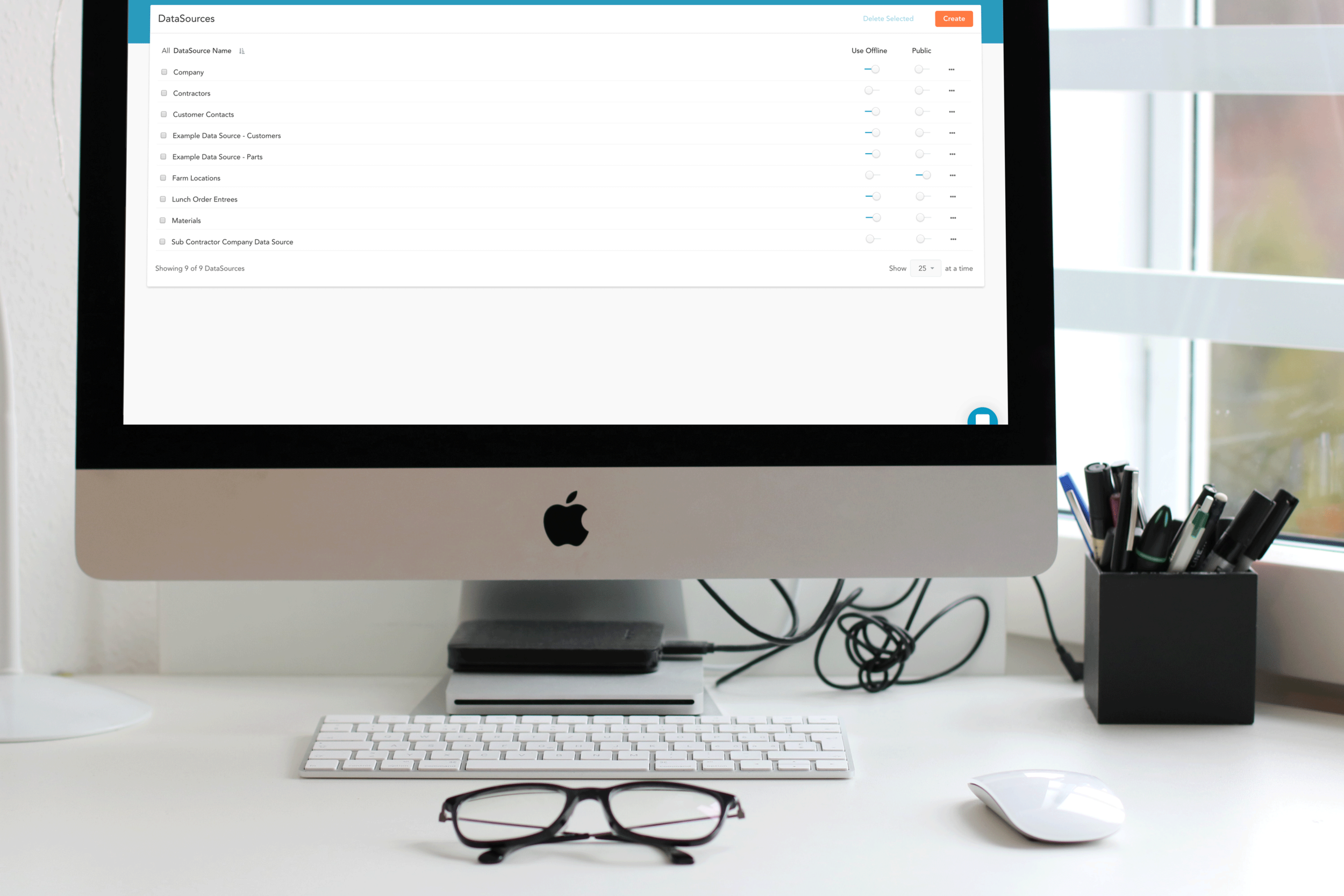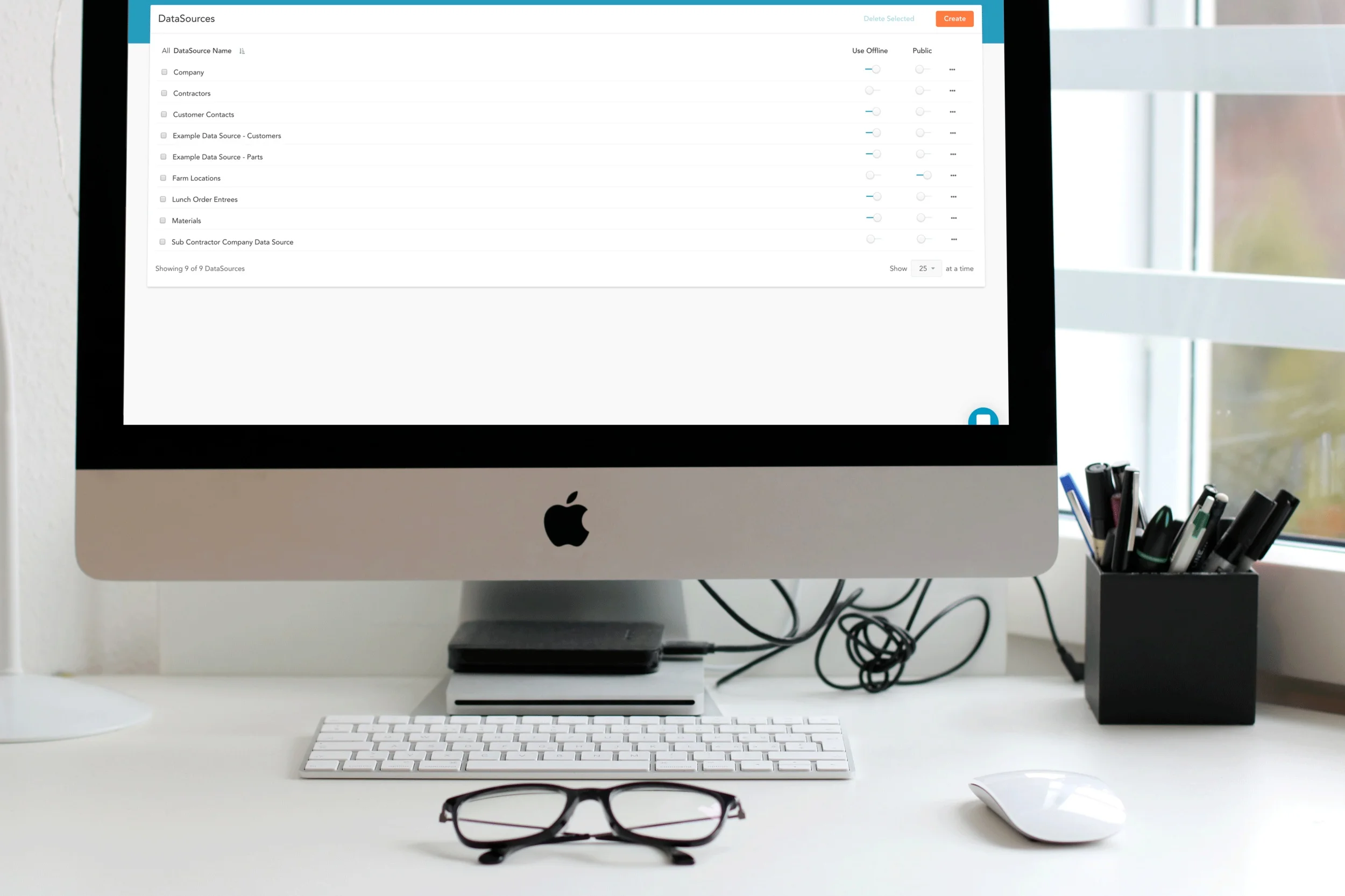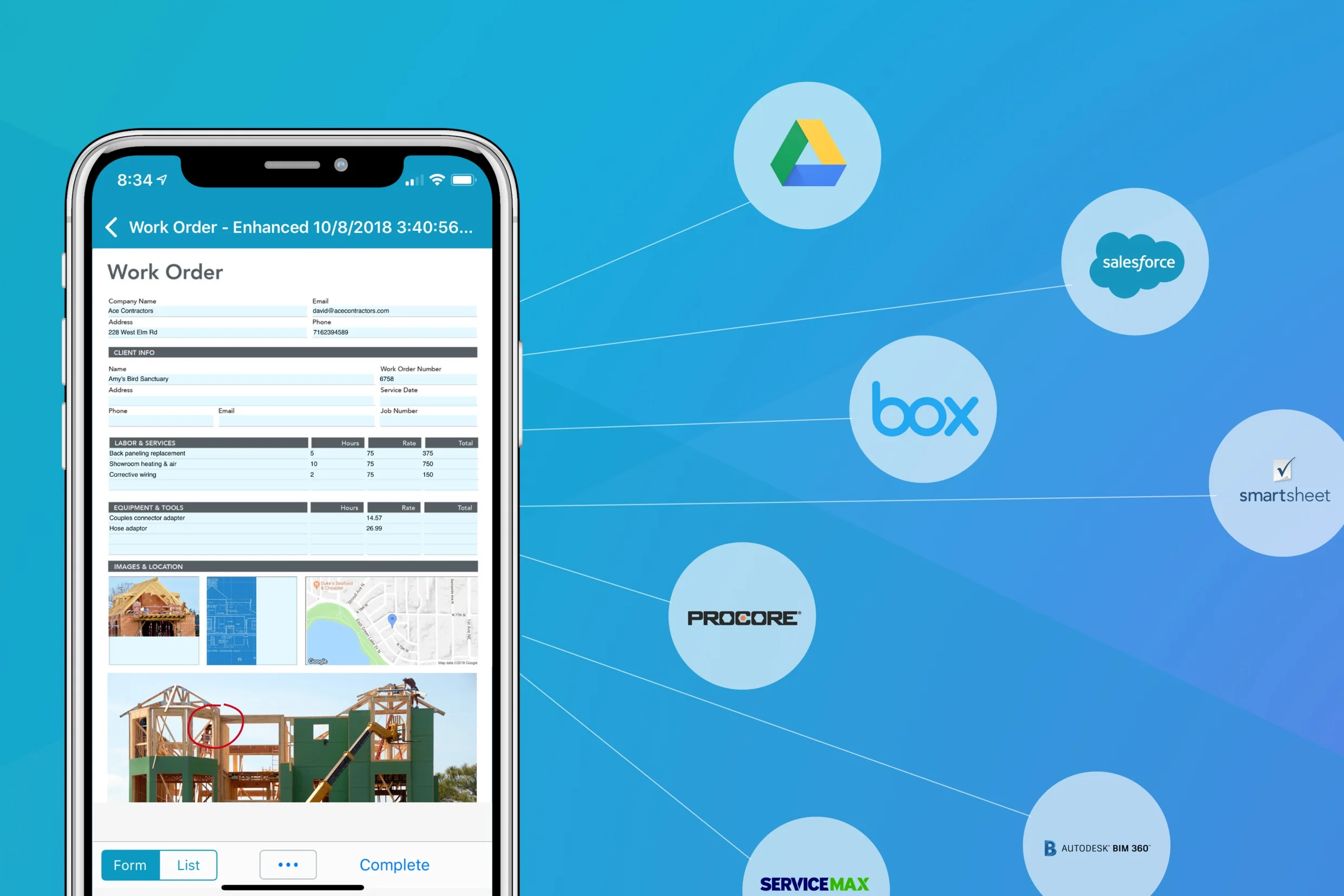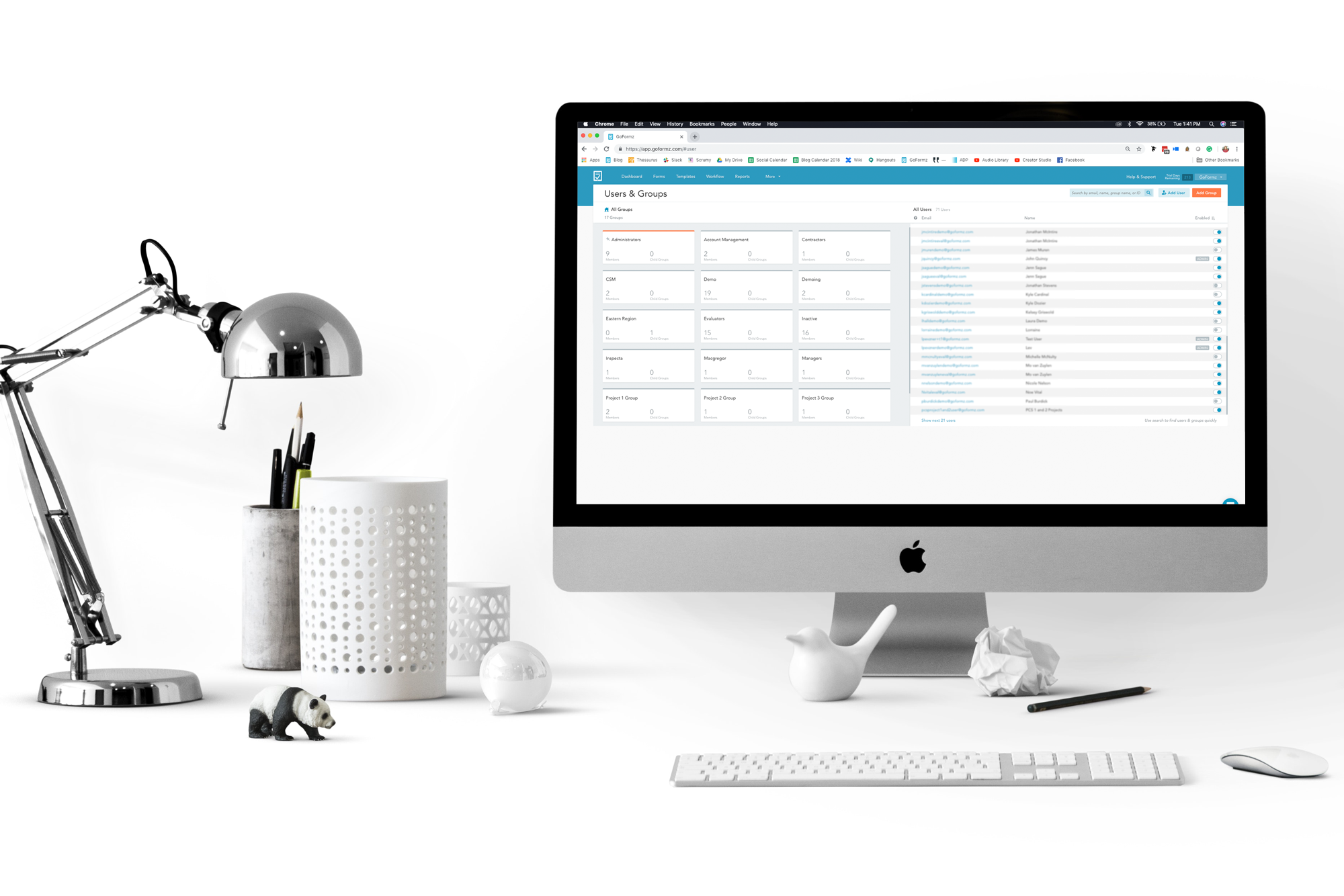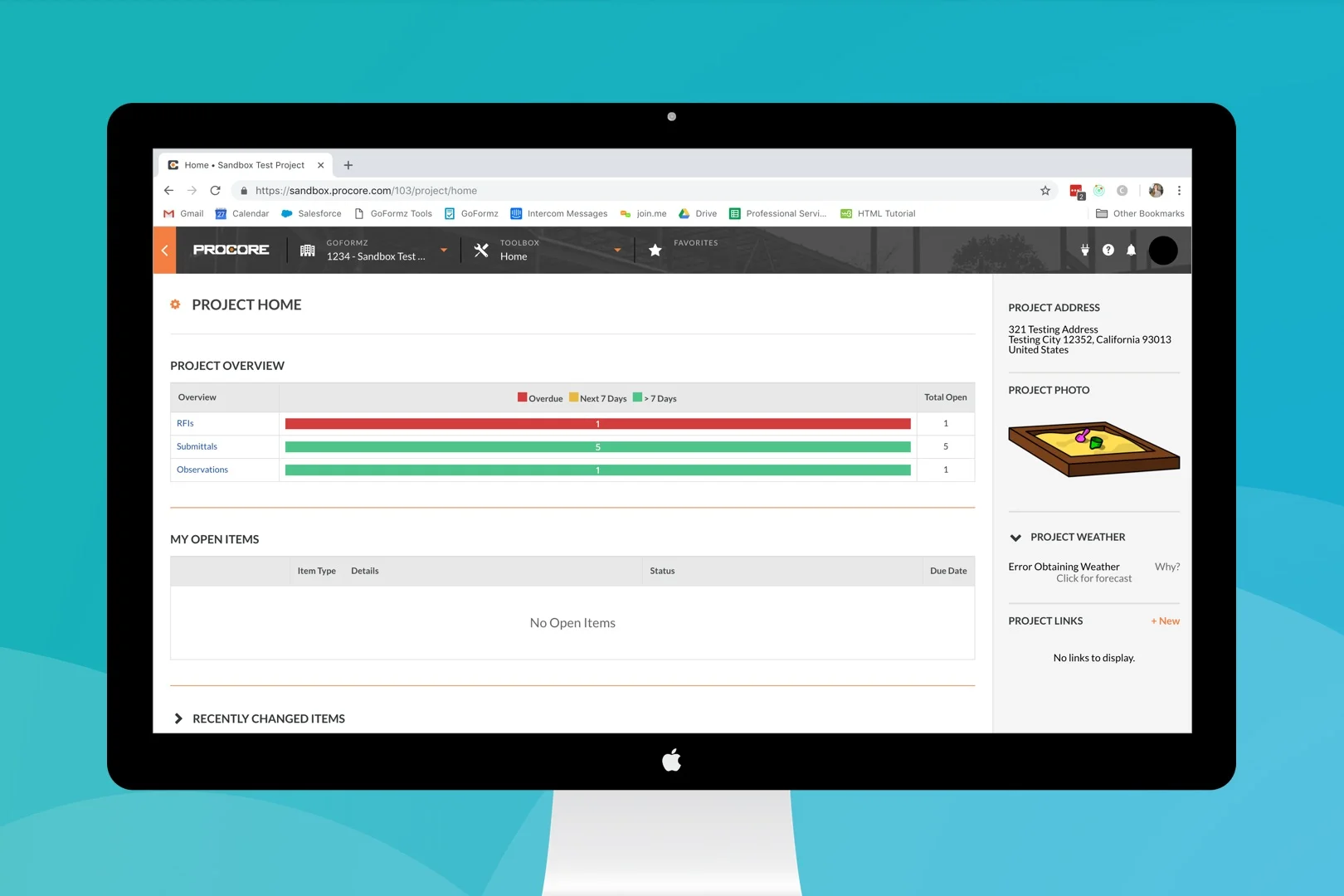A new and improved Reporting Tool will be available soon – watch a quick demo video and learn more here.
Read MoreYes! Your digitized forms can be used and completed from computers. Learn just how easy it is to complete mobile forms from your computer here.
Read MoreEquip your mobile forms with Custom Actions and deep links, to streamline and accelerate the completion of work.
Read MoreThe Upsert functionality automates workflows sending data to a third-party app or database, resulting in data that is more accurate, more complete, and free of duplicates.
Read MoreUse external triggers from other business apps to kick off GoFormz workflows.
Read MoreDynamically label your mobile forms with a user’s name, client, company, and more.
Read MoreThe ability to remotely logout or deactivate a user’s account on a device from the Users & Groups page is once again available.
Read MoreTemplate folder permissions can be managed by admins, allowing for increased control over form and Template accessibility. Learn more here.
Read MoreStreamline collaboration by automating the transfer of forms between Groups.
Read MoreImprove the management of your account’s permissions, functionalities and Users, with multi-Group membership.
Read MoreStrengthen your back-office operation and reduce administrative demands with mobile forms.
Read MoreSeamlessly elevate your construction field team productivity and reduce administrative demands, with the GoFormz–Procore integration.
Read More

![[Video] Coming Soon: The New GoFormz Reporting Tool](https://images.squarespace-cdn.com/content/v1/55a17834e4b082d007400d10/1567617076673-TX1PGL7PKQM69DWZJKO7/reporting%2Bthumb.jpg)