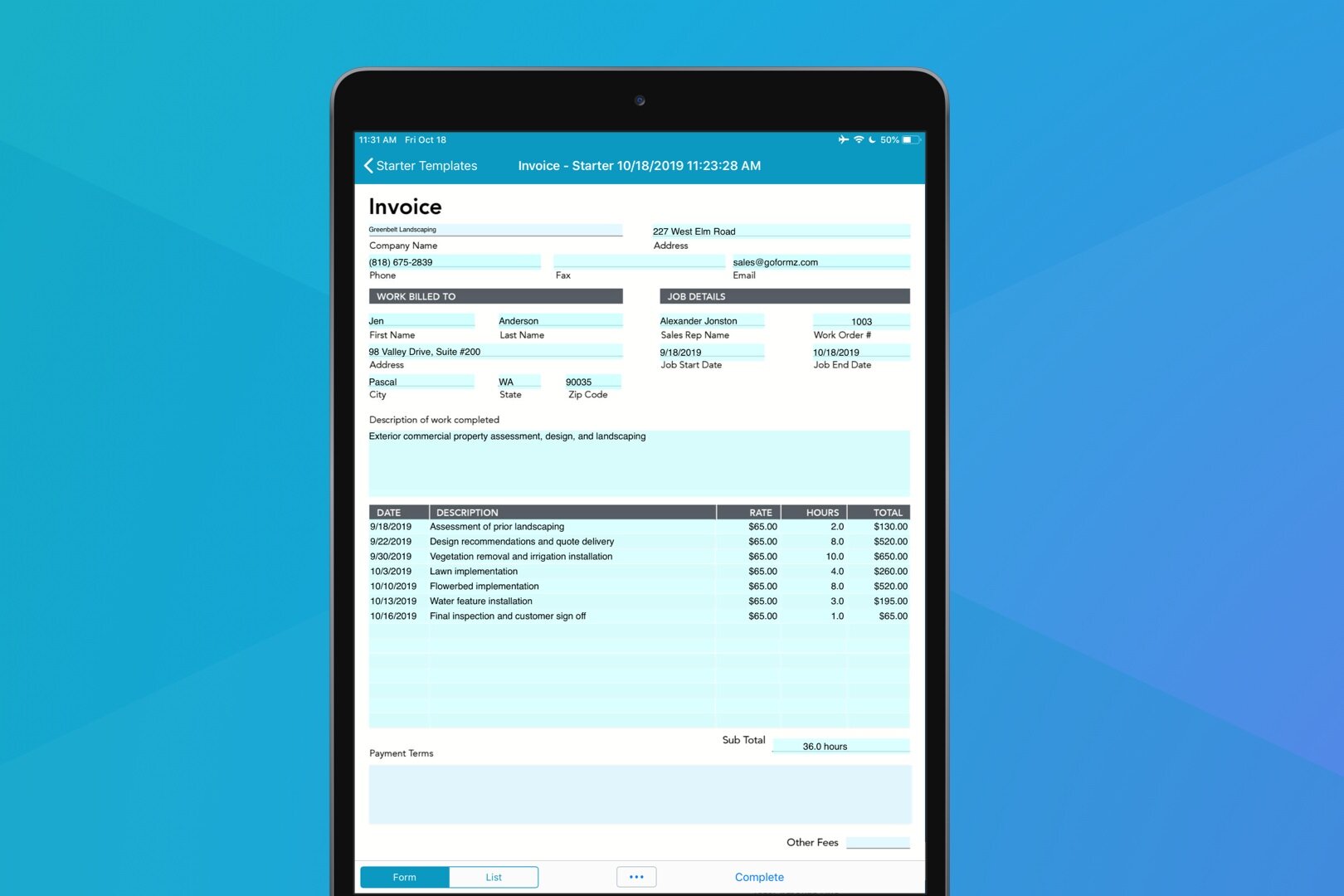Download our latest eBook, Guide to Building Great Mobile Forms, to learn about the best practices for building your own mobile forms.
Read MoreDon’t think you’re ready to go digital? Although the initial transition may seem daunting, embracing a modernized, digital approach to your workflows and documents is more valuable (and simpler) than ever. We’ve broken down how each savings point to help you better visualize your potential digital success.
Read MoreRegister for our upcoming webinar, Digital Transformation: GoFormz Live Demo. Join us on Tuesday, January 31st at 11:00am PST/ 2:00pm EST!
Read MoreLearn how you can accelerate operational excellence within your business. Then checkout our guest post on ServiceMax's blog.
Read MoreTags can be powerful organizational tools for your forms and documents. Here's some best practices on how to use them.
Read MoreUse tags to organize and group your forms, improving record keeping and making it easy to find forms.
Read MoreFilling out mobile forms from your iPad is easy. Click here for a step-by-step guide to using the GoFormz app on your iPad to enter data and complete forms.
Read MoreKeeping your Form Templates organized is important to help your team be more efficient and keep things organized in your GoFormz account.
Read MoreForm Templates are an important part of creating digital forms that you fill out on mobile devices and computers. Learn more about Form Templates...
Read MoreConnect your GoFormz' form and document data with other applications and systems that you use. This will improve data consistency across your business, speed up critical processes like billing cycles and invoicing, and more.
Read MoreFollow these simple steps to add a Date field to your mobile forms.
Read MoreGoFormz Mobile Forms will power PCS' Mobile Inspection Forms to deliver a uniquely tailored solution for energy infrastructure construction management.
Read More



![[Webinar] Digital Transformation: GoFormz Live Demo](https://images.squarespace-cdn.com/content/v1/55a17834e4b082d007400d10/1483579738483-MQNYT4J9ZJV5G4XUCJRD/digital-transformation.jpg)