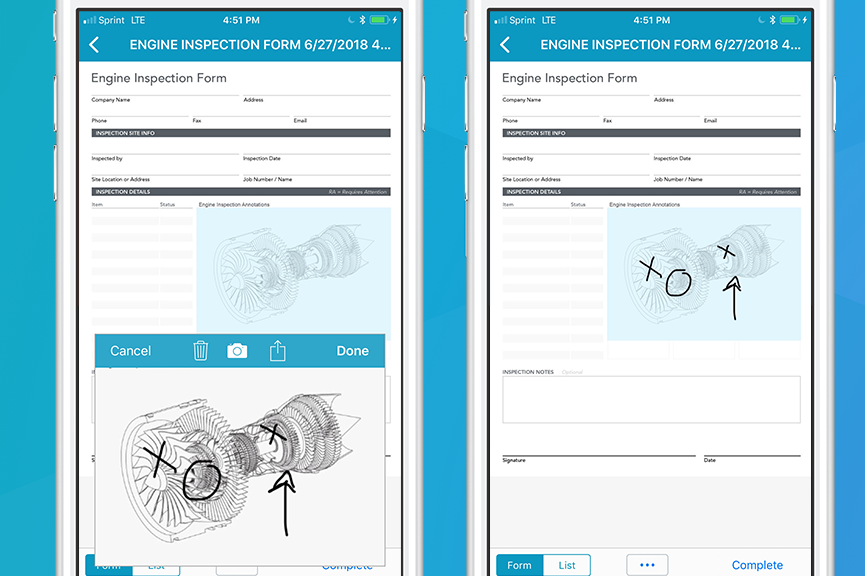Editing a duplicated Form can simplify the entry of previously captured data. Learn more here.
Read MoreEffortlessly manage overtime hours input into Timesheets using Dynamic Field Properties. Learn how to add DFP's to your mobile form here.
Read MoreDiscover how an Australian petroleum operation saves $350,000 annually using GoFormz mobile form automation.
Read MoreTwo birds, one stone: Populate the same data into multiple fields. Learn about our Replicating feature here, and watch a quick tutorial video here.
Read MoreUsing mobile forms means you can complete more forms faster. Learn how default Form names can help you keep your forms organized, uniform and professional, here.
Read MoreSimplify your administrative workflows with these easy to implement automations.
Read MoreEmpower your field teams to work in real-time. Check out six digital forms your mobile teams need.
Read MoreHave you read our latest Medium article? Discover the hidden costs of paper forms and manual processing, here.
Read MoreRead how Doocey Traffic Mangement (DTM) digitally transformed their forms into data collection workhorses.
Read MoreEffortlessly bring visual context to your daily forms, by sketching over embedded diagrams.
Read MoreHelp us celebrate National Bring Your Dog to Work Day, and check out our Dogs of GoFormz gallery.
Read MoreSimplifying and optimizing data entry is as simple as adding Calculations to your Form fields. Click here for three Calculations you can implement today.
Read More