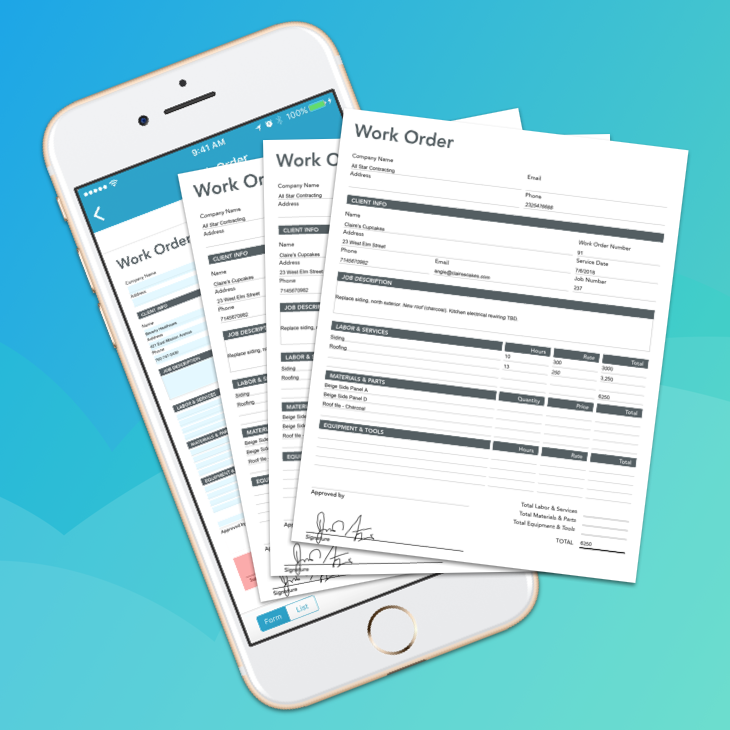7 Ways Mobile Forms Will Modernize Your Business
Modernize your business with powerful, dynamic mobile forms
Leveraging mobile forms within your operation means more than simply ditching paper. Digitizing your existing forms for use on phones and tablets results in incredible efficiency gains, improvements in communication and more professional, standardized documentation.
Curious how mobile forms can level up your operation? Check out these seven ways mobile forms will modernize your business:
Standardize documentation
Your documentation should be completed in a professional, standardized manner, especially if your operation spans several locations or employs subcontractors. Mobile forms ensure the correct documents are being completed, using the same document template and formatting (so all of your forms look the same).
Using Database fields and Drop Down menus, users can even instantly populate relevant information into other fields (resulting in standardized data formatting and entry, as well as fewer mistakes). Additionally, digital forms present completed documents in a more professional, client-ready manner.Regulate processes
Effortlessly enforce procedure with Automated Workflows and Dynamic Field Properties. Leveraging the digital nature of mobile form fields, form creators can make fields Required, requiring that vital data (like Signatures) is captured before a form can be submitted. Similarly, form creators can configure their forms to complete specific actions based on pre-defined Triggers. For example, an Inspection form could be configured to automatically route a copy of each completed form to a specific supervisor or department. By implementing “set-and-forget” Automated Workflows, form creators can more consistently enforce data collection and sharing procedures – without creating additional work.Automate daily tasks
Mobile forms also help to alleviate tedious, administrative burdens through the automation of frequent tasks. For example, form creators can utilize Automated Workflows to add organizational Tags, run reports, notify users and so much more. Even form delivery, a once extremely manual task, is instantaneous, meaning employees no longer need to waste time and fuel hand-delivering forms from job sites or other office locations. Via effortless automations mobile forms can reduce administrative demands – saving you incredible amounts of time and manpower.Increase job-site visibility
Paper forms cannot host the incredible, digital data types made available via mobile forms. Rather, when using archaic, analog tools like paper forms, users are forced to capture images, maps and sketches separately, resulting in further isolated data, wasted time and increased opportunities for error. Using mobile forms, your team can capture Images leveraging their device’s native camera, capture GPS data with just a tap and even add Sketches, Signatures and Barcode data.Connect your systems
Isolated data is wasted data. With mobile forms, not only is your data stored in the Cloud, but your forms and data can also be instantly shared with your other critical business apps. Connecting your mobile forms to business apps like Box, Salesforce, ServiceMax, Egnyte, Zapier and more, allows users to enrich their business with real-time data, end-to-end. Information can even be passed back to GoFormz and used to pre-fill fields, further simplifying data entry.Centralize record-keeping
Mobile forms help eliminate the cacophony of manual tools necessary to organize paper forms. Because your forms are digital, they are instantly stored in the Cloud and can even be automatically Tagged for simplified form recall. The digital, automatic nature of Cloud storage and digital record-keeping results in major time savings, reduced filing resource demands and transformative organization. Using seamless Cloud storage integrations (like Box and Egnyte) your operation can further improve record-keeping (no filing cabinets necessary) with enhanced search capabilities, dynamic folder routing and more.Elevate insights
Finally, mobile forms improve your operational insights with more accurate, timely and frequently captured data. With increased data capture and more reliable information, your team can leverage reporting to pinpoint even the subtlest trend, and address obstacles to productivity faster. Bonus: you can even schedule and automate reporting.
Each of the mobile forms benefits listed above helps your team work smarter, faster and more accurately. Interested in test driving digital versions of your existing forms? GoFormz makes it easy to convert your forms collection to digital. To learn more, sign up for a free trial, explore our Starter Guide and request a demo.