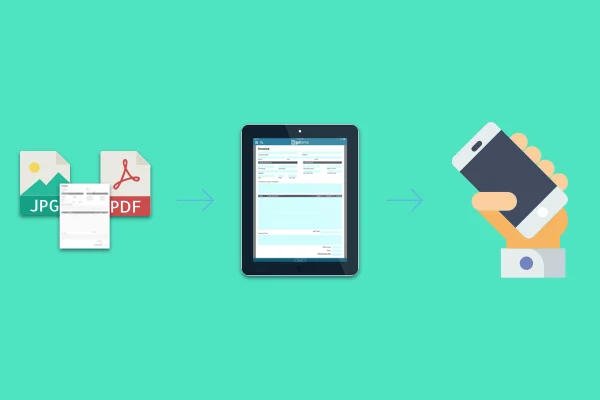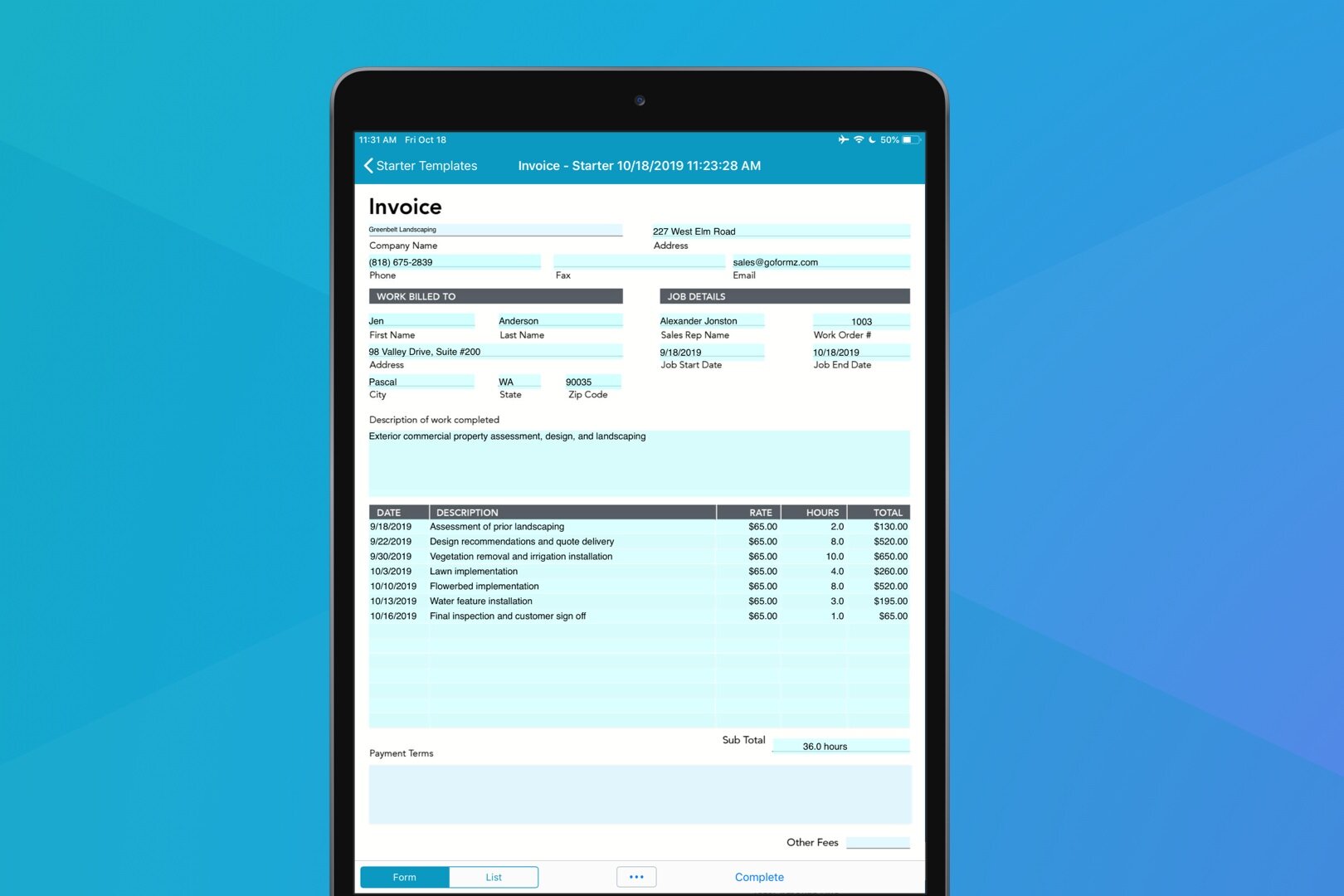Concrete delivery company, SiteMix, fills out delivery tickets on mobile devices and saves them in the Cloud, saving time and improving efficiency.
Read MoreLearn about the professional Form Template services offered by GoFormz. See how and what you need to submit your request.
Read MoreUse tags to organize and group your forms, improving record keeping and making it easy to find forms.
Read MoreFilling out mobile forms from your iPad is easy. Click here for a step-by-step guide to using the GoFormz app on your iPad to enter data and complete forms.
Read MoreKeeping your Form Templates organized is important to help your team be more efficient and keep things organized in your GoFormz account.
Read MoreForm Templates are an important part of creating digital forms that you fill out on mobile devices and computers. Learn more about Form Templates...
Read MoreConnect your GoFormz' form and document data with other applications and systems that you use. This will improve data consistency across your business, speed up critical processes like billing cycles and invoicing, and more.
Read MoreFollow these simple steps to add a Date field to your mobile forms.
Read MoreBetter measure employee success with the digital employee evaluation form and digital features like the Likert Scale.
Read MoreParamount Heating & Air uses GoFormz, leveraging automatic calculations, offline completion features and integrations with other business systems.
Read MoreGoFormz Mobile Forms will power PCS' Mobile Inspection Forms to deliver a uniquely tailored solution for energy infrastructure construction management.
Read MoreInclude GPS and Maps directly in your mobile forms to save you time, create modern and professional-looking documents and more.
Read More