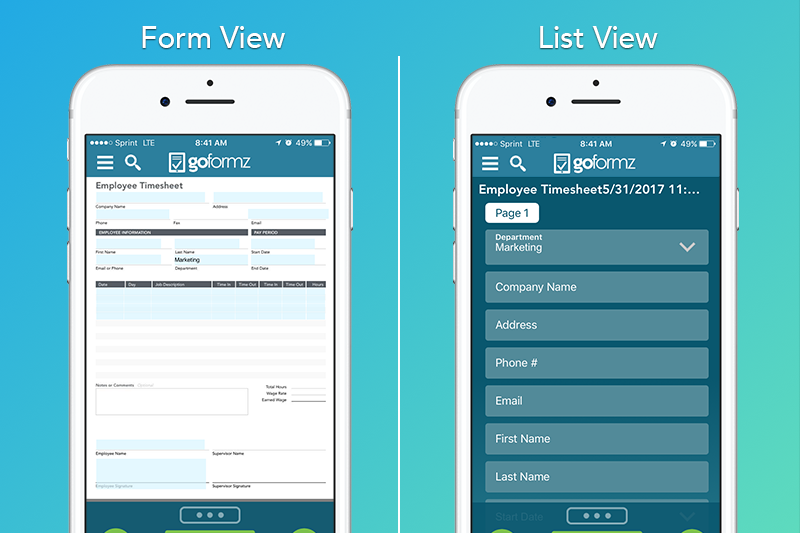Utilize and apply the entirety of your data collection with mobile forms. Check out how to unlock more insights with digital data capture here.
Read MoreWork smarter with template builder efficiency features. This week we're highlighting the Mass Delete functionality, leveraging the Multi-Select and Lasso functions. Learn about it here.
Read MoreIf you love GoFormz as much as we do, then you might be thinking of upgrading from a trial to a subscription account. Elevating your account (and your forms!) to a new tier is simple, watch this brief video to learn more.
Read MoreEnsure your mobile forms and associated processing parallels your business goals, by editing existing workflows (rather than starting from scratch!).
Read MoreRead how Radiance Solar implemented the GoFormz mobile forms solution, allowing teammates at remote job sites to easily and digitally complete forms on their mobile devices and instantly route them to the office (and more!)
Read MoreThe GoFormz Team is thrilled to present our newest iteration: The Lasso Multi-Select tool. Check out this exciting efficiency feature here.
Read MoreGoFormz will digitally transform every inch of your business, check out more on our end-to-end data capture solution here.
Read MoreGoFormz' already easy template building just got even simpler. To rapidly select and deselect fields you wish to edit, take advantage of the multi-select function. Click here to see how.
Read MoreUsing Dynamic Field Properties within your mobile forms empowers form creators to guide user's through the form completion process.
Read MoreWe've handpicked our top blog posts from May, just for you! Start your month off with a refresher of our top content, check it out here.
Read MoreImplement efficiency within your Tagging process. Enable Automatic Tagging easily within your forms with Triggered Events and specified Users. Click here to learn how to harness this powerful function.
Read MoreGoFormz provides users with two options for data input: Form View and List View (most mobile form platforms only provide one). Click here to learn more.
Read More

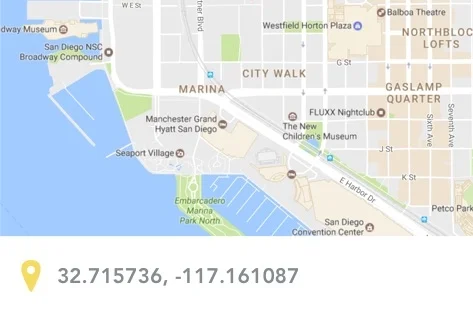

![[Video] Upgrading Your GoFormz Account](https://images.squarespace-cdn.com/content/v1/55a17834e4b082d007400d10/1497984133317-H2HXS4K8PCA4W9ADDQCC/Intro-Screen2.png)





![[Video] Using Dynamic Field Properties](https://images.squarespace-cdn.com/content/v1/55a17834e4b082d007400d10/1497023298777-ANWM1II3N0C1M3VPMGUC/Screen+Shot+2017-06-06+at+1.38.17+PM.png)